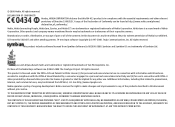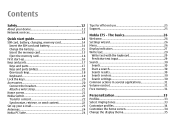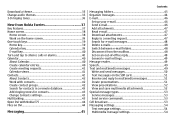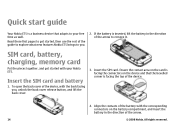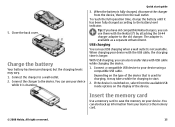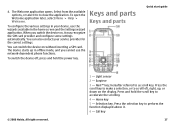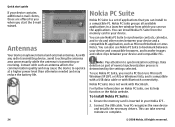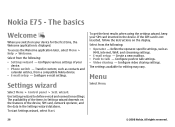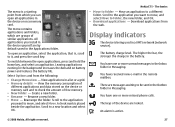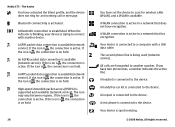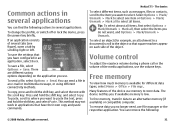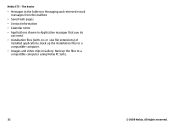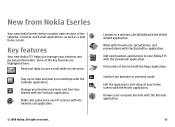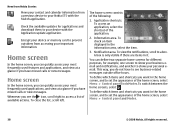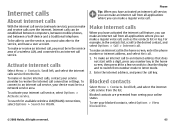Nokia E75 Support Question
Find answers below for this question about Nokia E75.Need a Nokia E75 manual? We have 1 online manual for this item!
Question posted by wanijames86 on May 5th, 2020
Why Nokia E75 Is In Offline Mode?
The person who posted this question about this Nokia product did not include a detailed explanation. Please use the "Request More Information" button to the right if more details would help you to answer this question.
Current Answers
Answer #1: Posted by Troubleshooter101 on May 6th, 2020 12:22 AM
You dont need to put the phone off, you only need to lightly press the red button and then select your desired user profile e.g. General, pager, silent etc.
i'll check out the switching to offline mode after a few hours, but no promises mate.
Please check this link below:-
Thanks
Please respond to my effort to provide you with the best possible solution by using the "Acceptable Solution" and/or the "Helpful" buttons when the answer has proven to be helpful. Please feel free to submit further info for your question, if a solution was not provided. I appreciate the opportunity to serve you!
Troublshooter101
Related Nokia E75 Manual Pages
Similar Questions
My Nokia E5-00 Is Continue Offline Mode
dear sir, pls suggest me what i do my nokia e5-00 is continue offline mode. i insert sime card but m...
dear sir, pls suggest me what i do my nokia e5-00 is continue offline mode. i insert sime card but m...
(Posted by tariqueanwar613 9 years ago)
Phone In Offline Mode
hi how do i remove my nokia E65 from offline mode thanks
hi how do i remove my nokia E65 from offline mode thanks
(Posted by daviestunde2002 11 years ago)