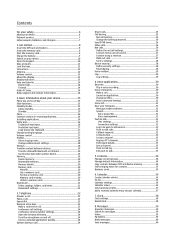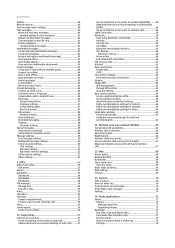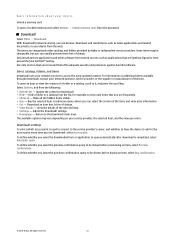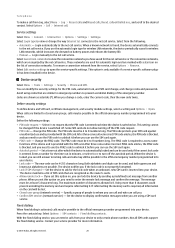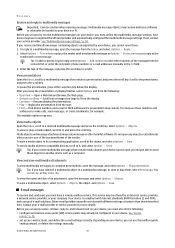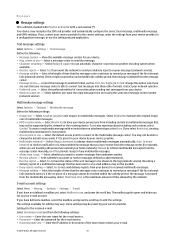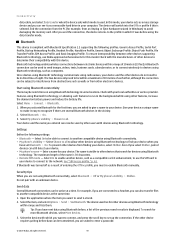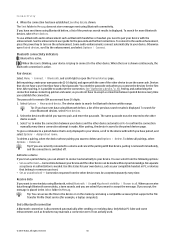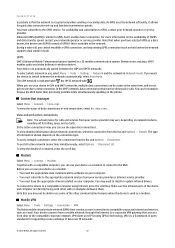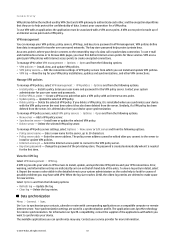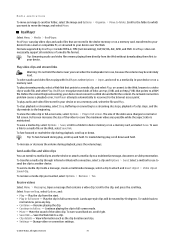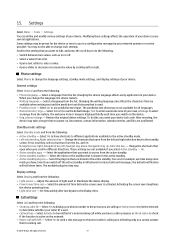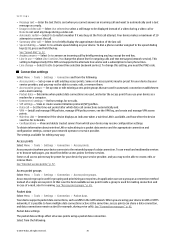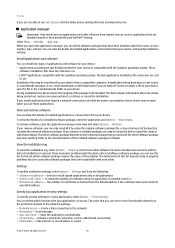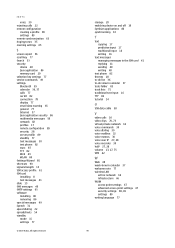Nokia E65 - Smartphone 50 MB Support and Manuals
Get Help and Manuals for this Nokia item

Most Recent Nokia E65 Questions
People Not Hearing Me When I Call Them With Nokia E65.
People not hearing me when I call them with Nokia e65.
People not hearing me when I call them with Nokia e65.
(Posted by Akashalipk07 4 years ago)
I Try 2 Watch Movie Via You Tube Bt It Says Unable 2 Connect What Might Be The P
(Posted by sothe 10 years ago)
What Can I Do To My Nokia E65 To Daload Watsapp
(Posted by olarewajuazeez56 10 years ago)
Somebody Told Me He Was Using Whatsapp In Nokia E65 But I Can't Use It.why
(Posted by emihandsome2020 11 years ago)
My Nokia E65 Is Not Able To Make A Conference Call Or Put A Call On Hold.try Eve
(Posted by morgenngorima 11 years ago)
Nokia E65 Videos
Popular Nokia E65 Manual Pages
Nokia E65 Reviews
We have not received any reviews for Nokia yet.