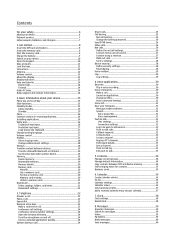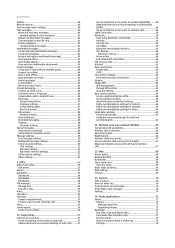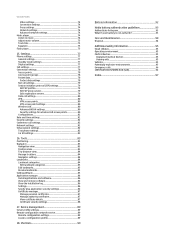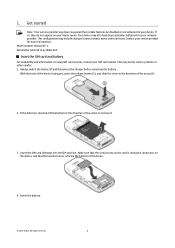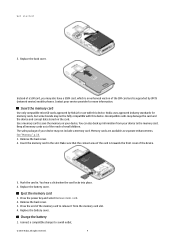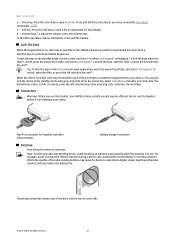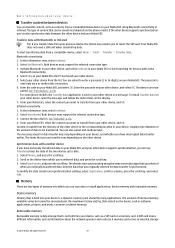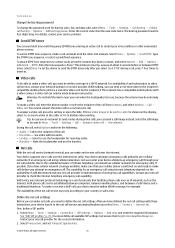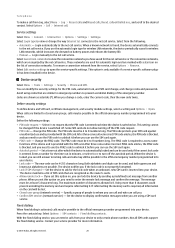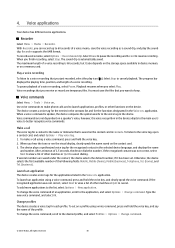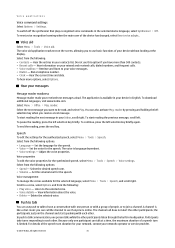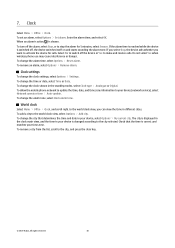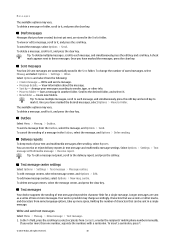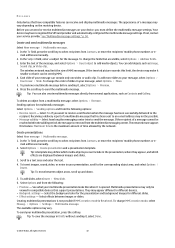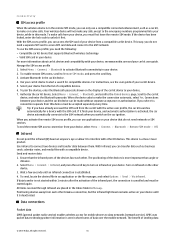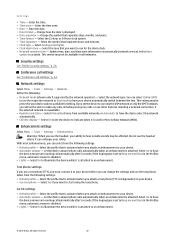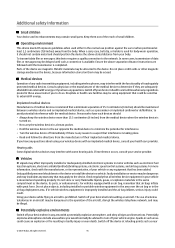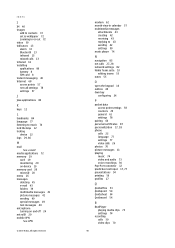Nokia E65 Support Question
Find answers below for this question about Nokia E65 - Smartphone 50 MB.Need a Nokia E65 manual? We have 1 online manual for this item!
Question posted by Akashalipk07 on January 8th, 2020
People Not Hearing Me When I Call Them With Nokia E65.
People not hearing me when I call them with Nokia e65.
Current Answers
Related Nokia E65 Manual Pages
Similar Questions
What Can I Do To My Nokia E65 To Daload Watsapp
(Posted by olarewajuazeez56 10 years ago)
Somebody Told Me He Was Using Whatsapp In Nokia E65 But I Can't Use It.why
(Posted by emihandsome2020 11 years ago)
How I Can Change Picture Resolution In Nokia C5 03 Mobile Phone
HOW I CAN CHANGE PICTURE RESOLUTION IN NOKIA C5-03 MOBILE PHONE
HOW I CAN CHANGE PICTURE RESOLUTION IN NOKIA C5-03 MOBILE PHONE
(Posted by josekp 12 years ago)
Problem Of Mobile Phone
I have a problem with my mobile phone he wrote contact Serves
I have a problem with my mobile phone he wrote contact Serves
(Posted by compta2011 12 years ago)