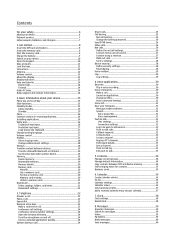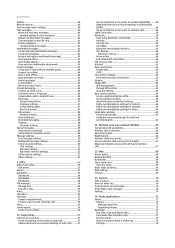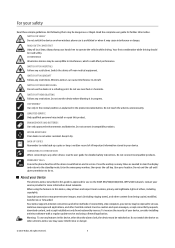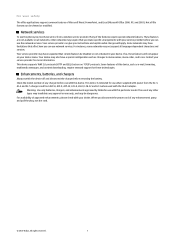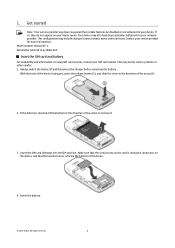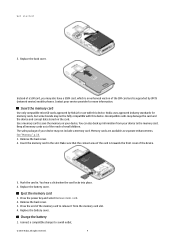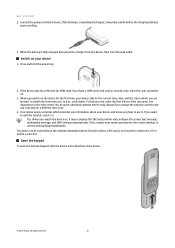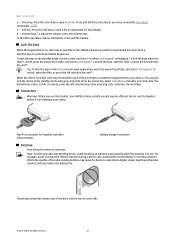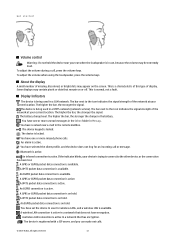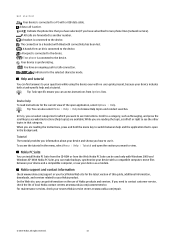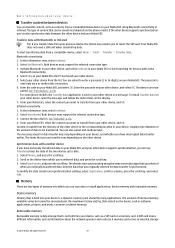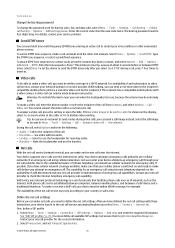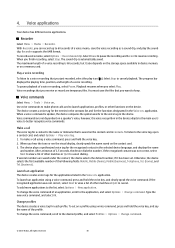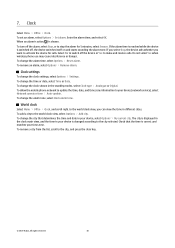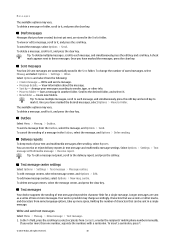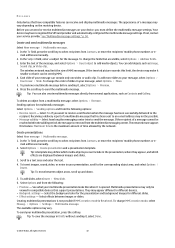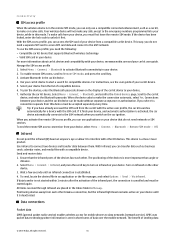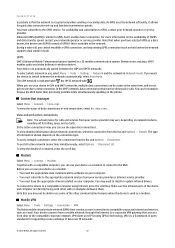Nokia E65 Support Question
Find answers below for this question about Nokia E65 - Smartphone 50 MB.Need a Nokia E65 manual? We have 1 online manual for this item!
Question posted by emihandsome2020 on January 14th, 2013
Somebody Told Me He Was Using Whatsapp In Nokia E65 But I Can't Use It.why
The person who posted this question about this Nokia product did not include a detailed explanation. Please use the "Request More Information" button to the right if more details would help you to answer this question.
Current Answers
Answer #1: Posted by oceanryder on January 14th, 2013 11:11 PM
Sorry but they are mistaken, the Nokia E65 is not supported by Whatsapp. Devices supported are listed below.
Minimum requirements:
- Unlimited internet data plan!
- Nokia S60 3rd edition, 5th edition, Symbian3, Symbian Anna, or Symbian Belle Operating System
Supported device list:
- Symbian: X7 · E6 · N8 · C6 · C7 · E7 · 500 · 600 · 603 · 700 · 701 · 808
- S60 5th edition: Nokia 5800 · Nokia 5530 · Nokia 5230 · Nokia 5233 · Nokia 5235 · Nokia N97 · Nokia N97 mini · Nokia X6 · Nokia X5-01 · Nokia C6 · Nokia C5-03 · Samsung i8910 Omnia HD · Sony Ericsson Satio · Sony Ericsson Vivaz · Sony Ericsson Vivaz Pro
- S60 3rd edition: Nokia 5700 · Nokia 6110 · Nokia 6120 · Nokia 6121 · Nokia 6124 · Nokia 6700 · Nokia 6290 · Nokia E51 · Nokia E63 · Nokia E66 · Nokia E71 · Nokia E90 Communicator · Nokia N76 · Nokia N81 · Nokia N81 8GB · Nokia N82 · Nokia N95 · Nokia N95 8GB · Nokia 5320 · Nokia 5630 · Nokia 5730 · Nokia 6210 · Nokia 6220 · Nokia 6650 fold · Nokia 6710 Navigator · Nokia 6720 · Nokia 6730 · Nokia 6760 Slide · Nokia 6790 Surge · Nokia C5 · Nokia E52 · Nokia E55 · Nokia E72 · Nokia E73 · Nokia E75 · Nokia E5 · Nokia N78 · Nokia N79 · Nokia N85 · Nokia N86 8MP · Nokia N96 · Samsung GT-i8510 · Samsung GT-I7110 · Samsung SGH-L870 · Samsung SGH-G810 · Samsung SGH-iNNN
Check out the Whatsapp site yourself or show to your friend. http://www.whatsapp.com/nokia
Saor Alba
http://www.yesscotland.net
Related Nokia E65 Manual Pages
Similar Questions
People Not Hearing Me When I Call Them With Nokia E65.
People not hearing me when I call them with Nokia e65.
People not hearing me when I call them with Nokia e65.
(Posted by Akashalipk07 4 years ago)
How Can I Use Aircel Internet In Mobile Phone Nokia C101?
(Posted by tsavidor 9 years ago)
What Is The Use Of Authority Certificates On A Nokia X2-01 Mobile Phone
(Posted by peanbeefr 10 years ago)
What Can I Do To My Nokia E65 To Daload Watsapp
(Posted by olarewajuazeez56 10 years ago)