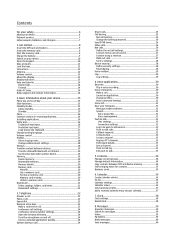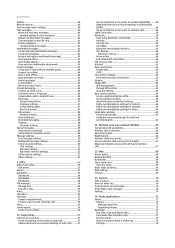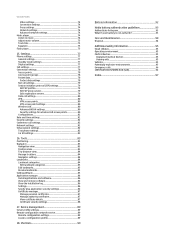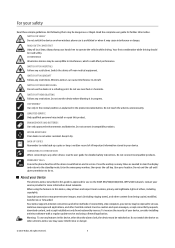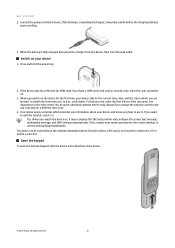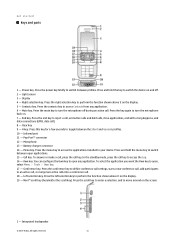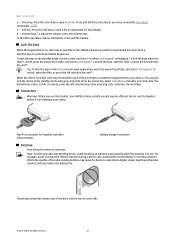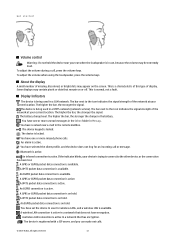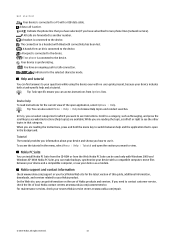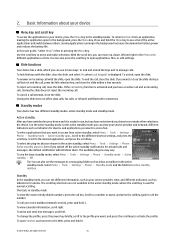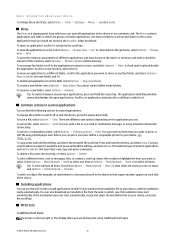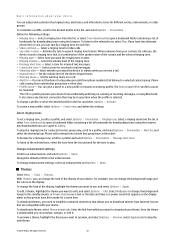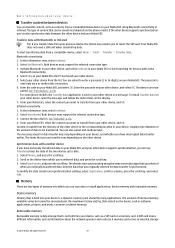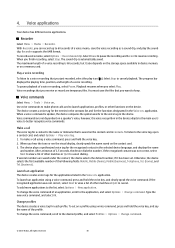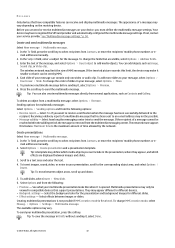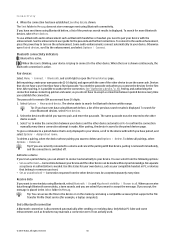Nokia E65 Support Question
Find answers below for this question about Nokia E65 - Smartphone 50 MB.Need a Nokia E65 manual? We have 1 online manual for this item!
Question posted by sothe on February 17th, 2014
I Try 2 Watch Movie Via You Tube Bt It Says Unable 2 Connect What Might Be The P
The person who posted this question about this Nokia product did not include a detailed explanation. Please use the "Request More Information" button to the right if more details would help you to answer this question.
Current Answers
Answer #1: Posted by TheWiz on February 18th, 2014 9:24 AM
Make sure you are going to the mobile version of the YouTube site which is http://m.youtube.com/.
Related Nokia E65 Manual Pages
Similar Questions
Cant Watch Movie On Memory Card Nokia 5530 Xpressmusic
(Posted by majebi 9 years ago)
My Nokia E65 Is Not Able To Make A Conference Call Or Put A Call On Hold.try Eve
(Posted by morgenngorima 11 years ago)
My Nokia 3110 Didn't Apply Theme It Say Unable To Apply Theme Corrupted
(Posted by Naoltsegaye 11 years ago)
Evetytime I Try To Download Something ,it Always Says Subscribe To Packet Data F
(Posted by Sharonmawi 12 years ago)