Nokia E75 Support Question
Find answers below for this question about Nokia E75.Need a Nokia E75 manual? We have 1 online manual for this item!
Question posted by jtlavreeser on May 17th, 2014
Www.how To Open Nokia E75 Offline Mode
The person who posted this question about this Nokia product did not include a detailed explanation. Please use the "Request More Information" button to the right if more details would help you to answer this question.
Current Answers
There are currently no answers that have been posted for this question.
Be the first to post an answer! Remember that you can earn up to 1,100 points for every answer you submit. The better the quality of your answer, the better chance it has to be accepted.
Be the first to post an answer! Remember that you can earn up to 1,100 points for every answer you submit. The better the quality of your answer, the better chance it has to be accepted.
Related Nokia E75 Manual Pages
Nokia E75 User Guide in English and in Spanish - Page 2
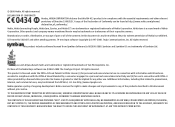
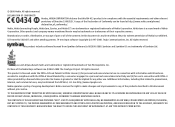
...nokia.com/phones/ declaration_of_conformity/. DECLARATION OF CONFORMITY
Hereby, NOKIA CORPORATION declares that related to any of Nokia is granted or shall be obtained from Symbian Software Ltd ©1998-2008.
Nokia...LLC.
© 2008 Nokia. Nokia, Nokia Connecting People, Nokia Care, Eseries, and Nokia E75 are trademarks or registered trademarks of Nokia Corporation. T9 text input ...
Nokia E75 User Guide in English and in Spanish - Page 4
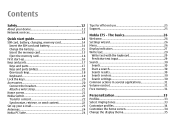
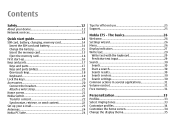
... 22 Transfer content 22 Synchronize, retrieve, or send content 22 Set up your e-mail 23 Antennas 24 Nokia PC Suite 24
Tips for efficient use 25 Support 25
Nokia E75 - The basics 26 Welcome 26 Settings wizard 26 Menu 26 Display indicators 27 Write text 29
Write text with the keyboard 29 Predictive...
Nokia E75 User Guide in English and in Spanish - Page 5
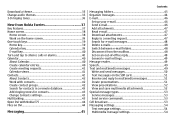
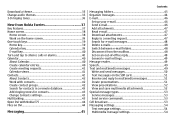
... a theme 35 Change audio themes 35 3-D ringing tones 36
New from Nokia Eseries 37 Key features 37 Home screen 38
Home screen 38 Work on ... for contacts in a remote database 43 Add ringing tones for contacts 43 Change Contacts settings 43 Multitasking 43 Open Ovi with Nokia E75 44 Files on Ovi 44
Messaging 45
Contents
Messaging folders 45 Organize messages 46 E-mail 46
Set up your...
Nokia E75 User Guide in English and in Spanish - Page 14
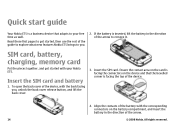
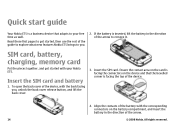
...use the rest of the guide to explore what new features Nokia E75 brings to get started with your free time as well. To open the back cover of the device, with the corresponding connectors on...direction of the battery with the back facing you .
2. Align the contacts of the arrow to your Nokia E75. Read these first pages to you , unlock the back cover release button, and lift the back cover...
Nokia E75 User Guide in English and in Spanish - Page 15
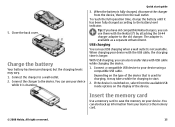
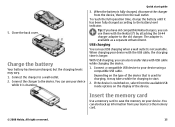
...outlet is fully charged, disconnect the charger from the device, then from the available USB mode options on , select from the wall outlet. Charge the battery
Your battery has been ... old charger. You can also transfer data with the Nokia E75 by attaching the CA-44 charger adapter to the memory card.
© 2008 Nokia. Connect the charger to the device.
Depending on your...
Nokia E75 User Guide in English and in Spanish - Page 17
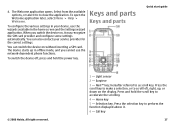
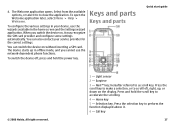
...network-dependent phone functions....Nokia. The Welcome application opens. Press the scroll key to make a selection, or to perform the function displayed above it may recognize the SIM card provider and configure some settings automatically. 4. The device starts up , or down on without inserting a SIM card. Light sensor 2 - When you cannot use the wizards available in offline mode...
Nokia E75 User Guide in English and in Spanish - Page 26
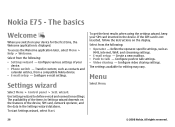
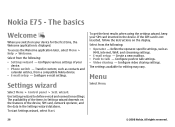
...When you switch on the display. If the SIM card is displayed.
All rights reserved. Nokia E75 - Use Settings wizard to talk - Create a new mailbox. • Push to define ... settings. To get the best results when using the settings wizard, keep your device.
• Phone switch -
To start Settings wizard, select Start. Configure push to talk settings. • Video ...
Nokia E75 User Guide in English and in Spanish - Page 27
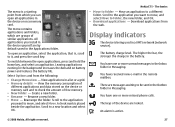
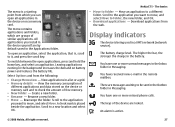
...Outbox folder in the background increases the demand on battery power and reduces the battery life. Nokia E75 - Download applications from the following:
• Change Menu view -
All rights reserved.
...web.
To switch between the open an application, select the application, that is active.
© 2008 Nokia.
You have one or more missed phone calls.
View the memory consumption ...
Nokia E75 User Guide in English and in Spanish - Page 28
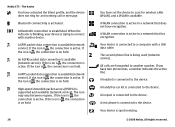
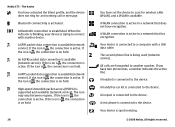
...connected to the device. The basics
You have set the device to another device. The second phone line is activated. Bluetooth connectivity is being used (network service). If the icon is , the...network service). A GPRS packet data connection is available (network service).
Nokia E75 - The icon may vary between regions.
A UMTS packet data connection is available (network service).
If...
Nokia E75 User Guide in English and in Spanish - Page 29


... select Options > Input options > Settings. Nokia E75 - To change the writing language, select Options > Input options > Writing language.
© 2008 Nokia.
The indicator
is set to Beep once ...the dictionary when you cannot make PTT calls.
All rights reserved.
29 In this mode, you start writing a word, your word.
Write text with the keyboard
Your device... ongoing phone call.
Nokia E75 User Guide in English and in Spanish - Page 30


...Select Options and from the following : • Connection - View the found
location.
• Open image - View the next search result. • Previous result -
Start a search
Select ...result, select Options > Details, if available. Search results
Select Menu > Applications > Search. Nokia E75 - The basics
Search
Search
Select Menu > Applications > Search.
To search for websites, ...
Nokia E75 User Guide in English and in Spanish - Page 31
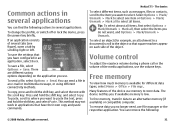
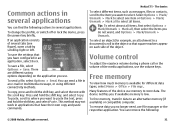
There are different saving options depending on each side of several tabs (see figure), open a tab by scrolling right or left. You can send a file in an application, .... Free memory
To view how much memory is low. Nokia E75 - Press and hold the shift key, and select Paste. Volume control
To adjust the earpiece volume during a phone call or the volume of the device use the volume ...
Nokia E75 User Guide in English and in Spanish - Page 37
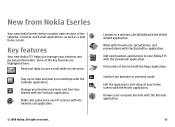
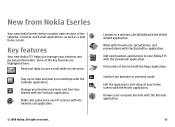
...
Make calls using voice over IP services with the Intranet application.
© 2008 Nokia. Browse your Nokia E75 with the WLAN wizard application.
Add new business applications to your company intranet with the... e-mail while on the move.
Key features
Your new Nokia E75 helps you manage your meetings with the Modes application. Stay up-to-date and plan your business and personal...
Nokia E75 User Guide in English and in Spanish - Page 38
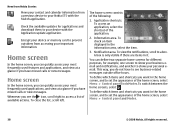
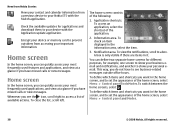
Encrypt your device or memory card to your Nokia E75 with the Application update application. To close the list, scroll left. Information area. To check ... in the home screen, and to set the appearance of the home screen, select Menu > Control panel and Modes.
38
© 2008 Nokia. To define which items and shortcuts you want in the home screen, and to set the appearance of the ...
Nokia E75 User Guide in English and in Spanish - Page 44


...With Files on Ovi, you can use your Nokia E75 to www.ovi.com with your mobile device.
• Browse, search, and view your files and documents. Open Ovi with information to get you want to ...files you started. For support, see https://support.files.ovi.com/support.
44
© 2008 Nokia. The phone call and want to check a web site, press the home key to the internet.
The Files...
Nokia E75 User Guide in English and in Spanish - Page 63
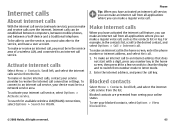
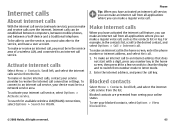
... in the home screen, enter the phone number or internet address, and select Net...mode to receive the internet call connection settings...service provider to letter mode.
2. Scroll left...service), you can be established between computers, between mobile phones, and between a VoIP device and a traditional...service. Blocked contacts
Select Menu > Contacts. Phone
Tip: When you have activated an internet ...
Nokia E75 User Guide in English and in Spanish - Page 74


... that are Symbian Signed or have an internet access point configured in your device. The homepage opens. To change the homepage, select Options > Tools. To browse a web page, in the...mobile devices, and use your device as applications that are not displayed. You can also use extensible hypertext markup language (XHTML), or the wireless markup language (WML). Internet
With your Nokia E75...
Nokia E75 User Guide in English and in Spanish - Page 94


... or List. The note is displayed when making or receiving phone calls, select Show note during call from the following:
• Insert object - Settings for example, meeting memos, hobby notes or shopping lists.
All rights reserved. Nokia Office Tools
Nokia Office Tools support mobile business and enable effective communication with work teams.
Active notes...
Nokia E75 User Guide in English and in Spanish - Page 100


...8226; Speech - Nokia Office Tools
Tip: To define the time period after which the alarm sounds again when you enter text, suggestions of words to translate are displayed. To allow the mobile phone network to update the... changed according to another, enter text in different locations, open the world clock tab. To translate a word, select the word from one language to the selected location.
Nokia E75 User Guide in English and in Spanish - Page 165


...
General packet radio service. As GPRS uses the network efficiently, it allows for mobile phones to data networks (network service).
Global positioning system. GPS is occupied only when...on hold unless the network supports dual transfer mode. GPRS uses packet data technology where information is required to 8 digits.
© 2008 Nokia. For availability and subscription to 8
digits ...
Similar Questions
My Nokia E5-00 Is Continue Offline Mode
dear sir, pls suggest me what i do my nokia e5-00 is continue offline mode. i insert sime card but m...
dear sir, pls suggest me what i do my nokia e5-00 is continue offline mode. i insert sime card but m...
(Posted by tariqueanwar613 9 years ago)
Phone In Offline Mode
hi how do i remove my nokia E65 from offline mode thanks
hi how do i remove my nokia E65 from offline mode thanks
(Posted by daviestunde2002 11 years ago)

