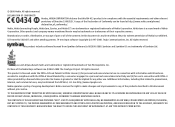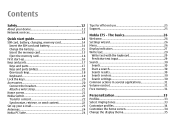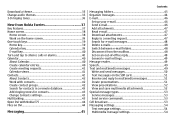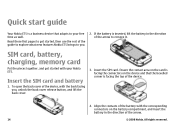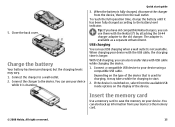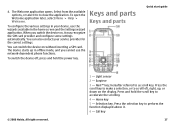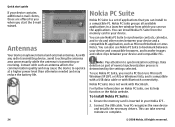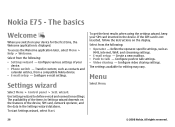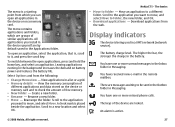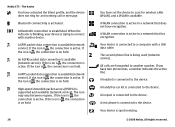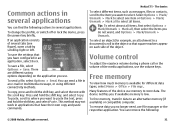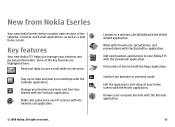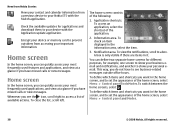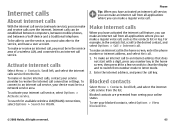Nokia E75 Support Question
Find answers below for this question about Nokia E75.Need a Nokia E75 manual? We have 1 online manual for this item!
Question posted by georgiamichael on February 15th, 2014
Offline Mode
Current Answers
Answer #1: Posted by TommyKervz on February 15th, 2014 7:56 AM
1. Start your phone without a SIM card
2. Start it with a SIM card and be on a look out for a "Start phone/continue on offline mode" message - you will have two options. One being "Yes" and the other being "No"
3. Press "No" and the phone should start right.
The above assumes the SIM card is not defect.
Related Nokia E75 Manual Pages
Similar Questions
1st your phone number doesn't work. My main thing is I woke up the other morning and noticed my alar...
My Nokia E75 just stopped working. It is not responding at all. I can not call or receive calls. I c...
I have brought a nokia 7205 intrigue mobile phone from USA. To make it work, I approached many servi...