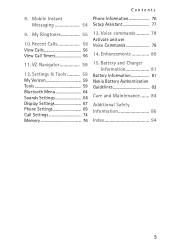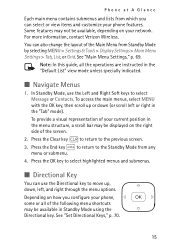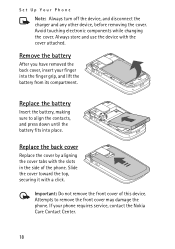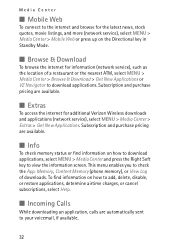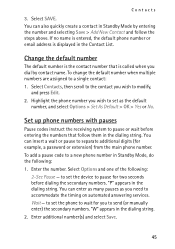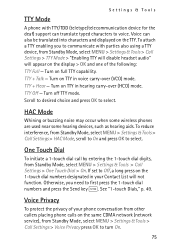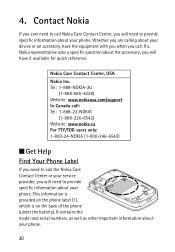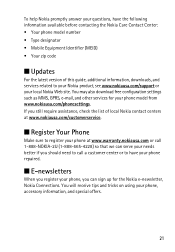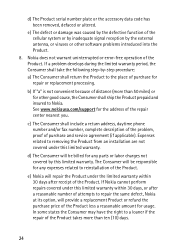Nokia 2605 Support and Manuals
Get Help and Manuals for this Nokia item

Most Recent Nokia 2605 Questions
I Dont Remember My 4-digit Pin Number To Get Into My Nokia 2605. How Do I Hard R
I dont remember my 4-digit pin number to get into my NOKIA 2605. How do I hard reset it? After power...
I dont remember my 4-digit pin number to get into my NOKIA 2605. How do I hard reset it? After power...
(Posted by londonbridge17 11 years ago)
Can The Front Coover Be Removed/replaced?
Can the front cover be removed/replaced?
Can the front cover be removed/replaced?
(Posted by rorytalk 12 years ago)
How To Master Reset???
(Posted by Anonymous-49642 12 years ago)
Nokia 2605 Videos
Popular Nokia 2605 Manual Pages
Nokia 2605 Reviews
We have not received any reviews for Nokia yet.