Nokia E75 Support Question
Find answers below for this question about Nokia E75.Need a Nokia E75 manual? We have 1 online manual for this item!
Question posted by djusamah on August 30th, 2014
Can I Install Viber On Nokia E75
The person who posted this question about this Nokia product did not include a detailed explanation. Please use the "Request More Information" button to the right if more details would help you to answer this question.
Current Answers
There are currently no answers that have been posted for this question.
Be the first to post an answer! Remember that you can earn up to 1,100 points for every answer you submit. The better the quality of your answer, the better chance it has to be accepted.
Be the first to post an answer! Remember that you can earn up to 1,100 points for every answer you submit. The better the quality of your answer, the better chance it has to be accepted.
Related Nokia E75 Manual Pages
Nokia E75 User Guide in English and in Spanish - Page 2
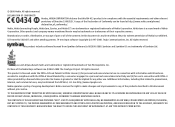
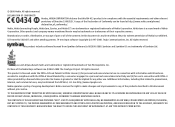
... can be found at http://www.nokia.com/phones/ declaration_of_conformity/. All rights reserved.
Portions of Nokia Corporation. © 2008 Nokia.
Nokia, Nokia Connecting People, Nokia Care, Eseries, and Nokia E75 are trademarks or registered trademarks of the Nokia Maps software are trademarks or registered trademarks of Nokia Corporation. Nokia tune is prohibited.
US Patent...
Nokia E75 User Guide in English and in Spanish - Page 4
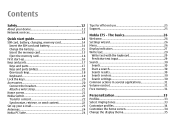
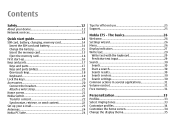
... 22 Transfer content 22 Synchronize, retrieve, or send content 22 Set up your e-mail 23 Antennas 24 Nokia PC Suite 24
Tips for efficient use 25 Support 25
Nokia E75 - The basics 26 Welcome 26 Settings wizard 26 Menu 26 Display indicators 27 Write text 29
Write text with the keyboard 29 Predictive...
Nokia E75 User Guide in English and in Spanish - Page 5
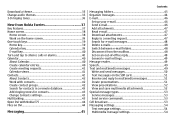
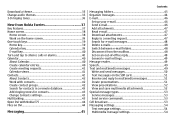
Download a theme 35 Change audio themes 35 3-D ringing tones 36
New from Nokia Eseries 37 Key features 37 Home screen 38
Home screen 38 Work on ... in a remote database 43 Add ringing tones for contacts 43 Change Contacts settings 43 Multitasking 43 Open Ovi with Nokia E75 44 Files on Ovi 44
Messaging 45
Contents
Messaging folders 45 Organize messages 46 E-mail 46
Set up your e-mail...
Nokia E75 User Guide in English and in Spanish - Page 14
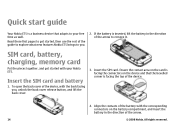
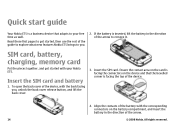
... the direction of the guide to explore what new features Nokia E75 brings to get started , then use the rest of the arrow.
14
© 2008 Nokia. To open the back cover of the device, with ...card and battery
1. Align the contacts of the arrow to your Nokia E75.
Quick start guide
Your Nokia E75 is a business device that the bevelled corner is facing the top of the device.
4.
Nokia E75 User Guide in English and in Spanish - Page 15
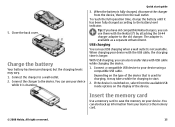
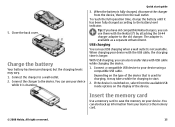
...type of the device.
Insert the memory card
Use a memory card to the memory card.
© 2008 Nokia. Quick start .
2. With USB charging, you can also transfer data with the USB cable, the charging... using a compatible USB cable.
Depending on your device. You can use them with the Nokia E75 by attaching the CA-44 charger adapter to the battery level indicator. If the device is...
Nokia E75 User Guide in English and in Spanish - Page 24
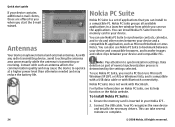
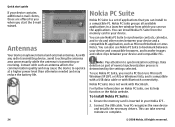
... E-mail wizard. You can install Nokia PC Suite from the memory card in a launcher window from which you can also use Nokia PC Suite, you need a PC that runs Microsoft Windows XP (SP1 or SP2) or Windows Vista, and is a set of normal synchronization process is inserted in your Nokia E75 .
2. Note: Pay attention to...
Nokia E75 User Guide in English and in Spanish - Page 26
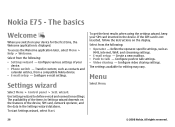
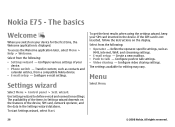
...8226; Video sharing -
Select from the following : • Operator -
Select from a compatible Nokia device.
• E-mail setup - The basics
Welcome
When you switch on the display.
...application is not inserted, follow the instructions on your device.
• Phone switch - All rights reserved. Nokia E75 - To access the Welcome application later, select Menu > Help > Welcome...
Nokia E75 User Guide in English and in Spanish - Page 27
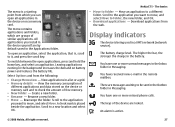
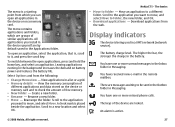
... folder. • Rename - Scroll to the application you want to folder - Nokia E75 - Move an application to folder, the new folder, and OK. • ...folder.
The menu contains applications and folders, which you install in the device yourself are by default saved in Messaging... and select Move.
You have one or more missed phone calls.
An alarm is placed beside the application. All ...
Nokia E75 User Guide in English and in Spanish - Page 28
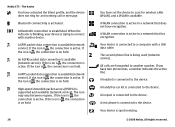
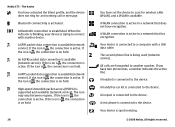
...service). High-speed downlink packet access (HSDPA) is synchronizing.
© 2008 Nokia.
A text phone is connected to the device.
If the icon is , the connection is...phone lines, a number indicates the active line.
A WLAN connection is connected to connect with a USB data cable.
The icon may vary between regions. A loopset is active in a network that has encryption. Nokia E75...
Nokia E75 User Guide in English and in Spanish - Page 29


...text you want to different sales markets.
While writing, you can also scroll
down to confirm it.
Nokia E75 - To switch between the different character cases, press the Shift key. When the correct word is found...You have an ongoing push-to Beep once or Silent, or you have an incoming or ongoing phone call. Your push-to-talk connection is set to -talk connection. In this mode, you start...
Nokia E75 User Guide in English and in Spanish - Page 30


Nokia E75 - Start a search
Select Menu > Applications > Search.
Select Options and from the following : • Show...providers to use various internet-based search services to use . • General - Enable or disable tooltips.
30
© 2008 Nokia. The basics
Search
Search
Select Menu > Applications > Search. Search enables you to find local search providers, select Options > ...
Nokia E75 User Guide in English and in Spanish - Page 31
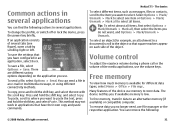
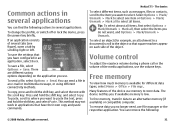
... send a file in several applications:
To change the profile, or switch off or lock the device, press the power key briefly. Nokia E75 - Volume control
To adjust the earpiece volume during a phone call or the volume of several tabs (see figure), open a tab by scrolling right or left.
To free memory, transfer data...
Nokia E75 User Guide in English and in Spanish - Page 32
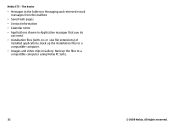
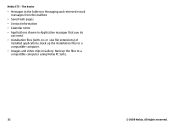
Nokia E75 - Back up the files to a compatible computer.
• Images and video clips in Application manager that you do not need
• Installation files (with .sis or .sisx file extensions) of installed applications. Back up the installation files to a compatible computer using Nokia PC Suite.
32
© 2008 Nokia. All rights reserved. The basics
• Messages in...
Nokia E75 User Guide in English and in Spanish - Page 37
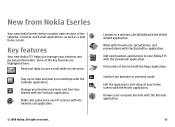
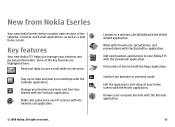
... meetings with the Contacts application.
Work with documents, spreadsheets, and presentations with the Internet call application.
Add new business applications to -date and plan your Nokia E75 with the Modes application. Key features
Your new Nokia E75 helps you manage your home screen with the Download!
Nokia E75 User Guide in English and in Spanish - Page 38
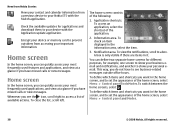
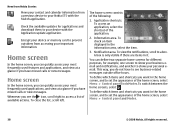
.... To access an application, select the shortcut of the following:
1. New from Nokia Eseries
Move your contact and calendar information from accessing your important information. To close ... the Switch application.
Notification area. To view the notifications, scroll to your Nokia E75 with the Application update application. You can quickly access your most frequently used ...
Nokia E75 User Guide in English and in Spanish - Page 44


...computer you have an active phone call remains active in a protected, online storage for access even when your computer. To install Files on Ovi.
2. Open Ovi with Nokia E75
Ovi is switched off .... sends you started. The Files on and connected to the internet. The phone call and want to access with your mobile device.
• Browse, search, and view your files and documents. Example...
Nokia E75 User Guide in English and in Spanish - Page 63
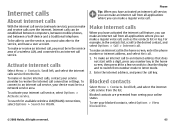
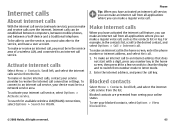
...select the internet calls service from all applications where you must be established between computers, between mobile phones, and between a VoIP device and a traditional telephone. All rights reserved.
63 To make... from seeing your blocked contacts, select Options > View blocked list.
© 2008 Nokia.
To make an internet call in the service area of a wireless LAN, and connected...
Nokia E75 User Guide in English and in Spanish - Page 74


... a large amount of memory to view.
Internet
With your Nokia E75, you can view hypertext markup language (HTML) web pages on...internet access point configured in your device. Important: Only install and use extensible hypertext markup language (XHTML), or the ... as graphics and sounds, that are designed specifically for mobile devices, and use applications and other software from trusted ...
Nokia E75 User Guide in English and in Spanish - Page 100


...
remove a language from the following:
• Listen - Nokia Office Tools
Tip: To define the time period after which .... Clock settings
Select Options > Settings. To allow the mobile phone network to update the time, date and time zone information...session. • Languages -
You can have two additional languages installed, besides English. • Speech - Listen to the list,...
Nokia E75 User Guide in English and in Spanish - Page 127


... Distribution, Generic Access, Generic Object Exchange, Handsfree, Human Interface Device, Headset, Object Push, Phone Book Access, Serial Port, and SIM Access.
To ensure interoperability between electronic devices within a ... or other devices to determine their compatibility with Nokia Music Player, install the Nokia Music Player software on your device a unique name to make it ...
Similar Questions
How We Can Instal Nokia N73 Mobile Phone Software
(Posted by flMarvTH 9 years ago)
Sir How To Fix Auto Restart Of My Mobile Phone N5220/..?
(Posted by arostique20 11 years ago)

