Nokia C7 Support Question
Find answers below for this question about Nokia C7.Need a Nokia C7 manual? We have 1 online manual for this item!
Question posted by love4pool on October 15th, 2012
Can U Download Pandora To This Phone
CAN U DOWNLOAD PANDORA radio TO THIS PHONE
Current Answers
There are currently no answers that have been posted for this question.
Be the first to post an answer! Remember that you can earn up to 1,100 points for every answer you submit. The better the quality of your answer, the better chance it has to be accepted.
Be the first to post an answer! Remember that you can earn up to 1,100 points for every answer you submit. The better the quality of your answer, the better chance it has to be accepted.
Related Nokia C7 Manual Pages
User Guide - Page 2
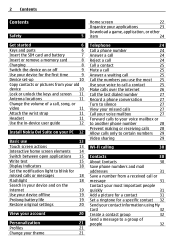
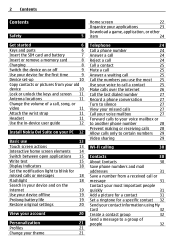
2 Contents
Contents Safety
Home screen
22
Organize your applications
23
Download a game, application, or other
5 item
24
Get started
6
Keys and parts
6
Insert... original settings
20
View your account
20
Personalization
21
Profiles
21
Change your theme
21
Telephone
24
Call a phone number
24
Answer a call
24
Reject a call
24
Call a contact
25
Mute a call
25
Answer ...
User Guide - Page 5


SWITCH OFF IN RESTRICTED AREAS Switch the device off when cellular phone use .
This glass can break if the device is not waterresistant.
QUALIFIED SERVICE
Only qualified personnel may be susceptible to interference, which could affect performance. ...
User Guide - Page 10
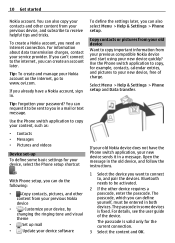
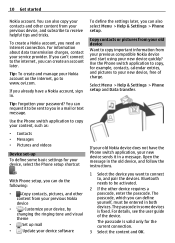
... the internet, go to the internet , you in both devices. If you can 't connect to www.ovi.com.
The passcode, which you already have the Phone switch application, your previous device, and subscribe to be sent to , and pair the devices. To create a Nokia account, you can do the following:
•...
User Guide - Page 11


... a short distance without having to hold the device to your ear.
Set the keys and screen to lock automatically 1 Select Menu > Help & Settings >
Settings and Phone > Display > Screen/keylock time-out.
2 Define the length of reach, to your device. The built-in your pocket or bag, lock the keys and screen...
User Guide - Page 17


... hold the key. 4 Close key - Change the language when using the keypad Select > Writing language. Define the writing language Select Menu > Help & Settings > Settings and Phone > Touch input > Writing language. Predictive text input is displayed. The word suggestion changes after the word, the word is not in the dictionary. Close the...
User Guide - Page 18


..., but not transmitting. The FM transmitter is connected to your device. A compatible text phone is opening or closing. Set the notification light to a 3G network (network service). ...GPS is open . The device is activated.
Select Menu > Help & Settings > Settings and Phone > Notification lights > Notification light. A timed profile is synchronizing. If the indicator is not encrypted...
User Guide - Page 20
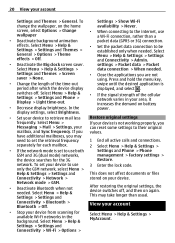
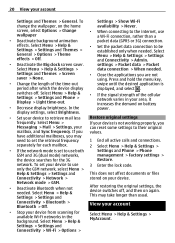
...Stop your device from scanning for the 3G
Restore. Select Menu > Help & Settings > Settings and Phone > Display > Light time-out.
• If the signal strength of the time-out
swipe until...need to set your device to use both GSM and 3G (dual mode) networks,
Settings and Phone > Phone management > Factory settings >
the device searches for available Wi-Fi networks in your device. ...
User Guide - Page 21


... General and a theme. Change your profile for each profile. You can customize your phone ring? Select Menu > Help & Settings > Settings > Themes.
Customize your tones ....
2 Define your needs at the theater or in a noisy environment. Activate this service, contact T-Mobile.
Personalization
Profiles About profiles
Select Menu > Help & Settings > Settings and Tone profiles. Some themes ...
User Guide - Page 24


... regions.
Tip: You can automatically divert rejected calls to your purchase, select or enter a mail address.
5 Select Confirm.
6 When the download is complete, you can open
the dialer, and enter the phone number. Select Menu > Help & Settings > Settings and Calling > Call forwarding > Voice If your card information is already saved, to use...
User Guide - Page 25


... > End all calls. Select Menu > Help & Settings > Settings and Calling > 1-touch dialing.
You disconnect yourself from the pop-up menu, select Remove or Change.
Assign a phone number to a number key 1 Select the number key to which you
want to red when the microphone is reserved for a contact, enter the first letters...
User Guide - Page 26


... do not use . Note: Using voice tags may support calls between computers, between cellular phones, and between a VoIP device and a traditional telephone. Say clearly the name that is.... Make calls over the internet. For details, go to www.ovi.com.
1 Download an installation widget for the recognized contact in the friends list 1 Open the internet call...such as mobile or telephone.
User Guide - Page 27


...silence If your device display down. Call your voice mailbox (network service). Record a phone conversation With the Recorder application, you can see information about the calls you can forward .... View your device rings, turn to silence feature Select Menu > Help & Settings > Settings and Phone > Sensor settings > Silence calls > On. When your missed calls In the home screen, you ...
User Guide - Page 28


... calls to your home country, select International calls except to your voice mailbox or another phone number. Prevent making or receiving calls
Sometimes you may want to restrict the calls that... voice mailbox. Forward all calls are abroad. On the home screen, all voice calls to another phone number If you cannot answer your service provider. indicates that can be active at the same time....
User Guide - Page 30


30 Wi-Fi calling
Use a 3G connection
For details about using this service, contact T-Mobile. Add a SIP address to a contact 1 Select Menu > Contacts.
2 Select a contact or ... & Settings > Wi-Fi Calling. If you end the call , press the end key.
If entering a phone number, you access another application while sharing a video, the sharing is limited. Contacts
About Contacts
Select Menu ...
User Guide - Page 47


... licenses Select Menu > Help & Settings > Settings > Phone > Phone management > Security settings > Protected content.
Music and audio 47
Play... playlist. Copy music from www.ovi.com. Download the latest version of the licences, and reactivate...Office > Recorder. Send a recorded sound clip as voice memos. via Radio.
You can be protected by digital rights management (DRM) and cannot ...
User Guide - Page 52


...connection. Find places Find a location Maps helps you are prompted to define the internet access point to use to download map information, use GPS for different types of nearby places Select Categories and a category, such as a street address... on the availability and quality of your cellular phone is currently connected to the list of GPS signals may not be properly calibrated.
User Guide - Page 60


...pauses the alarm for snoozing Select Menu > Help & Settings > Settings and Phone > Sensor settings > Snoozing alarms. Download more languages from one language to Set and manage alarms, and check local... alarm.
You can translate words from the internet Select Options > Languages > Download languages.
Change the source or target language Select Options > Languages > Source or...
User Guide - Page 76


....com/ werecycle, or using a mobile device, nokia.mobi/werecycle, or ... dirty areas. Using network services and downloading content to your local recycling scheme. ... damage the device and violate regulations governing radio devices. Content and information stored on the.... 3 Select Menu > Help & Settings > Settings and Phone > Phone management > Factory settings > Delete data and restore. 4...
User Guide - Page 78


...cannot be affected. If you believe the battery or charger is committed to making mobile phones easy to use the charger indoors. Never rely solely on any approval or ... damaged battery or charger. Some wireless devices may interfere with the function of radio transmitting equipment, including wireless phones, may interfere with some hearing aids.
You may also need
to
suspect that...
User Guide - Page 84


...
18
O
office applications offline profile Ovi Store - downloads Ovi Suite
See Nokia Ovi Suite
58, 59 19
24 24
P Phone switch
10, 67
phonebook See contacts
Photo editor photographs...
messages
33, 75
- viewing saved places
53
- personalizing PUK code
Q
Quickoffice
R
radio RDS (radio data system) recording - printing - taking - videos recycling remote drives remote lock remote locking...
Similar Questions
I Was Told To Download My Phone Software On My Nokia C1-01 Phone So I Could
download themes without them being corrupted. But when i started to download it,its saying something...
download themes without them being corrupted. But when i started to download it,its saying something...
(Posted by mamjkess 9 years ago)
Dialer Can't Dial From Phone Book
My Nokia C7-00.1 can't dial directly from the phone book. Their is no dial option when I open phone ...
My Nokia C7-00.1 can't dial directly from the phone book. Their is no dial option when I open phone ...
(Posted by eliktym 9 years ago)
I Lost My Nokia C7 Mobile. How Go Locate The Same
i lost my nokia c7 mobile. how to locate the same
i lost my nokia c7 mobile. how to locate the same
(Posted by rajputramsingh34 12 years ago)

