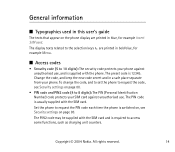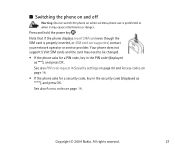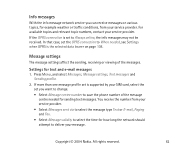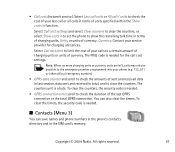Nokia 3120 Support Question
Find answers below for this question about Nokia 3120 - Cell Phone - GSM.Need a Nokia 3120 manual? We have 1 online manual for this item!
Question posted by dbabin192 on June 2nd, 2014
My Mobile Nokia3120 Display Show That Insert Sim Card
my mobile nokia3120 display show that insert sim card how i get solution for this
Current Answers
Related Nokia 3120 Manual Pages
Similar Questions
Nokia 1221 Cell Phone
Does Nokia cell phone have a sim card , & if so how do you change it ? Thanks
Does Nokia cell phone have a sim card , & if so how do you change it ? Thanks
(Posted by biking20042003 8 years ago)
Nokia 3120 The Phone Is Selected Automatic Earphon(handset)mode Please Tell Us
(Posted by gopal1212u 10 years ago)
Nokia 3120
Just acquired the above phone, replaced sim out of my old identical phone and will not send SMS mess...
Just acquired the above phone, replaced sim out of my old identical phone and will not send SMS mess...
(Posted by Kenhowe44 11 years ago)
Change Memory To Sim Card
Hi, Could you please tell me how to save numbers from phone memory to sim card. Many thanks, Bery...
Hi, Could you please tell me how to save numbers from phone memory to sim card. Many thanks, Bery...
(Posted by rexsam1 11 years ago)