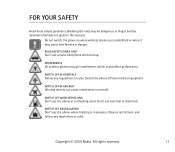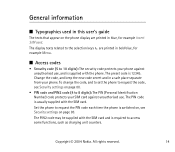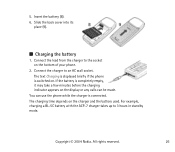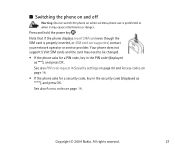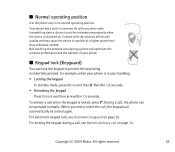Nokia 3120 Support Question
Find answers below for this question about Nokia 3120 - Cell Phone - GSM.Need a Nokia 3120 manual? We have 1 online manual for this item!
Question posted by sarahansari573 on August 8th, 2015
I Was Used Wifi In Myhouse But Icannot Use My Nokia Asha501 On Wifi You Tub Vide
The person who posted this question about this Nokia product did not include a detailed explanation. Please use the "Request More Information" button to the right if more details would help you to answer this question.
Current Answers
Related Nokia 3120 Manual Pages
Similar Questions
I Use My 3120b Just To Talk On Cant No Signal
My 3120b No Signal When Consumer Cellular Went To 3g I Just Use It To Talk On It Covers Gsm 850/1800...
My 3120b No Signal When Consumer Cellular Went To 3g I Just Use It To Talk On It Covers Gsm 850/1800...
(Posted by Anonymous-161386 7 years ago)
I Can't Seem To Get My Phone To Reveive A Signal,
(nokia 310 I think) i must have changed a setting, but can't find how to get back, no matter what si...
(nokia 310 I think) i must have changed a setting, but can't find how to get back, no matter what si...
(Posted by david2377 8 years ago)
How Can I Use Free Internet In My Nokia X2-01 Mobile Airtel Sim In India
(Posted by JanKsend 9 years ago)
Does Nokia Cell Phone Model 8265 Use A Sim Card?
(Posted by FRti 10 years ago)
Front Cammera For Nokia Model-3120c-1c
how to use its front cammera
how to use its front cammera
(Posted by karlaobsid 10 years ago)