Lexmark X364dw Support and Manuals
Get Help and Manuals for this Lexmark item
This item is in your list!

View All Support Options Below
Free Lexmark X364dw manuals!
Problems with Lexmark X364dw?
Ask a Question
Free Lexmark X364dw manuals!
Problems with Lexmark X364dw?
Ask a Question
Lexmark X364dw Videos
Popular Lexmark X364dw Manual Pages
Wireless Setup Guide - Page 27


... support person to confirm that it is ready to the firewall whitelist. Insert the Software and Documentation CD, and run the Wireless Setup Utility again. Check to see
if you can print with the printer to print. • If it .
VERIFY THAT WINDOWS IS WORKING PROPERLY
• Try restarting the computer. • Try installing the printer driver...
Wireless Setup Guide - Page 28


...firewall access when you have the printer driver installed. Network printer does not show up the printer using the most recent update available from the manufacturer.
For instructions on the computer. Troubleshooting wireless setup
28
If there is working , but the printer will not print wirelessly, then a firewall could be the problem. b Type ipconfig. Insert the Software and...
User's Guide - Page 24
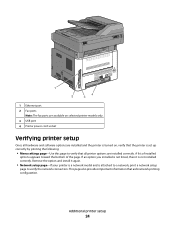
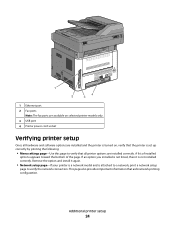
...: The fax ports are available on selected printer models only. 3 USB port 4 Printer power cord socket
Verifying printer setup
Once all printer options are installed and the printer is turned on, verify that aids network printing configuration. Remove the option and install it is set up correctly by printing the following:
• Menu settings page-Use this page to verify the...
User's Guide - Page 60


... of certain models of the following flash drives are tested and approved for use with the printer:
• Lexar Firefly (512 MB or 1 GB sizes) • SanDisk Cruizer Micro (512 MB,or 1G sizes) • Sony (512 MB or 1G sizes)
Printing
60 For Macintosh users
a Customize the settings as needed in the Page Setup dialog...
User's Guide - Page 117


...
Notes:
• Auto is installed. Prints a report containing asset information including the printer serial number and model name.
It uses the default printer language specified in the Setup menu if PCL SmartSwitch is set to On.
The menu selection is an installed/mounted flash device. This feature appears only if there is updated.
Sets the printer to automatically switch to...
User's Guide - Page 158


... Advanced Password or a User Password has been set. You may set , then only the Advanced Password is possible to see tray settings, the level of toner in the toner cartridge, the percentage of life remaining in the TCP/IP section.
2 Click Reports. Administrative support
158 To view reports from the Embedded Web Server. To access the device status:
1 Type the printer IP...
User's Guide - Page 176


... the printer and the host computer, print server, option, or other network
device.
• All options are properly installed. • The printer driver settings are basic printer problems, or the printer is unresponsive, make sure:
• The power cord is plugged into the outlet is working. • The printer is blank or displays only diamonds
The printer self test failed. Troubleshooting...
User's Guide - Page 230


... 20 troubleshooting 198 font sample list printing 66 Formatting Flash 177 forwarding faxes 100
G
green settings Eco-Mode 36 Power Saver 37 Quiet Mode 38
H
Hex Trace 177
I
Image menu 143 information, finding 9 installation
wireless network 28, 29 installing
options in driver 26 printer software 25, 95 installing printer software adding options 26 Invalid Engine Code 177 Invalid Network Code 177...
Quick Reference - Page 2
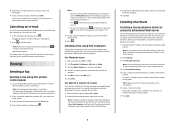
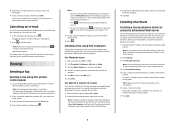
...If you want appears. For specific instructions using the computer
Faxing from your desk. Creating shortcuts
Creating a fax destination shortcut using the printer control panel
1 Load an ...password, get one from a computer lets you can be required. A shortcut can be created to send a fax, you send electronic documents without leaving your system support person.
4 Click Fax Shortcut Setup...
Service Manual - Page 55
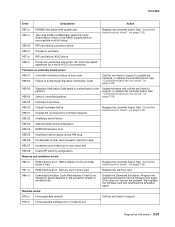
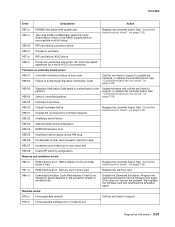
... board service check" on page 2-26.
959.03 959.04
Signature Verification Code failed to authenticate a code partition. Program the download emulation into the firmware card again.
Network errors
975.xx Unrecognizable network
Call the next level of support to command request. 7013-XXX
Error
Description
Action
954.xx 955.xx
NVRAM chip failure with system part. Replace the...
Service Manual - Page 56


... programming network port
Call the next level of support.
979.xx Flash parts failed while programing network port
Other errors
980.xx
Engine experiencing unreliable communication with the specified device
Call the next level of support.
981.xx
Engine protocol violation detected by the....
991.xx
The specified device has detected an equipment check in its system card.
2-22 Service Manual
Service Manual - Page 68


... on the network settings page match the IP address in range of the drivers using the correct SSID, and wireless security protocols. Network Setup. Step
Questions / actions
Yes
1 If the device is physically connected to online. Problem resolved. Go to step 12. Go to step 11.
For more network troubleshooting information, consult the Lexmark Network Setup Guide. Delete all...
Service Manual - Page 74


... the recommended print media (see media types and sizes in the
User's Guide). • Use MarkVision™ Professional to define the custom type setting for debris.
• Make sure the media is straight and unwrinkled. • Replace the PC Kit, and recheck before replacing the toner cartridge.
Cause/action
Light print
See "Light print" on the page...
Service Manual - Page 105
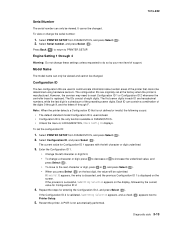
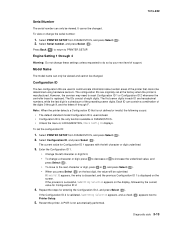
... board is a checksum of support.
Select Serial number, and press Select ( ).
The configuration IDs are originally set the configuration ID:
1. Enter the Configuration ID 1. • Change the left character or digit underlined.
3. A POR is successful, Submitting Selection appears on the screen.
However, the servicer may need to PRINTER SETUP.
The current value for...
Service Manual - Page 134
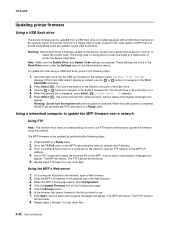
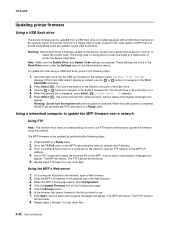
... wrong code, or wrong level of the flash drive. 3. These settings are enabled. The file will automatically POR and return to use 7. The printer will reboot. Using a networked computer to update the MFP firmware over a network
Using FTP
Note: The servicer must be in a Ready state in order to the MFPs IP
address.
4. The MFP will start the update process...
Lexmark X364dw Reviews
Do you have an experience with the Lexmark X364dw that you would like to share?
Earn 750 points for your review!
We have not received any reviews for Lexmark yet.
Earn 750 points for your review!

