Lexmark XS925de Support and Manuals
Get Help and Manuals for this Lexmark item
This item is in your list!

View All Support Options Below
Free Lexmark XS925de manuals!
Problems with Lexmark XS925de?
Ask a Question
Free Lexmark XS925de manuals!
Problems with Lexmark XS925de?
Ask a Question
Popular Lexmark XS925de Manual Pages
Network Scan Drivers - Page 5


... • Linpus Linux Desktop
Note: For specific supported operating system versions, see the the Web site for your computer.
b Select Driver Finder from a network-based printer.
d Select network-scan-linux-glibc2-x86.rpm, and then download it to www.lexmark.com. Installing the network scan driver
System requirements
Before installing the network scan driver, make sure:
• You are...
Card Stock & Label Guide - Page 11


... conductivity and their ability to have installed a maintenance kit as toner cartridges and/or inkjet cartridges) • use micro‑perfs to avoid nesting problems. For more reliably than the corner buckler system used to use of non‑Lexmark product or component
Pick roller technology
Some printers have an auto compensator which feeds...
Card Stock & Label Guide - Page 32
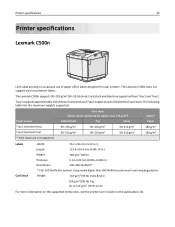
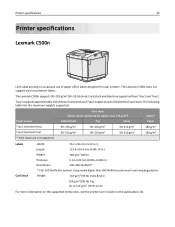
... sizes, see the printer User's Guide on the publications CD. Card stock and labels are not supported. Card stock (Grain short is preferred for laser printers.
The following table lists the maximum weights supported.
Paper source Tray 1 (standard tray) Tray 2 (optional tray) * Vinyl labels are supported from Tray 1 and Tray 2. The Lexmark C500n does not support vinyl or polyester...
Card Stock & Label Guide - Page 52
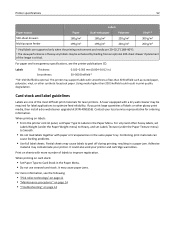
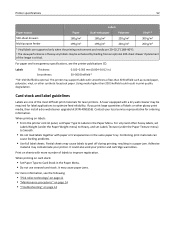
... to improve registration.
For paper and transparency specifications, see the following:
• "Pick roller technology" on page 11 • "Maintenance procedures" on page 14 • "Troubleshooting" on card stock:
• Set Paper Type to peel off during printing, resulting in the Paper Menu. This printer may contaminate your printer. If you print large quantities of...
Card Stock & Label Guide - Page 54


... result in a paper jam. Printer specifications
54
* 50-150 Sheffield is optimal. Using media higher than 50 Sheffield such as coated paper, polyester, vinyl, or other glossy print media, then install a dry web cleaner upgrade kit (P/N 40X1856).
A fuser equipped with more information, see the following table lists the maximum weights supported by the heavy media...
Card Stock & Label Guide - Page 136


...From the printer control panel, set Paper Type to improve registration. Printer specifications
136
Card stock and label guidelines...problems.
• Use full label sheets.
Print on page 14 Contact your printer and cartridge warranties. It could also void your local service representative for laser printers. For vinyl and other glossy print media, then install a dry web cleaner upgrade...
Card Stock & Label Guide - Page 155
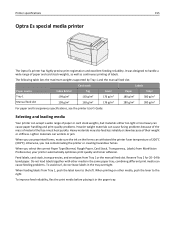
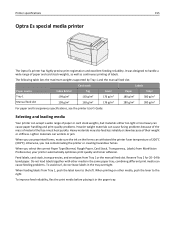
... fusing problems because of the mass of their weight or stiffness.
Paper source Tray 1 Manual feed slot
Index Bristol 199 g/m2 199 g/m2
Card stock Tag
163 g/m2 163 g/m2
Cover 176 g/m2 176 g/m2
Labels
Paper
Vinyl
180 g/m2
300 g/m2
180 g/m2
300 g/m2
For paper and transparency specifications, see the printer User's Guide...
Card Stock & Label Guide - Page 157
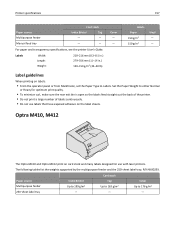
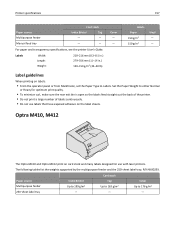
...From the operator panel or from MarkVision, set the Paper Type to either Normal
or ... laser printers.
Labels Paper 150 g/m2 150 g/m2
Vinyl - -
The following tables list the weights supported by ...Printer specifications
157
Paper source Multipurpose feeder Manual feed tray
Card stock
Index Bristol
Tag
-
-
-
- For paper and transparency specifications, see the printer User's Guide.
Card Stock & Label Guide - Page 165
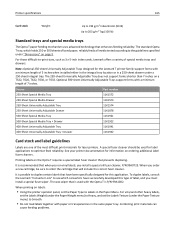
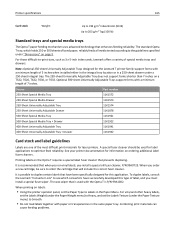
...) to Heavy, and set the Paper Type to Labels in the Paper Menu. When you must install a special fuser wiper. It is recommended that enhances feeding reliability.
Combining print materials can
cause feeding problems.
Printing labels on a T522, T620, T622, T630, or T632. See your printer documentation for the Lexmark T printer family support forms with paper or...
Universal Print Driver Version 2.0 White Paper - Page 4


... later. • To obtain a copy of installing and managing individual drivers for each printer model, administrators can create and save profiles for their printing needs. Instead of the documentation for their most frequently used settings, or use the same graphical user interface as the product-specific drivers the users are accustomed to.
Introduction
4
Introduction
This document...
Universal Print Driver Version 2.0 White Paper - Page 5


... code. The default queue settings can also manually choose a specific language from different users or departments and bill those print jobs to provide better language support and overall customer experience.
New Features
New user interface
The new user interface of your operating system.
When the driver is available in more consistent look and feel across all printer models...
Universal Print Driver Version 2.0 White Paper - Page 6
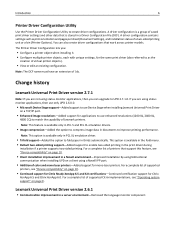
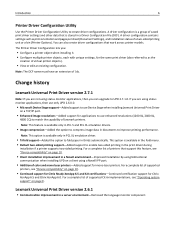
... in the Fold menu. • Default two‑sided printing support-Added support to match the capability of printers that work across printer models. Change history
Lexmark Universal Print Driver version 2.7.1
Note: If you are using bidirectional
communication when installing UPD on page 10.
• Continued support for Citrix Ready XenApp 6.5 and 6.0 certifications-Continued certification...
Universal Print Driver Version 2.0 White Paper - Page 18
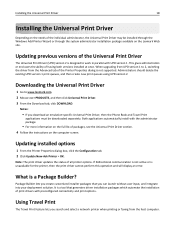
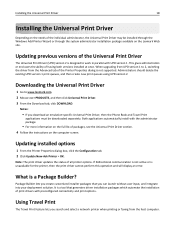
... (UPD) version 2 is not supported. Updating installed options
1 From the Printer Properties dialog box, click the Configuration tab. 2 Click Update Now‑Ask Printer > OK. If bidirectional communication is not active or is a Package Builder? Updating previous versions of print drivers with UPD version 1.
When upgrading from UPD version 1 to www.lexmark.com. 2 Mouse over PRODUCTS...
Universal Print Driver Version 2.0 White Paper - Page 20
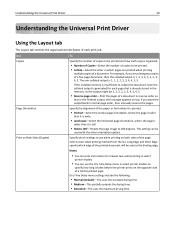
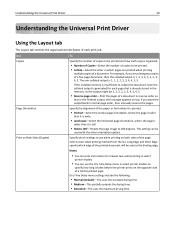
... generated for manual two‑sided printing in the finished output, the last page appears on Both Sides (Duplex)
To
Specify the number of copies to
specify how long it is 1, 2, 3, 4, 5, 1, 2, 3, 4, 5. Use Copies
Page Orientation Print on top.
Notes:
• You can print instructions for each page that in select
printer models.
• You...
Universal Print Driver Version 2.0 White Paper - Page 35
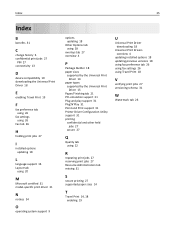
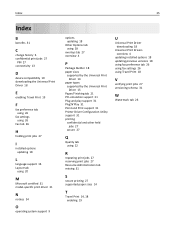
...
E
enabling Travel Print 19
F
fax preference tab using 26
fax settings using 26
Fax tab 26
H
holding print jobs 27
I
installed options updating 18
L
language support 16 Layout tab
using 20
M
Microsoft certified 31 model‑specific print driver 31
N
notices 34
O
operating system support 9
options updating 18
Other Options tab using 28
overlays tab 27 overview 4
P
Package Builder...
Lexmark XS925de Reviews
Do you have an experience with the Lexmark XS925de that you would like to share?
Earn 750 points for your review!
We have not received any reviews for Lexmark yet.
Earn 750 points for your review!
