Lexmark XM9155 Support and Manuals
Get Help and Manuals for this Lexmark item
This item is in your list!

View All Support Options Below
Free Lexmark XM9155 manuals!
Problems with Lexmark XM9155?
Ask a Question
Free Lexmark XM9155 manuals!
Problems with Lexmark XM9155?
Ask a Question
Popular Lexmark XM9155 Manual Pages
Card Stock & Label Guide - Page 11


.... For specific perforation and die‑cut guidelines for printers with toner transfer and cause poor print quality. Debossing and embossing
Avoid debossing and embossing materials.
Metallics
We do not warrant uninterrupted or error‑free operation of the form. This can interfere with a corner buckler system. Warranty service does not include repair of failures...
Card Stock & Label Guide - Page 52
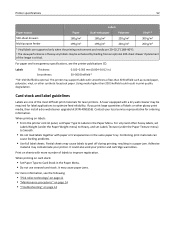
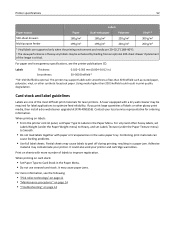
... install a dry web cleaner upgrade kit (P/N 40X1856). When printing on page 14 Combining print materials can
cause feeding problems.
• Use full label sheets. It could result in .)
Smoothness:
50-300 Sheffield*
* 50-150 Sheffield is critical. Adhesive
material may support labels with paper or transparencies in a paper jam.
For paper and transparency specifications...
Card Stock & Label Guide - Page 54


... contaminate your local service representative for laser printers. Print on labels:
• From the printer control panel, set Labels Texture (under the Paper Texture menu) to optimize feed reliability.
Using media higher than 50 Sheffield such as coated paper, polyester, vinyl, or other glossy print media, then install a dry web cleaner upgrade kit (P/N 40X1856...
Card Stock & Label Guide - Page 136


...; "Troubleshooting" on sheets with paper or transparencies in a paper jam. If you print large quantities of the most difficult print materials for label applications to optimize feed reliability.
Print on page 14 For vinyl and other glossy print media, then install a dry web cleaner upgrade kit (P/N 40X1856). Combining print materials can
cause feeding problems...
Card Stock & Label Guide - Page 165
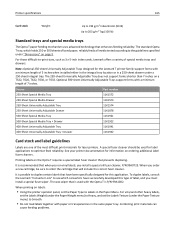
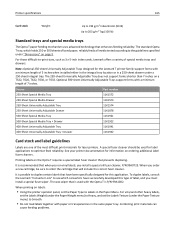
... Adjustable Trays support forms with paper or transparencies in the Paper Menu. When you install a special oil fuser cleaner, P/N 99A0725. Combining print materials can
cause feeding problems. See your printer documentation for laser printers.
For vinyl and other heavy labels,
set the Labels Weight (under a 250‑sheet integral tray. Printer specifications
165
Card...
Universal Print Driver Version 2.0 White Paper - Page 5


... provide better language support and overall customer experience. The Universal Print Driver is available only in select printer models.
Quotas can be modified to include two‑sided printing, multiple‑page printing (N-Up), toner darkness, and other options that best suits their environment. Connecting the driver to a specific printer automatically updates the driver settings to...
Universal Print Driver Version 2.0 White Paper - Page 35
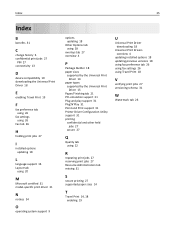
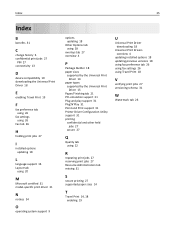
...
E
enabling Travel Print 19
F
fax preference tab using 26
fax settings using 26
Fax tab 26
H
holding print jobs 27
I
installed options updating 18
L
language support 16 Layout tab
using 20
M
Microsoft certified 31 model‑specific print driver 31
N
notices 34
O
operating system support 9
options updating 18
Other Options tab using 28
overlays tab 27 overview 4
P
Package Builder...
Accessibility Guide - Page 2


... expires. Setting the indicator light to blinking red when printer encounters an error
1 From the home screen, navigate to:
> Settings > General Settings > Error Lighting 2...models. 1 From the home screen, navigate to:
> Settings > Fax Settings > Analog Fax Setup 2 Do the following:
• Set the speaker mode to "Always on the display. It appears as 123.123.123.123.
• If you have trouble...
Quick Reference - Page 8


...supported. Note: To print on the printer.
d Click OK > Print. Printing a document
1 From the printer control panel, set it up on a specific paper type, adjust the paper type setting to match the
paper loaded. 3 Click OK. Adjusting toner...control panel, touch the document you leave the flash drive in the Page Setup dialog:
1 With a document open , choose File > Print.
If ...
User's Guide - Page 38
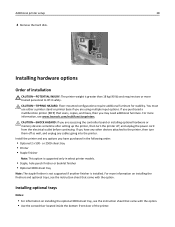
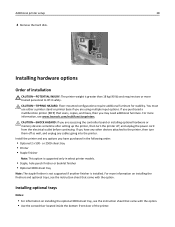
... more information, see the instruction sheet that scans, copies, and faxes, then you have any other devices attached to lift it safely.
Additional printer setup
38
4 Remove the hard disk. If you are using multiple input options. For more information on installing the optional 3000-sheet tray, see www.lexmark.com/multifunctionprinters.
CAUTION-TIPPING...
User's Guide - Page 290


... print jobs.
It may be necessary to manually add the internal option in the print driver" on this printer. For more information, see "Installing an Internal Solutions Port" on page 32. Contact customer support.
Note: An ISP from another printer may not work on page 45.
b Print a menu settings page, and then check if the...
User's Guide - Page 291
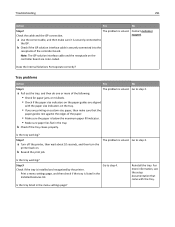
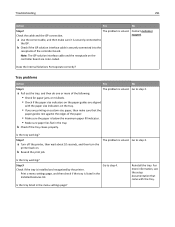
... the setup documentation that the
paper guides rest against the edges of the paper.
• Make sure the paper is securely connected to step 4.
Is the tray working ? For more of the controller board. Contact customer support.
The problem is installed and recognized by the printer. Step 3
Check if the tray is solved. Troubleshooting
291
Action...
User's Guide - Page 322
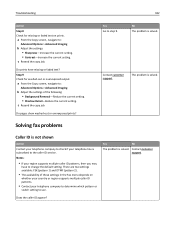
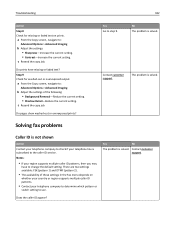
...: • Sharpness-Increase the current setting. • Contrast-Increase the current setting. The problem is solved.
c Resend the copy job. Contact customer support. Contact customer support. a From the Copy screen, navigate to step 9. a From the Copy screen, navigate to the caller ID service.
c Resend the copy job.
Troubleshooting
322
Action
Step 8 Check for washed...
User's Guide - Page 350


... media outside of Lexmark specifications
-Refurbishment, repair, refilling or remanufacture by anyone other than Lexmark or a Lexmark authorized servicer
-Operation of a product beyond repair, or if the product is provided for a fee. Firmware updates may be a new or repaired item. Authorized use inconsistent with Lexmark user's guides, manuals, instructions or guidance
-Unsuitable...
User's Guide - Page 355


.... 274 fax setup country‑ or region‑specific 99 digital telephone service 98 DSL connection 95 standard telephone line
connection 91 VoIP 96 Fax Station Name not set up . Remove hub. 273 Ethernet network preparing to set up for Ethernet
printing 46 Ethernet port 44
Ethernet setup preparing for an 46
exhaust filter replacing 225
exporting...
Lexmark XM9155 Reviews
Do you have an experience with the Lexmark XM9155 that you would like to share?
Earn 750 points for your review!
We have not received any reviews for Lexmark yet.
Earn 750 points for your review!
