Lexmark MX717 Support and Manuals
Get Help and Manuals for this Lexmark item
This item is in your list!

View All Support Options Below
Free Lexmark MX717 manuals!
Problems with Lexmark MX717?
Ask a Question
Free Lexmark MX717 manuals!
Problems with Lexmark MX717?
Ask a Question
Popular Lexmark MX717 Manual Pages
User Guide - Page 56


... Protected Setup > Start PIN Method
2 Copy the eight‑digit WPS PIN. For more
information, see the documentation that came with the wireless network adapter. For more information, see the instruction sheet that :
• A wireless network adapter is installed in your access point.
• A wireless network adapter installed in the printer and is set this...
User Guide - Page 59


... printing the following:
• Menu settings page-Use this page to verify the network connection. This page also provides important information that aids network printing configuration. Remove the option, and then install it is Connected. Consult a system support person for a solution, and then print another network setup page. If the status is...
User Guide - Page 159


... ports appear in the Setup menu. Use Energy Efficient Ethernet
Enable Disable PCL SmartSwitch On Off
PS SmartSwitch On Off
NPA Mode Off Auto
To
Reduce power consumption when the printer receives no data from the
control panel. Set the printer to automatically switch to a network. Note: Enable is installed.
Notes:
• On...
User Guide - Page 204
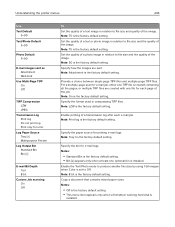
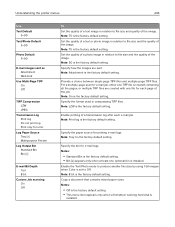
... LZW JPEG
Transmission Log Print log Do not print log Print only for error
Log Paper Source Tray [x] Multipurpose Feeder
Log Output Bin Standard Bin Bin [x]
... the factory default setting. Note: 75 is the factory default setting. Note: Attachment is the factory default setting.
Note: Tray 1 is installed. Notes:
• Standard Bin is the factory default setting. • Bin...
User Guide - Page 216
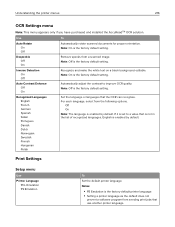
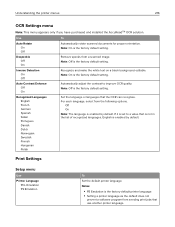
...from a scanned image. Print Settings
Setup menu
Use Printer Language
PCL Emulation PS Emulation
To
Set the default printer language.
Note: On is the factory default setting. Set the language or languages that...
216
OCR Settings menu
Note: This menu appears only if you have purchased and installed the AccuReadTM OCR solution. Note: Off is the factory default setting. Automatically adjust...
User Guide - Page 242


...:
• Remove the toner cartridge and the imaging unit. Warning-Potential Damage: Do not expose the imaging unit to www.lexmark.com/regions.
Part name
Lexmark Return Program
Regular
Imaging unit
520Z
520ZA
Ordering a maintenance kit
To identify the supported fuser type, view the label on replacing the imaging unit, see the instruction sheet that came with...
User Guide - Page 277


... Lexmark parts and supplies" on installing the toner cartridge, see the "Replacing supplies" section of the cartridge region. x and y can have a replacement cartridge, then see the "Ordering supplies" section of the printer region. For more information, see the instruction sheet that matches the region number of the printer. Replace all originals if restarting job.
Troubleshooting...
User Guide - Page 281
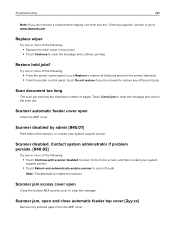
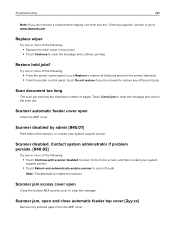
... administrator if problem persists. [840.02]
Try one or more of pages.
Troubleshooting
281
Note: If you do not have a replacement imaging unit, then see the "Ordering supplies" section or go to www.lexmark.com.
Scan... return to the home screen, and then contact your system support person.
Scanner jam access cover open
Close the bottom ADF access cover to clear the message and...
User Guide - Page 288


... job.
Troubleshooting
288
Action
Yes
Step 4
a Check if the internal option is supported by the printer.
Make sure the Internal Solutions Port (ISP) is listed in the Installed Features list.
No Contact customer support.
Step 2 Check the cable and the internal print server connection. a Remove, and then install the internal print server. b Print a menu settings page...
User Guide - Page 289
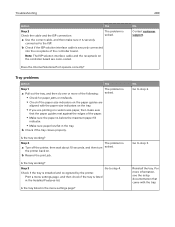
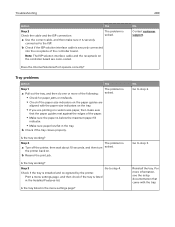
... size indicators on the paper guides are
aligned with the tray. Is the tray working ?
The problem is listed in the Installed Features list.
Is the tray listed in the tray. Note: The ISP solution interface cable and the receptacle on the controller board are printing on .
Print a menu settings page, and then check...
User Guide - Page 347


.... Authorized use inconsistent with Lexmark user's guides, manuals, instructions or guidance Remote technical support is not free of failures caused by a Lexmark warranty, technical support may not be available or only be available for the remainder of genuine Lexmark products will not be required to that user.
Warranty service does not include repair of all print cartridges...
User Guide - Page 351


...
Embedded Web Server accessing 21 administrator settings 251 checking the status of parts 240 checking the status of supplies 240 creating a fax destination shortcut 130 creating an FTP shortcut 137 creating e‑mail shortcuts 108 initial fax setup 114 modifying confidential print settings 93 networking settings 251 problem accessing 332 scanning to a computer using...
User Guide - Page 352


... ring service 127 fax setup 114 ...installing the printer software 53 Insufficient memory to collate job [37] 272 Insufficient memory to support Resource Save feature [35] 273 Insufficient memory, some Held Jobs were deleted [37] 273 Insufficient memory, some held jobs will not be restored [37] 273 internal options 28 internal options, adding
print driver 54 internal print server
troubleshooting...
User Guide - Page 354


... Network [x] software error [54] 275 Network Card menu 161 Network Reports menu 160 network settings
Embedded Web Server 251 network setup page
printing 59 Networking Guide
where to find 251 No analog phone line connected to modem, fax is disabled. 275 noise emission levels 337 Non‑Lexmark [supply type], see User's Guide [33.xy...
User Guide - Page 359


... checking, using the Embedded
Web Server 240 conserving 229 storing 243 using genuine Lexmark 240 using letterhead 81 toner cartridge
replacing 244, 246 toner cartridges
ordering 241 recycling 232 toner darkness adjusting 88 Too many disks installed [58] 283 Too many flash options installed [58] 283 Too many trays attached [58] 283 touch screen buttons 19...
Lexmark MX717 Reviews
Do you have an experience with the Lexmark MX717 that you would like to share?
Earn 750 points for your review!
We have not received any reviews for Lexmark yet.
Earn 750 points for your review!
