Lexmark 4530 - X Color Inkjet Support and Manuals
Get Help and Manuals for this Lexmark item
This item is in your list!

View All Support Options Below
Free Lexmark 4530 manuals!
Problems with Lexmark 4530?
Ask a Question
Free Lexmark 4530 manuals!
Problems with Lexmark 4530?
Ask a Question
Most Recent Lexmark 4530 Questions
Popular Lexmark 4530 Manual Pages
User's Guide - Page 5


... for e-mailing 66 Removing wavy patterns from scanned photos, magazines, or newspapers 66 Customizing scan settings using the computer 67
Faxing...68
Sending a fax using the software...68 Receiving a fax automatically...69
Maintaining the printer 70
Changing print cartridges...70 Removing a used print cartridge...70 Installing print cartridges...70
Achieving better print quality...72 Improving...
User's Guide - Page 6


... paper support ...91 Paper or specialty media misfeeds...91 Printer does not feed paper, envelopes, or specialty media 91 Banner paper jams ...92
Memory card troubleshooting...92 Memory card cannot be inserted ...93 Nothing happens when memory card is inserted 93
Error messages...94 Alignment Error...94 Black Ink Low / Color Ink Low / Photo Ink Low 94 Cartridge Error (1102...
User's Guide - Page 9
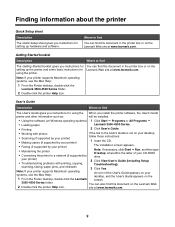
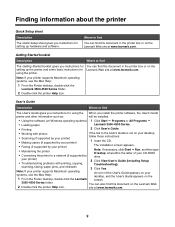
... the CD.
• Faxing (if supported by
drive. Where to a network (if supported by your desktop, and the User's Guide appears on the Lexmark Web site at www.lexmark.com.
9
your printer)
2 Click View User's Guide (including Setup
• Troubleshooting problems with photos
If the link to find
The User's Guide gives you instructions for setting up the printer and some basic...
User's Guide - Page 10
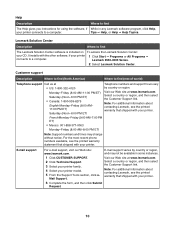
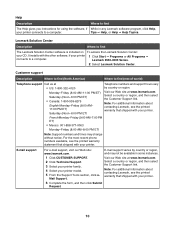
It installs with your printer.
6 Complete the form, and then click Submit Request.
10 Customer support
Description
Where to find (North America)
Where to find
The Help gives you instructions for using the software, if While in some instances.
1 Click CUSTOMER SUPPORT. 2 Click Technical Support. 3 Select your printer family. 4 Select your CD. French Monday-Friday (9:00 AM-7:00...
User's Guide - Page 14
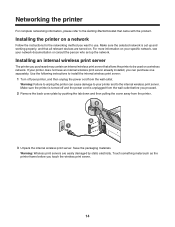
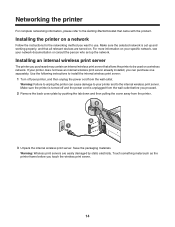
...instructions to the Getting Started booklet that allows the printer to use. Warning: Wireless print servers are turned on your specific network, see your network documentation or consult the person who set up the network. If your printer... separately. Save the packaging materials. Installing the printer on a network
Follow the instructions for the networking method you purchased ...
User's Guide - Page 29
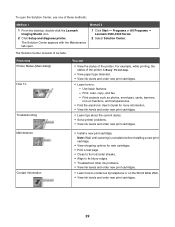
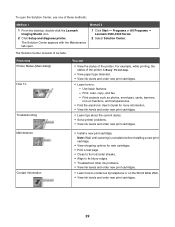
...'s Guide for new cartridges. • Print a test page. • Clean to fix horizontal streaks. • Align to fix blurry edges. • Troubleshoot other ink problems. • View ink levels and order new print cartridges.
• Learn how to : -
Print, scan, copy, and fax. - The Solution Center appears with the Maintenance tab open the Solution Center, use one of the printer...
User's Guide - Page 70
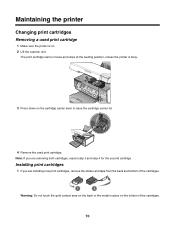
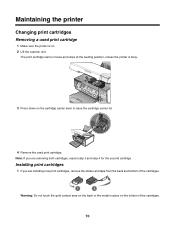
... the printer
Changing print cartridges
Removing a used print cartridge
1 Make sure the printer is busy.
3 Press down on the cartridge carrier lever to raise the cartridge carrier lid.
4 Remove the used print cartridge. Note: If you are removing both cartridges, repeat step 3 and step 4 for the second cartridge. Installing print cartridges
1 If you are installing new print cartridges, remove...
User's Guide - Page 72
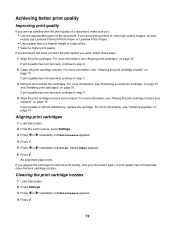
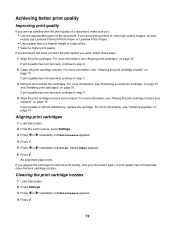
...8226; Select a higher print quality. If you aligned the cartridges to step 2.
2 Clean the print cartridge nozzles.
For more information, see "Removing a used print cartridge" on page 70 and "Installing print cartridges" on page 70. Aligning print cartridges
1 Load plain paper. 2 From the control panel, press Settings. 3 Press or repeatedly until Maintenance appears.
4 Press . 5 Press or...
User's Guide - Page 77
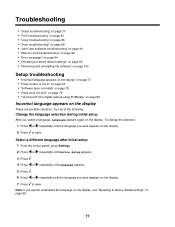
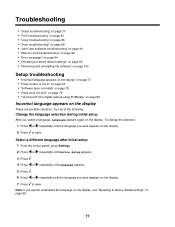
...possible solutions.
Troubleshooting
• "Setup troubleshooting" on page 77 • "Print troubleshooting" on page 81 • "Copy troubleshooting" on page 86 • "Scan troubleshooting" on page 88 • "Jams and misfeeds troubleshooting" on page 90 • "Memory card troubleshooting" on page 92 • "Error messages" on page 94 • "Resetting to factory default settings" on...
User's Guide - Page 83


...best results use Lexmark Premium Photo Paper or Lexmark Photo Paper.
If you are working with the following :
Check ink
Check the ink levels, and install new print cartridges if necessary.... not satisfactory, replace the print cartridges.
Remove sheets as they are printed
To avoid ink smudging when you are possible solutions. 3 Remove and reinsert the print cartridges.
Removing and ...
User's Guide - Page 86


... or documents with the Best Quality/Speed setting? Copy troubleshooting
• "Copier does not respond" on photo or heavyweight matte paper. Removing and reinstalling software
For more ink than text documents, ink usage increases when you printing a large file?
Because photos and graphics require more information, see "Error messages" on page 100. Try one or...
User's Guide - Page 100
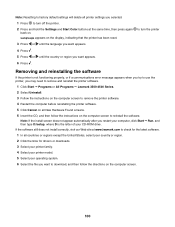
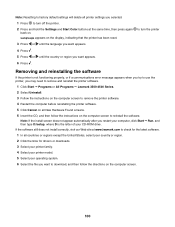
..., select your country or region. 2 Click the links for drivers or downloads. 3 Select your printer family. 4 Select your printer model. 5 Select your CD-ROM drive. Note: Resetting to factory default settings will delete all printer settings you selected. 1 Press to turn the printer
Removing and reinstalling the software
If the printer is the letter of your operating system. 6 Select the...
User's Guide - Page 106


... camera card 99 problem reading memory card 99 right cartridge error 97 right cartridge incorrect 97 right cartridge missing 97 some photos removed from card by host 99 E-mail button 27 e-mailing an image 66
F
factory default settings, resetting to 99 fax
receiving automatically 69 Fax button 27 faxing
using the software 68 finding
information about printer 9 MAC address 15...
User's Guide - Page 108


... a fax automatically 69
recycling Lexmark products 76 WEEE statement 102
reducing an image 60 removing print cartridges 70 repeating an image 60 reverse page order 41 right cartridge error 97 right cartridge incorrect 97 right cartridge missing 97
S
safety information 2 saving
paper size settings 22 paper type settings 22 photo size settings 22 Scan button 27 Scan menu 20 scan troubleshooting...
User's Guide - Page 109


... please remove the camera card 99 problem reading memory card 99 right cartridge error 97 right cartridge incorrect 97 right cartridge missing 97 some photos removed from card by host 99 troubleshooting, jams and misfeeds banner paper jams 92 paper jam in the paper support 91 paper jam in the printer 90 paper or specialty media misfeeds 91...
Lexmark 4530 Reviews
Do you have an experience with the Lexmark 4530 that you would like to share?
Earn 750 points for your review!
We have not received any reviews for Lexmark yet.
Earn 750 points for your review!
