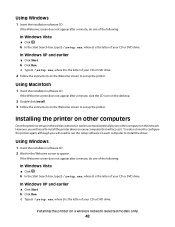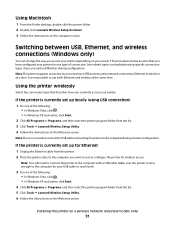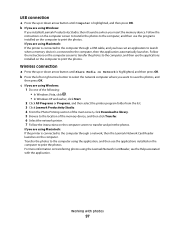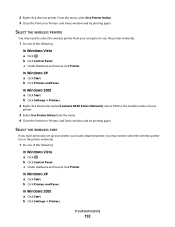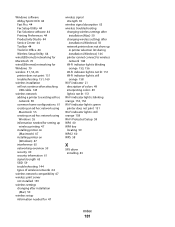Lexmark 7675 - X Color Inkjet Support and Manuals
Get Help and Manuals for this Lexmark item

View All Support Options Below
Free Lexmark 7675 manuals!
Problems with Lexmark 7675?
Ask a Question
Free Lexmark 7675 manuals!
Problems with Lexmark 7675?
Ask a Question
Most Recent Lexmark 7675 Questions
How Do You Repair A Problem Closing The Top Cover On A Lexmark 7675x Printer
(Posted by herbolmo 11 years ago)
Windows 8 Lan Scan Is Not Working
Hi,using X7675 on network.Driver used: Lexmark Full Suit Win7 x64USB Scan & Print:OkayNetwork Pr...
Hi,using X7675 on network.Driver used: Lexmark Full Suit Win7 x64USB Scan & Print:OkayNetwork Pr...
(Posted by itps 11 years ago)
Trying To Get My Printer To Work On My Network.
(Posted by Anonymous-52147 12 years ago)
How Does One Replace The Hinges On Thetop Bed
(Posted by bateleur 12 years ago)
Wont Print Its Saying To Safely Remove Hardware
(Posted by ANG12860 13 years ago)
Popular Lexmark 7675 Manual Pages
Lexmark 7675 Reviews
We have not received any reviews for Lexmark yet.