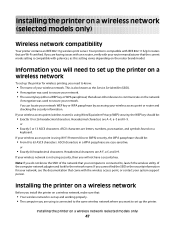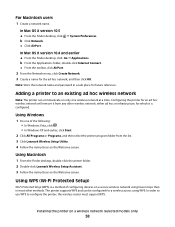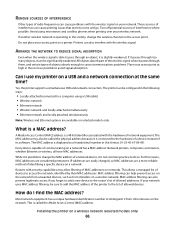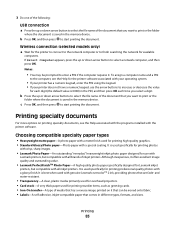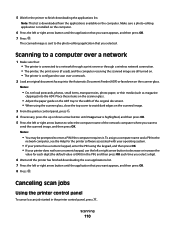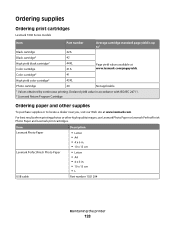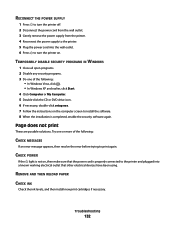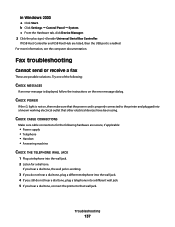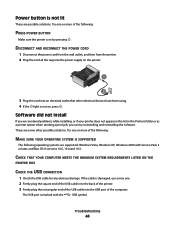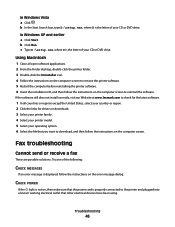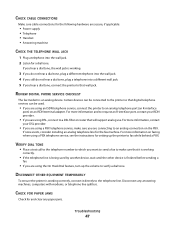Lexmark 7675 Support Question
Find answers below for this question about Lexmark 7675 - X Color Inkjet.Need a Lexmark 7675 manual? We have 3 online manuals for this item!
Question posted by itps on November 30th, 2012
Windows 8 Lan Scan Is Not Working
Hi,using X7675 on network.Driver used: Lexmark Full Suit Win7 x64USB Scan & Print:OkayNetwork Print: OkayBy the Scanner initiated Scans (send to PC Application): Okay===>But: There is only the USB scanner Selection the second WIA/Twain selection is now missing. (e.g. in fax/scan, Photoshop, irfranView, Productivity Studio) It's only a Win 8 problem, there is no problem on any other pre Windows 8 (XP..Win7) installation.Env: Clean Windows 8 Pro x64 installation. Solution?
Current Answers
Related Lexmark 7675 Manual Pages
Similar Questions
Will Lexmark S405 Work Without Color Ink
(Posted by indvm 9 years ago)
Lexmark Productivity Studio Software Compatible With Windows 8 For The X6650
When I try to activate the Lexmark Productivity Studio software, I returned erro "Microsoft, Net Fra...
When I try to activate the Lexmark Productivity Studio software, I returned erro "Microsoft, Net Fra...
(Posted by sjsaceda 11 years ago)
Trying To Get My Printer To Work On My Network.
(Posted by Anonymous-52147 12 years ago)
Scanning, Using Feeder Or Flatbed, Result Crooked. Print And Copy Have No Issue.
We have a Lexmark X363dn got in late 2009. When scanning, using feeder or flatbed, results are crook...
We have a Lexmark X363dn got in late 2009. When scanning, using feeder or flatbed, results are crook...
(Posted by stevepi5 12 years ago)
Can One Use Both Wireless And Usb And Ethernet On The Same Pro905 Printer?
(Posted by hill0093 14 years ago)