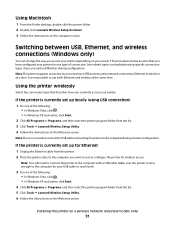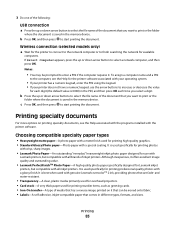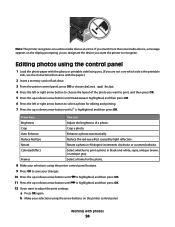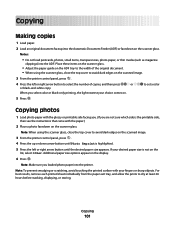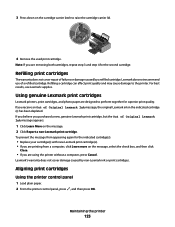Lexmark 7675 Support Question
Find answers below for this question about Lexmark 7675 - X Color Inkjet.Need a Lexmark 7675 manual? We have 3 online manuals for this item!
Question posted by herbolmo on January 28th, 2013
How Do You Repair A Problem Closing The Top Cover On A Lexmark 7675x Printer
The person who posted this question about this Lexmark product did not include a detailed explanation. Please use the "Request More Information" button to the right if more details would help you to answer this question.
Current Answers
Related Lexmark 7675 Manual Pages
Similar Questions
I Have The Same Problem I Want My Printer To Only Print In Black. I Want To
disable color toners
disable color toners
(Posted by hayvalen 8 years ago)
Install X2650
I've had a Lexmark 2650 kept in my basement as an emergency reserve printer. I now have a problem wi...
I've had a Lexmark 2650 kept in my basement as an emergency reserve printer. I now have a problem wi...
(Posted by cbbasb 8 years ago)
Cannot Troubleshoot Alignment Problem On X4650 Lexmark Printer
(Posted by poteembp2 10 years ago)
Windows 8 Lan Scan Is Not Working
Hi,using X7675 on network.Driver used: Lexmark Full Suit Win7 x64USB Scan & Print:OkayNetwork Pr...
Hi,using X7675 on network.Driver used: Lexmark Full Suit Win7 x64USB Scan & Print:OkayNetwork Pr...
(Posted by itps 11 years ago)
Trying To Get My Printer To Work On My Network.
(Posted by Anonymous-52147 12 years ago)