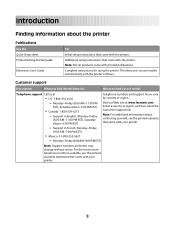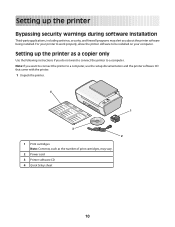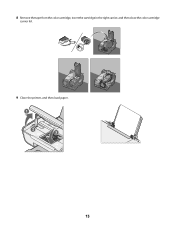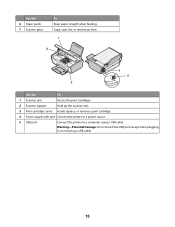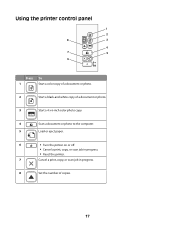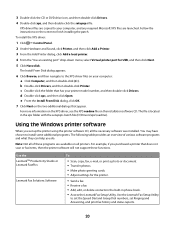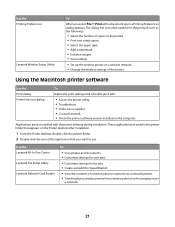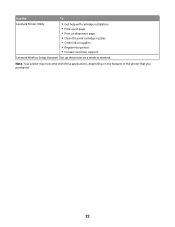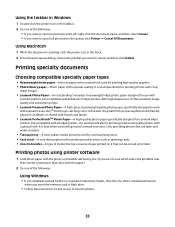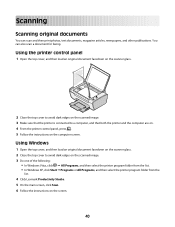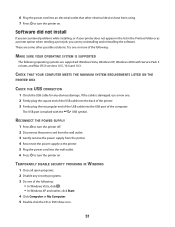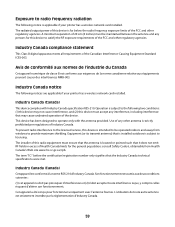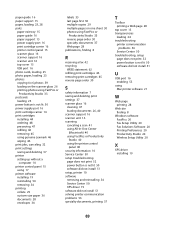Lexmark X2650 Support Question
Find answers below for this question about Lexmark X2650 - Color Printer 3-IN-1.Need a Lexmark X2650 manual? We have 2 online manuals for this item!
Question posted by cbbasb on June 4th, 2015
Install X2650
I've had a Lexmark 2650 kept in my basement as an emergency reserve printer. I now have a problem with my regular printer and I need to connect the Lexmark, wirelessly, with my iMac table top computer. The only installation instructions I have for the Lexmark refer me to the "enclosed CD" and tell me to follow the instructions on the CD as it plays out -- but I've lost the CD!
Current Answers
Answer #1: Posted by TheWiz on June 4th, 2015 7:25 AM
You can download the Mac driver for this printer from here. I don't know if wireless printing is supported on Mac though.
Related Lexmark X2650 Manual Pages
Similar Questions
Lexmark Printer X2650
hi, I have a code ec1 and the lights are blinking my the ink symbols.
hi, I have a code ec1 and the lights are blinking my the ink symbols.
(Posted by lildlb 1 year ago)
Lexmark X2650 Printer Power Adaptor
where can I purchase in the UK a Lexmark x2650 printer power adaptor and cord?
where can I purchase in the UK a Lexmark x2650 printer power adaptor and cord?
(Posted by gillian71556 11 years ago)
Printer Needs To Be Restarted Before It Prints
Printer needs to be restarted before it prints, what might be the problem
Printer needs to be restarted before it prints, what might be the problem
(Posted by nondumisophakathi 11 years ago)
Initial Install Of X4650 Without Cd On 32 Bit Xp Pro Pack 3
(Posted by bmhooper 11 years ago)
Maintenance For Lexmark X2650 Printer
Please give me instructions for changing the color cartridge in my lexmark x2650 printer. i do not h...
Please give me instructions for changing the color cartridge in my lexmark x2650 printer. i do not h...
(Posted by sag35633 12 years ago)