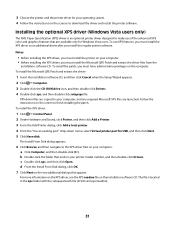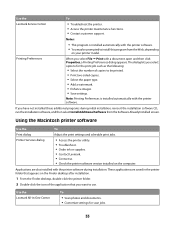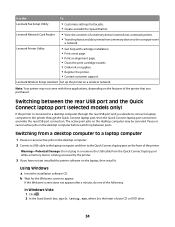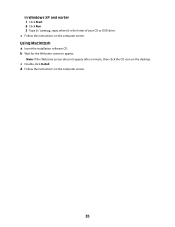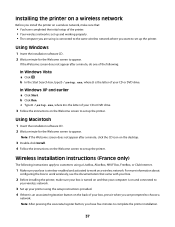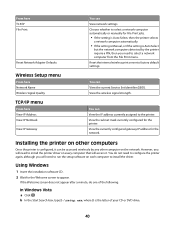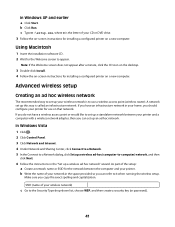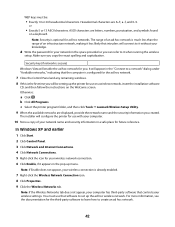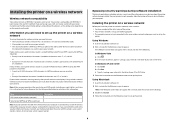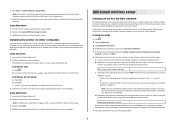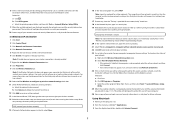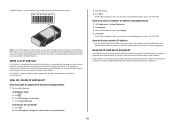Lexmark X4650 Support Question
Find answers below for this question about Lexmark X4650 - Wireless Printer.Need a Lexmark X4650 manual? We have 2 online manuals for this item!
Question posted by bmhooper on May 25th, 2012
Initial Install Of X4650 Without Cd On 32 Bit Xp Pro Pack 3
The person who posted this question about this Lexmark product did not include a detailed explanation. Please use the "Request More Information" button to the right if more details would help you to answer this question.
Current Answers
Related Lexmark X4650 Manual Pages
Similar Questions
How To Install Lexmark X4650 Wireless Printer Without Cd
(Posted by frankCARLOSMA 10 years ago)
Cannot Install X4650 Printer In Windows 7
(Posted by nmgiga 10 years ago)
How To Connect Lexmark Wireless Printer X4650 Without Cd
(Posted by comefle 10 years ago)
X544 Scanning - Windows 7 (32-bit)
Haven't had much luck when trying to use the scanner on my x544. I downloaded the 'Lexmark_X543_X54...
Haven't had much luck when trying to use the scanner on my x544. I downloaded the 'Lexmark_X543_X54...
(Posted by edmail99 12 years ago)
How Can I Install My Lexmark X4270 For Xp Without Installation Cd
My computer crashed n I can't find my installation cd to reinstall my lexmark x4270 printer. Can I p...
My computer crashed n I can't find my installation cd to reinstall my lexmark x4270 printer. Can I p...
(Posted by zettaswan 13 years ago)