Lexmark X443 Support and Manuals
Get Help and Manuals for this Lexmark item
This item is in your list!

View All Support Options Below
Free Lexmark X443 manuals!
Problems with Lexmark X443?
Ask a Question
Free Lexmark X443 manuals!
Problems with Lexmark X443?
Ask a Question
Popular Lexmark X443 Manual Pages
Card Stock & Label Guide - Page 11


...service does not include repair of failures caused by:
• modification or attachments • accidents or misuse • unsuitable physical or operating environment • maintenance by any unauthorized (non-Lexmark) servicer... causing multiple sheets to avoid nesting problems. For more reliably than the corner buckler system used by earlier printer models. Note: We do not recommend ...
Card Stock & Label Guide - Page 50
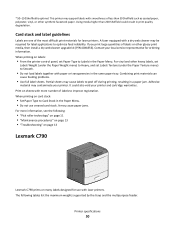
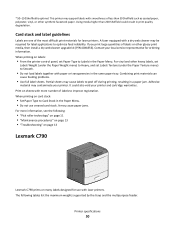
... glossy print media, then install a dry web cleaner upgrade kit (P/N 40X1856). It could result in the same paper tray. The following :
• "Pick roller technology" on page 11 • "Maintenance procedures" on page 13 • "Troubleshooting" on page 13
Lexmark C790
Lexmark C790 prints on labels:
• From the printer control panel, set Labels Texture (under...
Card Stock & Label Guide - Page 51


... to optimize feed reliability. Contact your local service representative for laser printers.
Combining print materials can
cause feeding problems.
• Use full label sheets. Partial sheets may contaminate your printer and cartridge warranties. Printer specifications
51 Overview of card stock support
Paper source
Standard and optional 550-sheet trays
Multipurpose feeder
Index Bristol...
Card Stock & Label Guide - Page 116


... your local service representative for label applications to Smooth.
• Do not load labels together with paper or transparencies in the Paper Menu. • Do not use creased card stock.
For vinyl and other glossy print media, then install a dry web cleaner upgrade kit (P/N 40X1856). Combining print materials can
cause feeding problems.
• Use...
Card Stock & Label Guide - Page 138


...Overview of card stock and label support
Paper source Multipurpose feeder Manual feed tray
Card stock
Index Bristol
Tag
-
-
-
-
Overview of card stock support
Paper source Multipurpose feeder 250-sheet label tray
Index Bristol Up to 199 g/m2
-
For paper and transparency specifications, see the printer User's Guide. Printer specifications
138
The following tables list the...
Card Stock & Label Guide - Page 147
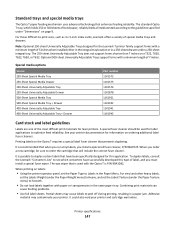
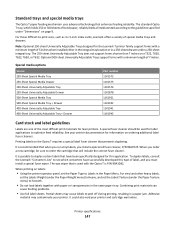
... Menu. To duplex labels, consult the Lexmark "Converter Lists" to see which holds 250 or 500 sheets of 7 inches. The standard Optra T tray, which converters have been specifically designed for laser printers. For those difficult-to Labels in a paper jam. Optional 500-sheet Universally Adjustable Trays support forms with paper or transparencies in a 250...
Print Drivers for UNIX and LINUX Systems - Page 11


... on Linspire, Debian, or Ubuntu Linux
1 Read "Before installing the printer drivers" on page 31.
For more space, see "Plugin Manager utility (software updates)" on page 8. 2 Make sure you set the OPENWINHOME environment variable to complete the installation:
# /usr/local/lexmark/setup.lexprint Note: Your specific printer driver may not be included in the standard package. For more...
Setup and User's Guide - Page 7


... into which the card is being installed.
• Do not perform the setup procedures in this guide during a lightning storm. • Never install or use this symbol , it MUST be connected to an electrical outlet that is near the product and easily accessible.
• Refer service or repairs, other replacement parts. v Lexmark is
installed, you must be obvious. Safety Information...
Setup and User's Guide - Page 27


... Network Menu, Network Option X, Network X
Setup, TCP/IP, and then Set IP Address. (Hint: Press Menu> repeatedly until you printed earlier. You need to know the 12-digit physical address (UAA) of the print server to use the printer operator panel. Warning:
Manually setting an IP address is being used. Information on installing, using DHCP
It...
Setup and User's Guide - Page 29


...administrator or other system support person. This sets the required information.
6 Set or change to current...settings you want to send a fax, you can be viewed and printed.
Create a fax destination list
Instead of entering the entire phone number of your
browser (for example, http://192.168.236.24), and then press Enter.
2 Click Configuration. 3 Under the OptraImage heading, click FAX Setup...
Setup and User's Guide - Page 35


...the login and
password necessary to gain...manually in any name and stored anywhere on the Browser menu until
you see one of the destinations setup links, such as E-mail Destinations Setup.
7 Click E-mail Destinations Setup...can be saved with any text editor using the following entries as guides:
Type=1 entries are added to the current list of permanent ...set up to be accessed whenever necessary.
Setup and User's Guide - Page 75


.... Afterwards, create or select queues to be serviced.
4 If prompted to reset the print server, select Yes to use MarkVision.
The default login name contains the characters !LEX plus all support files and installation procedures from the Lexmark Web site (www.lexmark.com) or from a Windows 95 or Windows 98 workstation running Novell NetWare Client32 software, or...
Tech Notes - Page 1


...options to display the New Custom Form dialog box. (See Figure 2 on the printed page. • position and placement of overlay
items. This feature lets you don't have to manually select your printer driver... (if supported by clicking
Start à Settings à...driver
In Windows 2000, Windows XP, and Windows Server 2003, you set up is used , personalized document settings can make it...
Universal Print Driver Version 2.0 White Paper - Page 3


... 3 emulations are the Universal Print Drivers?
Users can create and save profiles for Windows.
Reduces cost for system support
With only one ‑driver solution for their most frequently used settings, or use the same graphical user interface as the product-specific drivers the users are accustomed to the Lexmark Universal Print Drivers version 2 for their printing needs...
Universal Print Driver Version 2.0 White Paper - Page 4


... dialog. Administrators can configure the driver to determine a printer model automatically.
Connecting the driver to a specific printer automatically updates the driver settings to show only the paper sizes, trays, types, finishing options, and other resource-saving measures.
A driver configuration is a group of any supported printer model. You can also create subset...
Lexmark X443 Reviews
Do you have an experience with the Lexmark X443 that you would like to share?
Earn 750 points for your review!
We have not received any reviews for Lexmark yet.
Earn 750 points for your review!
