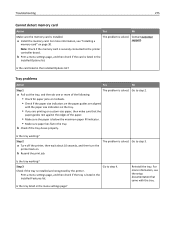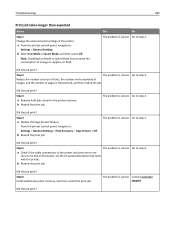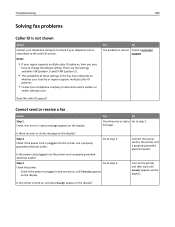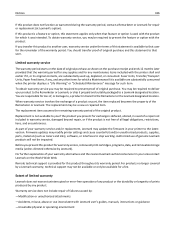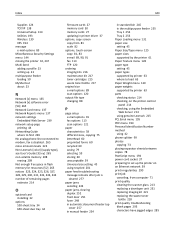Lexmark CX510 Support and Manuals
Get Help and Manuals for this Lexmark item

View All Support Options Below
Free Lexmark CX510 manuals!
Problems with Lexmark CX510?
Ask a Question
Free Lexmark CX510 manuals!
Problems with Lexmark CX510?
Ask a Question
Most Recent Lexmark CX510 Questions
How Do I Install A Maintenance Kit 40x7616
I have started to get Maintenance Kit Very Low messages from my CX510DE printer serial number Serial...
I have started to get Maintenance Kit Very Low messages from my CX510DE printer serial number Serial...
(Posted by nigel99431 7 years ago)
Printing A Letter
When I print a letter straight from my computer, sometimes I seem to get a shadow of some of the wor...
When I print a letter straight from my computer, sometimes I seem to get a shadow of some of the wor...
(Posted by debbie24446 10 years ago)
Stop Lexmark C510 Printing Help Guide Automatically
Everytime the C510 prints it spews out a one page copy of the Help Guide automatically. As you can i...
Everytime the C510 prints it spews out a one page copy of the Help Guide automatically. As you can i...
(Posted by jandrew3124 11 years ago)
Lexmark CX510 Videos
Popular Lexmark CX510 Manual Pages
Lexmark CX510 Reviews
We have not received any reviews for Lexmark yet.