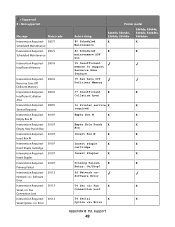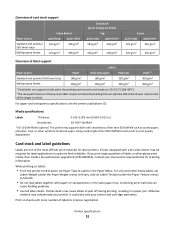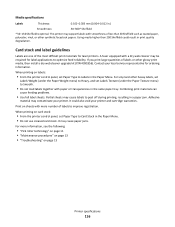Lexmark X464 Support and Manuals
Get Help and Manuals for this Lexmark item

View All Support Options Below
Free Lexmark X464 manuals!
Problems with Lexmark X464?
Ask a Question
Free Lexmark X464 manuals!
Problems with Lexmark X464?
Ask a Question
Most Recent Lexmark X464 Questions
Hello Sir, Can You Help Me! I Don't Know English, I'm Doing A Google Translation
Hello sir, can you help me! I don't know English, I'm doing a google translation. I forgot the setup...
Hello sir, can you help me! I don't know English, I'm doing a google translation. I forgot the setup...
(Posted by diniconazole 2 years ago)
What Type Of Memory Upgrade Is Required In Lexmark X464
(Posted by fdidmabird 9 years ago)
How To Use The Security Reset Jumper On X464
(Posted by billSENTHI 9 years ago)
How To Reset The Pc Kit On Lexmark X464
(Posted by gerstava 10 years ago)
Pc Kit Life Warning
I have a Lexmark X464 and have the following display: "PC Kit Life Warning". What does this mean? Do...
I have a Lexmark X464 and have the following display: "PC Kit Life Warning". What does this mean? Do...
(Posted by nhillery 10 years ago)
Lexmark X464 Videos
Popular Lexmark X464 Manual Pages
Lexmark X464 Reviews
We have not received any reviews for Lexmark yet.