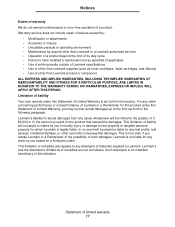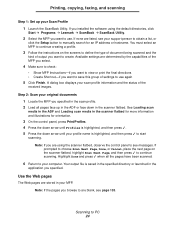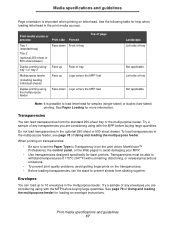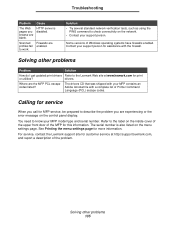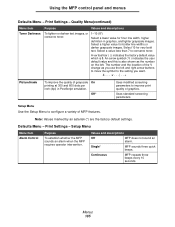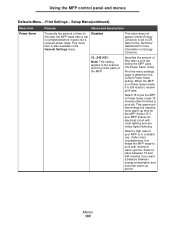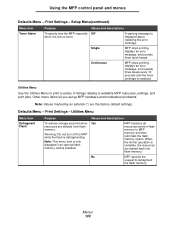Lexmark X422 Support and Manuals
Get Help and Manuals for this Lexmark item

View All Support Options Below
Free Lexmark X422 manuals!
Problems with Lexmark X422?
Ask a Question
Free Lexmark X422 manuals!
Problems with Lexmark X422?
Ask a Question
Most Recent Lexmark X422 Questions
For Technical Support
in my laptop windows 7 lexmark camera is not detecting.there is written that - this device can't sta...
in my laptop windows 7 lexmark camera is not detecting.there is written that - this device can't sta...
(Posted by sparshsriwastawa 2 years ago)
How To Fix Lexmark X422 Code 10 For Imaging Device
(Posted by carlfmhho 9 years ago)
Install Lexmark X422 Driver This Device Cannot Start. (code 10)
(Posted by SCOtbm3 9 years ago)
How To Print Out The Mac Address On A Lexmark X422
(Posted by jic12 9 years ago)
Cara Merubah Lexmarck X422 This Device Cannot Start. (code 10)
(Posted by majones 9 years ago)
Lexmark X422 Videos
Popular Lexmark X422 Manual Pages
Lexmark X422 Reviews
We have not received any reviews for Lexmark yet.