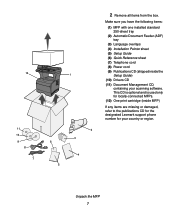Lexmark X422 Support Question
Find answers below for this question about Lexmark X422.Need a Lexmark X422 manual? We have 3 online manuals for this item!
Question posted by SCOtbm3 on July 16th, 2014
Install Lexmark X422 Driver This Device Cannot Start. (code 10)
The person who posted this question about this Lexmark product did not include a detailed explanation. Please use the "Request More Information" button to the right if more details would help you to answer this question.
Current Answers
Answer #1: Posted by freginold on September 20th, 2014 5:09 AM
Code 10 is a Microsoft error that often means there is a problem with the device's driver. Try uninstalling and reinstalling the device driver. (You can download the current drivers from Lexmark here.)
If after reinstalling the driver you are still getting the code 10 error, you can find more troubleshooting help from Microsoft here.
If after reinstalling the driver you are still getting the code 10 error, you can find more troubleshooting help from Microsoft here.
Related Lexmark X422 Manual Pages
Similar Questions
Cara Merubah Lexmarck X422 This Device Cannot Start. (code 10)
(Posted by majones 9 years ago)
Lexmark X422 Device Cannot Start Code 10, Driver, Free Downloads
(Posted by pcmkr 9 years ago)