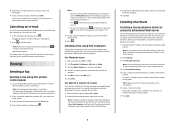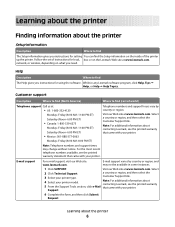Lexmark X364 Support and Manuals
Get Help and Manuals for this Lexmark item

View All Support Options Below
Free Lexmark X364 manuals!
Problems with Lexmark X364?
Ask a Question
Free Lexmark X364 manuals!
Problems with Lexmark X364?
Ask a Question
Most Recent Lexmark X364 Questions
How To Capture Multiple Pages N A Pdf On Lexmarkx1270
I want to scan multiple pages into one file to transmit it via email
I want to scan multiple pages into one file to transmit it via email
(Posted by Meaccapecd 8 years ago)
Faxing
I can not send a fax. Getting a busy or no answer reply. recipent fax is in the same buidlign and wo...
I can not send a fax. Getting a busy or no answer reply. recipent fax is in the same buidlign and wo...
(Posted by annpeters 11 years ago)
Lexmark X364 Videos
Popular Lexmark X364 Manual Pages
Lexmark X364 Reviews
We have not received any reviews for Lexmark yet.