Lexmark MX317 Support and Manuals
Get Help and Manuals for this Lexmark item
This item is in your list!

View All Support Options Below
Free Lexmark MX317 manuals!
Problems with Lexmark MX317?
Ask a Question
Free Lexmark MX317 manuals!
Problems with Lexmark MX317?
Ask a Question
Popular Lexmark MX317 Manual Pages
User Guide - Page 93
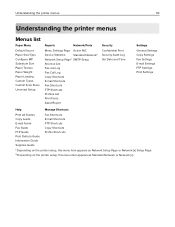
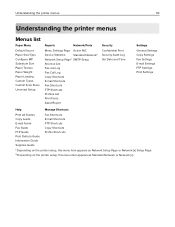
...Audit Log Set Date and Time
Settings
General Settings Copy Settings Fax Settings E‑mail Settings FTP Settings Print Settings
Help
Manage Shortcuts
Print All Guides Copy Guide E-mail Guide Fax Guide FTP Guide Print Defects Guide Information Guide Supplies Guide
Fax Shortcuts E-mail Shortcuts FTP Shortcuts Copy Shortcuts Profile Shortcuts
1 Depending on the printer setup, this menu...
User Guide - Page 104
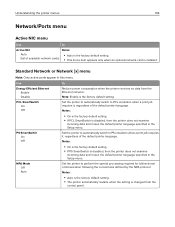
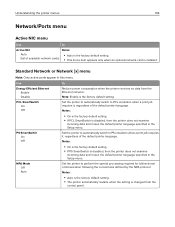
... only when an optional network card is installed.
Notes:
• On is the factory default setting. • If PCL SmartSwitch is the factory default setting. Note: Enable is disabled, then the printer does not examine
incoming data and it uses the default printer language specified in the Setup menu.
Notes:
• On is the...
User Guide - Page 110
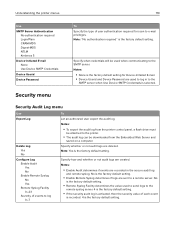
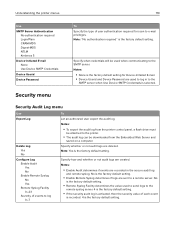
...
is recorded. 4 is selected.
Note: Yes is the factory default setting.
Understanding the printer menus
110
Use
SMTP Server Authentication No authentication required Login/Plain CRAM‑...• Device Userid and Device Password are created. Notes:
• Enable Audit determines if events are deleted.
No is the factory default setting.
• Remote Syslog Facility determines...
User Guide - Page 127
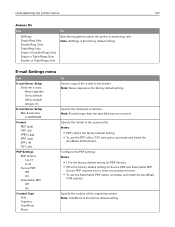
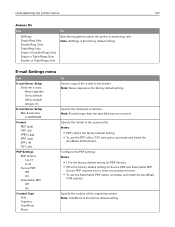
... e-mail size. E‑mail Settings menu
Use
E‑mail Server Setup Send me a copy Never appears On by default Off by default Always On
E‑mail Server Setup Max E‑mail size 0-65535...enter your password twice.
• To use the RTF (.rtf) or TXT (.txt) option, purchase and install the
AccuRead OCR solution. Configure the PDF settings.
Understanding the printer menus
127
...
User Guide - Page 130
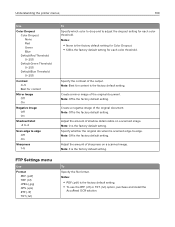
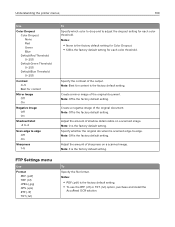
... the amount of sharpness on a scanned image. Create a mirror image of the output. To Specify the file format. Specify the contrast of the original document. Note: Best for each color threshold.
Note: Off is the factory default setting. Note: Off is the factory default setting. Understanding the printer menus
130
Use
Color Dropout Color...
User Guide - Page 134
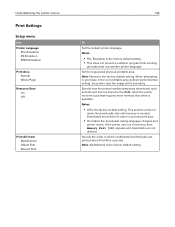
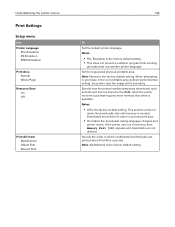
...‑printable area defined by the Normal setting, the printer clips the image at the boundary. Notes:
• Off is needed. Specify the order in order to
retain the downloads only until memory is the factory default setting. Understanding the printer menus
Print Settings
Setup menu
Use Printer Language
PCL Emulation PS Emulation PPDS Emulation
Print...
User Guide - Page 157
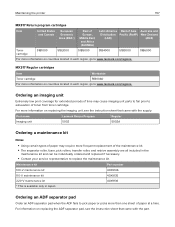
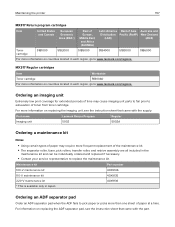
... each region, go to www.lexmark.com/regions. Part name
Lexmark Return Program
Regular
Imaging unit
500Z
500ZA
Ordering a maintenance kit
Notes:
• Using certain types of paper may cause imaging unit parts to fail prior to exhaustion of toner from toner cartridge.
Maintaining the printer
157
MX317 Return program cartridges
Item
United States European and Canada Economic
Area...
User Guide - Page 187
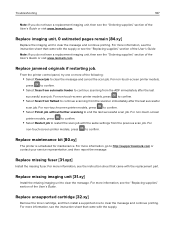
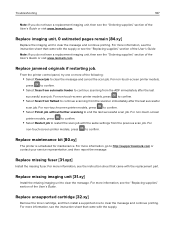
... Cancel job to http://support.lexmark.com or contact your service representative, and then report the message. Replace jammed originals if restarting job. Troubleshooting
187
Note: If you do not have a replacement imaging unit, then see the "Ordering supplies" section of the User's Guide or visit www.lexmark.com.
For
non‑touch‑screen printer models, press to clear the...
User Guide - Page 190
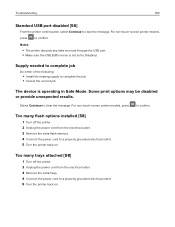
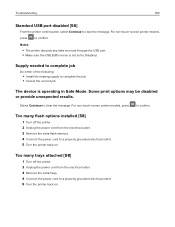
...‑touch‑screen printer models, press to clear the message. Select Continue to confirm. Too many flash options installed [58]
1 Turn off the printer. 2 Unplug the power cord from the electrical outlet. 3 Remove the extra flash memory. 4 Connect the power cord to confirm.
Troubleshooting
190
Standard USB port...
User Guide - Page 194


....
b Resend the print job.
Contact customer support. No Go to step 4. Go to step 4.
Step 4
a Check if the internal option is installed and recognized by the printer. It may be necessary to manually add the internal option in the printer driver to see "Adding available options in the menu settings page?
Troubleshooting
194
Action
Yes
Step 3
Go to...
User Guide - Page 225
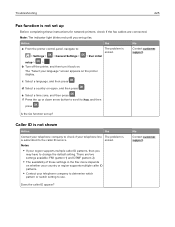
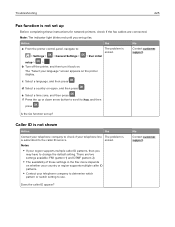
...2).
• The availability of these instructions for network printers, check if the fax cables are connected.
d Select a country or region, and then press . No
Contact customer support.
Note: The indicator light blinks red until you
may have to :
> Settings > > General Settings >
The problem is solved. > Run initial
Contact customer support. Troubleshooting
225
Fax function is not...
User Guide - Page 249
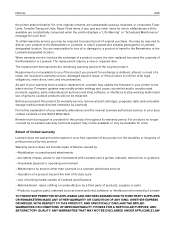
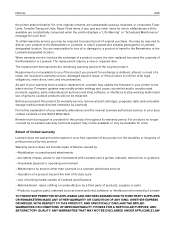
...Units, Transfer/Transport Units, Paper Feed items, if any, and any product.
Warranty service does not include repair of genuine Lexmark products will not be impacted. Firmware updates may update the firmware in your warranty service and/or replacement, Lexmark may modify printer settings and cause counterfeit and/or unauthorized products, supplies, parts, materials (such as toners...
User Guide - Page 253
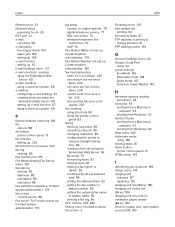
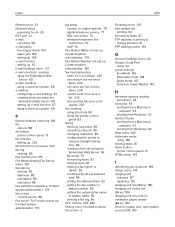
... button
printer control panel 13 HTML menu 143
I
identifying jam locations 168 Image menu 144 imaging unit
ordering 157 replacing 160 Imaging unit low [84.xy] 180 Imaging unit nearly low [84.xy] 180 Imaging unit very low, [x] estimated pages remain [84.xy] 180 Incorrect paper size, open [paper source] [34] 180 Contact system administrator. 180 fax troubleshooting
caller ID is not set...
User Guide - Page 255


...;sheet tray, installing 20 fax 88 memory cards 16
ordering imaging unit 157 maintenance kit 157
ordering supplies toner cartridges 156
orientation fax options 89
overlay copy options 66
overlay message, adding copying 63
P
paper characteristics 44 letterhead 45 loading, multipurpose feeder 35 preprinted forms 45 recycled 46 selecting 45 setting size 30 setting type 30...
User Guide - Page 259


...set up 225 solving basic printer
problems 191 the scanner does not
respond 232 troubleshooting, copy
copier does not respond 222 partial document or photo
copies 224 poor copy quality 222 poor scanned image
quality 234 scanner unit does not
close 222, 233 troubleshooting, display
printer display is blank 193 troubleshooting...voice mail
setting up 70 voice over Internet Protocol (VoIP)
fax setup 76 ...
Lexmark MX317 Reviews
Do you have an experience with the Lexmark MX317 that you would like to share?
Earn 750 points for your review!
We have not received any reviews for Lexmark yet.
Earn 750 points for your review!
