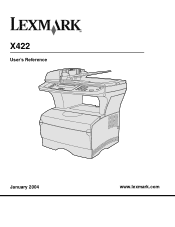Lexmark X422 Support Question
Find answers below for this question about Lexmark X422.Need a Lexmark X422 manual? We have 3 online manuals for this item!
Question posted by jic12 on July 10th, 2014
How To Print Out The Mac Address On A Lexmark X422
The person who posted this question about this Lexmark product did not include a detailed explanation. Please use the "Request More Information" button to the right if more details would help you to answer this question.
Current Answers
There are currently no answers that have been posted for this question.
Be the first to post an answer! Remember that you can earn up to 1,100 points for every answer you submit. The better the quality of your answer, the better chance it has to be accepted.
Be the first to post an answer! Remember that you can earn up to 1,100 points for every answer you submit. The better the quality of your answer, the better chance it has to be accepted.
Related Lexmark X422 Manual Pages
X422 MFP Setup Guide - Page 1


X422 MFP
Setup Guide
January 2004
Lexmark and Lexmark with diamond design are trademarks of Lexmark International, Inc., registered in the United States and/or other countries. © 2004 Lexmark International, Inc. 740 West New Circle Road Lexington, Kentucky 40550
X422 MFP Setup Guide - Page 11


...is also available in Print Center (Mac OS X).
All ...the necessary
software is complete. What do I do next? After you have installed the drivers on page 36. Install drivers for Macintosh 8.6-9.x printing support.
In order to print to accept the terms of an MFP to your computer.
9 Click Close when installation is installed on our Lexmark Web site at www.lexmark...
X422 MFP Setup Guide - Page 44


...USB symbol on your MFP. A USB port requires a USB cable such as Lexmark part number 12A2405 (2 m [6.5 ft]). Click Printing, and then click Understanding MFP messages.
4 Turn on the MFP. Windows 98... Server 2003 operating systems support USB connections. If you can quit Print Center.
Verifying the USB queue
Mac OS X
1 Open Print Center in the Applications folder).
2 Do one end of the ...
X422 MFP Setup Guide - Page 50


...Mac OS X, go to page... Some of the resident Web page features include a status window of the MFP and details of your browser (for TCP/IP 42
After you 47 are what you can access from your browser. Click the tab labeled Ping, enter the IP address...(for TCP/IP setup, you have configured the MFP for help, see "Printing a network setup page" on page 44). If you do next? Configure ...
X422 MFP Setup Guide - Page 61


... 52.
1 Open Finder, click Applications, and then click Utilities. 2 Double-click Print Center. 3 Choose Add Printer from the Printers menu. 4 Choose IP Printing from the pop-up menu. 5 Enter the IP address or the MFP DNS name in the Printer's
Address box.
6 Choose Lexmark from the Printer Model pop-up menu. 7 Select the new MFP...
X422 MFP User's Reference - Page 12


..., and the heat may cause the print media to avoid the possibility of some parts may not always be connected to an electrical outlet that is near the product and easily accessible.
• Refer service or repairs, other replacement parts.
• Your product uses a laser. Lexmark is not marked with this product...
X422 MFP User's Reference - Page 16


... or option with the product for which perform like new parts
• Is free from Lexmark or a Lexmark remarketer, referred to in this statement as "Remarketer." Before you present for exchange is defaced...statement to that this product throughout its exchange.
Notices
Lexmark X422 This Statement of Limited Warranty applies to this product if it was originally purchased for your...
X422 MFP User's Reference - Page 19


Overview 19 Standard MFP
Optional 250-sheet drawer
Optional 500-sheet drawer
Note: You may only use one of the optional drawers at a time.
1 Overview
The following illustrations show the standard Lexmark™ X422 multifunction printer (MFP), the MFP configured with an optional 250-sheet drawer, and the MFP configured with a 500-sheet drawer.
X422 MFP User's Reference - Page 24
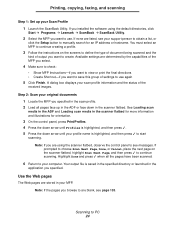
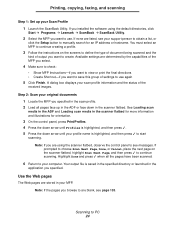
...the default directories, click Start à Programs à Lexmark à ScanBack à ScanBack Utility. 2 Select the...Make sure to check: • Show MFP Instructions-if you want to view or print the final directions • Create Shortcut-if you browse to save this group of... and illustrations for an IP address or hostname. Your output file is highlighted, and then press to PC 24...
X422 MFP User's Reference - Page 37


... the Card Stock & Label Guide available on the Lexmark Web site at a time through the multipurpose feeder. • Do not overload the print media sources. Sending a job to print
Printing from the multipurpose feeder and exit to print. 3 From the File menu, select Print Setup. 4 Verify the X422 is face up when loading the multipurpose feeder. •...
X422 MFP User's Reference - Page 38


... that the amount of installed options and features • Installed MFP memory • Device statistics
Print a menu settings page to review the default print, fax, copy, and e-mail settings, and to print. 3 From the File menu, select Page Setup. 4 Verify the X422 is selected in the dialog box.. 5 From the Paper menu, select the page...
X422 MFP User's Reference - Page 58
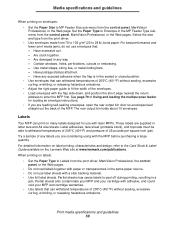
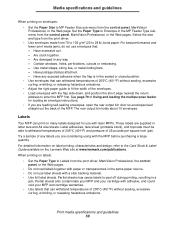
...Do not load labels together with laser MFPs. Media specifications and guidelines
When printing on the Lexmark Web site at www.lexmark.com/publications. When printing on many labels designed for loading an envelope instructions. • If you ... down, and position the short edge nearest the return
address to fit the width of any way. - The rear output bin holds about 10 envelopes....
X422 MFP User's Reference - Page 160
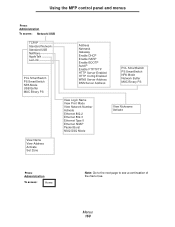
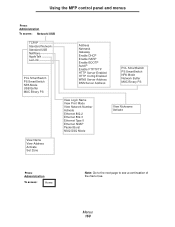
... DHCP Enable RARP Enable BOOTP AutoIP Enable FTP/TFTP HTTP Server Enabled HTTP Config Enabled WINS Server Address DNS Server Address
PCL SmartSwitch PS SmartSwitch NPA Mode Network Buffer MAC Binary PS
View Login Name View Print Mode View Network Number Activate Ethernet 802.2 Ethernet 802.3 Ethernet Type II Ethernet SNAP Packet Burst NSQ...
X422 MFP User's Reference - Page 223
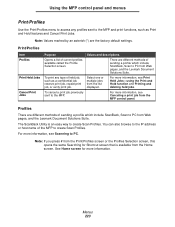
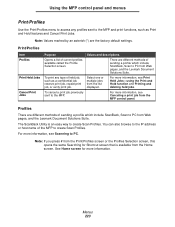
... include ScanBack, Scan to PC. To cancel a print job previously sent to create Scan Profiles. You can also browse to the IP address or host name of the MFP to the MFP.....
Note: If you press # from Web pages, and the Lexmark Document Solutions Suite. Print/Profiles
Item Profiles
Print Held Jobs
Cancel Print Jobs
Purpose
Values and descriptions
Opens a list of current profiles available...
X422 MFP User's Reference - Page 230


... by The e-mail function is not currently See your support person. selected.
No button actions are available. Wait for the device to send a fax job, a Fax Failed log sheet may print and the fax job is canceled. Whichever of unsuccessful attempts to enter Ready mode. Wait for the message to clear. Fax...
X422 MFP User's Reference - Page 238


...
guidelines 56 loading in multipurpose feeder 78 page orientation 57 printing 57 Lexmark Authorized Supplies Dealers 104 light print 126 linking trays 137 loading capacities
optional 250-sheet tray ...cleaning the MFP 107 cleaning the printhead lens 111 ordering a print cartridge 105 Lexmark Return Program 105 regular 105 print cartridge installing a new one 108 storing 105 replacing the pick ...
X422 MFP User's Reference - Page 241
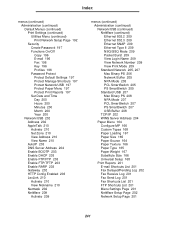
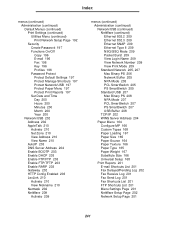
...Mode 209 Packet Burst 209 View Login Name 209 View Network Number 209 View Print Mode 209 Standard Network 205, 207 Mac Binary PS 206 Network Buffer 205 NPA Mode 205 PCL SmartSwitch 205 PS SmartSwitch 205... Standard USB 207 Mac Binary PS 208 NPA Mode 207 PCL SmartSwitch 207 PS SmartSwitch 207 USB Buffer 208 TCP/IP 202 WINS Server Address 204 Paper Menu 164 Configure MP 166 ...
X422 MFP User's Reference - Page 244
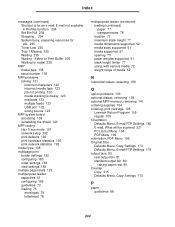
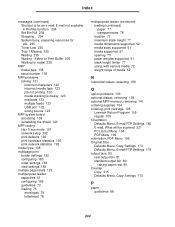
... range of media 52
N
numerical values, selecting 156
O
option problems 133 optional drawer, removing 138 optional MFP memory, removing 141 ordering supplies 104 ordering, print cartridge 105
Lexmark Return Program 105 regular 105 Orientation Defaults Menu, E-mail/FTP Settings 180 E-mail, What will be scanned 221 PCL Emul Menu 194 PDF Menu...
X422 MFP User's Reference - Page 248


... 52 media sizes 53 stack height indicators 64 standard output bin raising paper rest 80 using 80 storing media 55 print cartridge 105 print media 55 supplies conserving 104 ordering 104 print cartridge 105
Lexmark Return Program 105 regular 105 recycling 110 symbol set support 153 system board accessing 139 reinstalling the shield 143...
Similar Questions
Why Wont My Pro 205 Print A Address On A Letter
(Posted by jjmaloney1428 10 years ago)