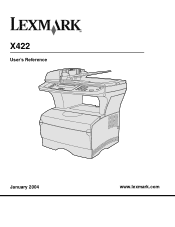Lexmark X422 Support Question
Find answers below for this question about Lexmark X422.Need a Lexmark X422 manual? We have 3 online manuals for this item!
Question posted by josethecap on June 29th, 2014
Lexmark X422 Three Beeps When Printing
The person who posted this question about this Lexmark product did not include a detailed explanation. Please use the "Request More Information" button to the right if more details would help you to answer this question.
Current Answers
There are currently no answers that have been posted for this question.
Be the first to post an answer! Remember that you can earn up to 1,100 points for every answer you submit. The better the quality of your answer, the better chance it has to be accepted.
Be the first to post an answer! Remember that you can earn up to 1,100 points for every answer you submit. The better the quality of your answer, the better chance it has to be accepted.
Related Lexmark X422 Manual Pages
X422 MFP Setup Guide - Page 1


X422 MFP
Setup Guide
January 2004
Lexmark and Lexmark with diamond design are trademarks of Lexmark International, Inc., registered in the United States and/or other countries. © 2004 Lexmark International, Inc. 740 West New Circle Road Lexington, Kentucky 40550
X422 MFP Setup Guide - Page 7


Step 12: Install drivers for network printing 47
Windows 47 Macintosh 51 UNIX/Linux 53 NetWare 54
Step 13: Set default copy settings 55 Step 14: Set up to send and receive ... Sending a fax from your MFP 58
Step 15: Set up your e-mail server 59 Other sources of information 63
Publications CD 63 Drivers CD 64 Lexmark Web site 64
Notices 65 Index 69
Contents v
X422 MFP Setup Guide - Page 10


... the system driver. System print drivers work well for simple printing, but they may seem automatic in downloadable software packages on Lexmark's Web site at www.lexmark.com.
Follow the instructions on your computer.
1 Insert the drivers CD into your computer. Task
Go to install utilities, change settings, or customize device drivers, select Custom, and...
X422 MFP Setup Guide - Page 11


... (PPD) file on page 36. What do I do next?
In order to print to make
changes.
4 Enter your computer.
9 Click Close when installation is also available in Print Center (Mac OS X).
Macintosh
Note: Visit our Lexmark Web site, www.lexmark.com, for local printing and scanning 3 Note: A PPD for your MFP. 3 On the Authorization screen...
X422 MFP Setup Guide - Page 12


....
The driver package for Sun Solaris supports USB connections to page...
UNIX/Linux
Local printing is supported on your computer, you 5 are available on the drivers CD and on our Lexmark Web site at www.lexmark.com for local printing and scanning 4
After you have installed the drivers on many UNIX and Linux platforms...
X422 MFP Setup Guide - Page 15
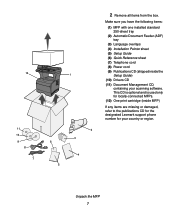
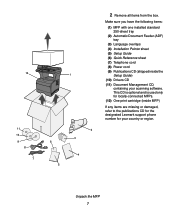
... MFP 7 This CD is optional and is used only for locally-connected MFPs. (12) One print cartridge (inside the
Setup Guide) (10) Drivers CD (11) Document Management CD,
containing your ... any items are missing or damaged, refer to the publications CD for the designated Lexmark support phone number for your scanning software. 12
11 10 9
8 7
1
6 5
2 3
4
2 Remove all items from the box.
X422 MFP Setup Guide - Page 44


...Windows Server 2003 operating systems support USB connections. Verifying the USB queue
Mac OS X
1 Open Print Center in the Applications folder).
2 Do one end of the MFP power cord into a properly...computer using a USB cable. A USB port requires a USB cable such as Lexmark part number 12A2405 (2 m [6.5 ft]).
Print Center is
Attach cables 36 Attaching a USB cable
Be sure to match the ...
X422 MFP Setup Guide - Page 62


... you have installed network drivers, you need on our Lexmark Web site at www.lexmark.com.
Task
Go to 55 set default MFP parameters.
NetWare
Your MFP supports both Novell Distributed Print Services (NDPS) and regular queue-based NetWare environments. Lexmark provides a print driver package for network printing 54 For the latest information about installing a network...
X422 MFP Setup Guide - Page 71


... publications CD is shipped inside this Setup Guide. The User's Reference includes the following types of MFP messages
You can give users access to improve print quality • Information about loading paper, clearing error messages, ordering and replacing supplies, and troubleshooting.
Other sources of the available information. It also provides general...
X422 MFP Setup Guide - Page 72


... this book if you anticipate purchasing MFP options in the future.
Lexmark Web site
Visit our Web site at www.lexmark.com for easy access. Drivers CD
The drivers CD contains all the... easy access to use your MFP up and running. Quick Reference and Clearing Jams
• Print the information on the publications CD. The Quick Reference also provides helpful information about how to ...
X422 MFP User's Reference - Page 12


... specified herein may result in hazardous radiation exposure.
• Your product uses a printing process that discusses the guidelines for the use the fax feature during a lightning storm...or repairs, other replacement parts.
• Your product uses a laser. Lexmark is not responsible for selecting print media to avoid the possibility of procedures other than those described in the ...
X422 MFP User's Reference - Page 16


... 1-859-232-3000, or on the date of original purchase as warranted during the warranty period, contact a Remarketer or Lexmark for this product throughout its exchange. Notices
Lexmark X422 This Statement of Limited Warranty applies to this product if it was originally purchased for your use, and not for exchange is defaced, altered...
X422 MFP User's Reference - Page 19


Overview 19
1 Overview
The following illustrations show the standard Lexmark™ X422 multifunction printer (MFP), the MFP configured with an optional 250-sheet drawer, and the MFP configured with a 500-sheet drawer.
Standard MFP
Optional 250-sheet drawer
Optional 500-sheet drawer
Note: You may only use one of the optional drawers at a time.
X422 MFP User's Reference - Page 37


...Guide available on the Lexmark Web site at a time through the multipurpose feeder. • Do not overload the print media sources. Make ...print media. • Flex, fan, and straighten print media before you have loaded.
Printing information 37 Printing, copying, faxing, and scanning
The following hints can help you want to print. 3 From the File menu, select Print Setup. 4 Verify the X422...
X422 MFP User's Reference - Page 38


... Page Setup. 4 Verify the X422 is not listed, turn the MFP off, unplug the power cord, and reinstall the option.
Printing the menu settings page
The menu settings page shows information including: • Current settings for each of installed options and features • Installed MFP memory • Device statistics
Print a menu settings page to...
X422 MFP User's Reference - Page 55


... may be sent to the Card Stock & Label Guide available on the Lexmark Web site at www.lexmark.com/ publications. Print media specifications and guidelines 55 Storing print media
Use the following sections contain guidelines for proper print media storage. For detailed information about print media characteristics, refer to the standard output bin; indicates support ✕...
X422 MFP User's Reference - Page 135
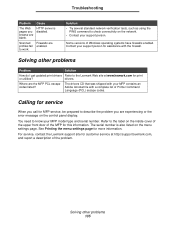
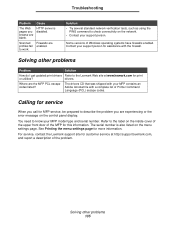
... this information. See Printing the menu settings page for print
or utilities?
Contact your MFP contains an Adobe Acrobat file with the firewall. The drivers CD that was shipped with your support person for assistance with a complete list of the MFP for MFP service, be prepared to the Lexmark Web site at http...
X422 MFP User's Reference - Page 233


...# Cancel
The system is searching for printing. The held jobs you selected will print. No action required.
default settings. Highlight...and password are canceled. For Lexmark Document Solutions Suite, verify the host machine containing the Lexmark Document Solutions Suite server is... is being sent.
Server connection failed
The device failed to connect to your support person if...
X422 MFP Quick Reference - Page 1


...Place the original in first. Contact your support person, printing may be duplexed).
1 Place the original document face ...4 Choose Duplex and use the navigation arrows to stop device and access Job Cancelation or Interrupt.
Press to enter ...the paper and make .
P/N 16L0006 E.C. 6L0001 © Copyright 2004 Lexmark International, Inc. b Press Start when you have not yet been completed...
Similar Questions
How Do I Print The Device Information Page
I need instructions on getting a meter reading from a X463 DE
I need instructions on getting a meter reading from a X463 DE
(Posted by valoriedoria 10 years ago)