Lexmark X464 Support Question
Find answers below for this question about Lexmark X464.Need a Lexmark X464 manual? We have 23 online manuals for this item!
Question posted by gerstava on March 15th, 2014
How To Reset The Pc Kit On Lexmark X464
The person who posted this question about this Lexmark product did not include a detailed explanation. Please use the "Request More Information" button to the right if more details would help you to answer this question.
Current Answers
There are currently no answers that have been posted for this question.
Be the first to post an answer! Remember that you can earn up to 1,100 points for every answer you submit. The better the quality of your answer, the better chance it has to be accepted.
Be the first to post an answer! Remember that you can earn up to 1,100 points for every answer you submit. The better the quality of your answer, the better chance it has to be accepted.
Related Lexmark X464 Manual Pages
Technical Reference - Page 57
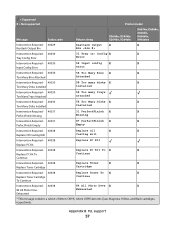
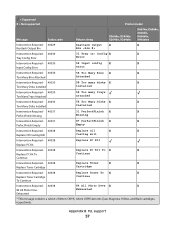
... Empty
Empty
Intervention Required - 40038
Replace Oil
X
X
Replace Oil Coating Roll
Coating Roll
Intervention Required - 40038 Replace PC Kit
Replace PC Kit
Intervention Required - 40038
Replace PC Kit To X
X
Replace PC Kit To
Continue
Continue
Intervention Required - 40038
Replace Toner
X
X
Replace Toner Cartridge
Cartridge
Intervention Required - 40038
Replace Toner...
Technical Reference - Page 62
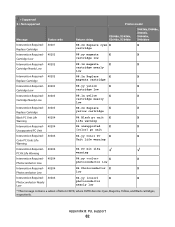
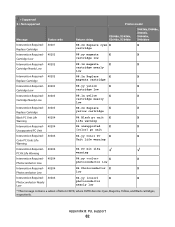
... unit X
X
Warning
life warning
Intervention Required - 40204
84 unsupported
X
X
Unsupported PC Unit
[color] pc unit
Intervention Required - 40204
84.yy Color PC
X
X
Color PC Units Life
Unit Life warning
Warning
Intervention Required - 40204 PC Kit Life Warning
84 PC kit life warning
Intervention Required - 40204
84.yy
X
X
Photoconductor Low
photoconductor low
Intervention...
Technical Reference - Page 63
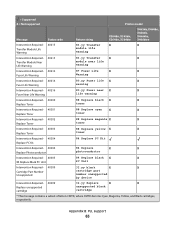
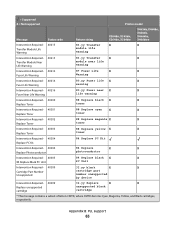
... Required - 40304 Replace PC Kit
84 Replace PC Kit
Intervention Required - 40304
84 Replace
X
X
Replace Photoconductor
photoconductor
Intervention Required - 40305
84 Replace black X
X
84 Replace Black PC Unit
PC Unit
Intervention Required - 40309
32.yy black
X
X
Cartridge Part Number Unsupported
cartridge part number unsupported by device
Intervention Required - 40309...
Card Stock & Label Guide - Page 7


... T652, T654, T656dne
W812, W820, W840, W850
4035 5W
X203, X204, X215, X264, X363, X364, X422, X463, X464, X466, X500, X502, X543, X544, X546dtn, X560(n), X642e, X644e, X646e, X651, X652, X654, X656, X658, X734,...numbers, see "Glossary" on the printer CD, or visit the Lexmark Web site at http://support.lexmark.com. See other information relating to printer-specific media recommendations, this...
Card Stock & Label Guide - Page 22


... using a corner buckler
Printers using an auto compensator
• 4019, 4029, 4039, 4049 • Lexmark E220, E320, E321, E322, E323, T420, W820,
X422
• Optra 12L, 12R, Lxi,... T622, T630, T632, T634, T640, T642, T644, T650, T652, T654, X203, X204, X215, X264, X363, X364, X463, X464, X466, X540, X642e, X644e, X646e, X651, X652, X654, X656, X658, X734, X736, X738, W840
• Optra S 1250...
Card Stock & Label Guide - Page 50


... on page 11 • "Maintenance procedures" on page 13 • "Troubleshooting" on page 13
Lexmark C790
Lexmark C790 prints on labels:
• From the printer control panel, set Labels Texture (under the Paper... polyester, vinyl, or other glossy print media, then install a dry web cleaner upgrade kit (P/N 40X1856). Card stock and label guidelines
Labels are one of less than 200 Sheffield ...
Common Criteria Installation Supplement and Administrator Guide - Page 5


... about using device features, see "Appendix A: Using the touch screen" on the following models:
• Lexmark X463 • Lexmark X464 • Lexmark X466 • Lexmark X651 • Lexmark X652 • Lexmark X654 • Lexmark X656 • Lexmark X658 • Lexmark X734 • Lexmark X736 • Lexmark X738 • Lexmark X860 • Lexmark X862 • Lexmark X864...
Common Criteria Installation Supplement and Administrator Guide - Page 27


..." is chosen and the password (or other applicable credential) is lost, you will power-on reset, and then return to access the security menus. User access
Administrators and users are available for granting access to network-attached devices: internal accounts, LDAP+GSSAPI, or PKI Authentication (used to save the changes. Note: Not...
IPDS Emulation User's Guide - Page 1


...
Printers
• Lexmark C734, C736 • Lexmark E460dn, E460dw • Lexmark E462dtn • Lexmark T650, T652 • Lexmark T654 • Lexmark T656dne • Lexmark W850
Multifunction Products
• Lexmark X463de, X464de • Lexmark X466dte, X466dtwe • Lexmark X651de, X652de • Lexmark X654de, X656de • Lexmark X658de • Lexmark X734de, X736de, X738de...
Maintenance Guide - Page 8


... times until the print remains faded, and then replace the cartridge.
Ordering supplies
To order supplies in the U.S., contact Lexmark at www.lexmark.com or contact the place where you know the photoconductor kit is not covered under warranty. Warning-Potential Damage: Damage caused by the use of a supply or replacement item not...
Scan to Network and Scan to Network Premium Administrator's Guide - Page 6
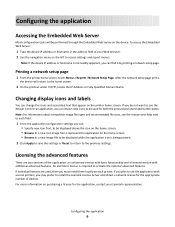
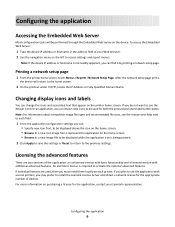
...the application
6 To access the Embedded Web Server:
1 Type the device IP address or hostname in the address field of your Lexmark representative. Changing display icons and labels
You can import new icons ... the network setup page prints,
the device will be displayed while the application icon is being pressed.
2 Click Apply to save the settings or Reset to return to access settings and report...
Scan to Network and Scan to Network Premium Administrator's Guide - Page 18


...should be included in different domains on your Lexmark representative. When you can then be imported and used on the LDAP server. • Search Timeout-
Device Credentials
1 From the Embedded Web Server, ...export a configuration file for the print server(s). 5 Click Submit to save changes or Reset Form to clear all domains found on your current settings into a file that can ...
Universal Driver - Page 5


... support in PostScript 3 emulation-Watermark functionality now allows for greater
customization, including the addition of watermark intensity levels.
• Enhanced support for Lexmark RFID-capable devices-For supported Lexmark RFID-capable
devices, the RFID functionality has been added to the original
14 languages available in PCL 5 emulation for booklet finishing-Booklet features (such as...
Universal Driver - Page 9


...Lexmark Universal Print Drivers support direct printing to IP ports, parallel ports, USB ports, and Web Services ports in all supported operating systems.
Note: Bidirectional communication is not supported. 2 Custom forms, collation, booklet printing, and most print quality controls are not available. Device...√
C935
√
√
Color Multifunction Printers
X543, X544, X546
√
...
User's Guide - Page 12


Contents
12
80 Routine maintenance needed...266 84 Replace PC Kit ...266 84 PC Kit life warning ...266 88 Cartridge low ...266 88.yy Cartridge nearly low ...266 88.yy Replace cartridge...266 200-282.yy paper jam ...267 290&#...
User's Guide - Page 234


...All life estimates for information about Lexmark authorized supplies dealers in the U.S., contact Lexmark at www.lexmark.com or contact the place where you know the photoconductor kit is not covered under warranty....times to let you purchased the printer.
In other countries or regions, visit the Lexmark Web Site at 1-800-539-6275 for printer supplies assume printing on your area....
User's Guide - Page 237


... printer parts. To view the device status:
1 Type the printer IP address in
the TCP/IP section.
• For more advanced system support tasks, see the Networking Guide on the Software and Documentation CD and the Embedded Web Server Administrator's Guide on the Lexmark Web site at www.lexmark.com/publications. Using the...
User's Guide - Page 266
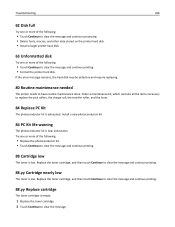
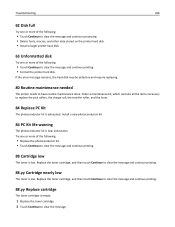
... require replacing.
80 Routine maintenance needed
The printer needs to replace the pick rollers, the charge roll, the transfer roller, and the fuser.
84 Replace PC Kit
The photoconductor kit is near exhaustion. Order a maintenance kit, which contains all the items necessary to have routine maintenance done.
User's Guide - Page 314


... Disk full 266 63 Unformatted disk 266 80 Routine maintenance needed 266 84 PC Kit life warning 266 84 Replace PC Kit 266 840.01 Scanner Disabled 268 841‑846 Scanner Service Error 268... Check tray connection 255 checking an unresponsive printer 254 checking an unresponsive scanner 275 checking device status on Embedded Web Server 237 cleaning ADF separator rollers 230 exterior of the printer ...
User's Guide - Page 318


..., change toner
cartridge 261 31 Replace defective
cartridge 261 32 Cartridge part number
unsupported by device 261 34 Short paper 261 35 Insufficient memory to support
Resource Save feature 261 37 Insufficient... Disk full 266 63 Unformatted disk 266 80 Routine maintenance
needed 266 84 PC Kit life warning 266 84 Replace PC Kit 266 840.01 Scanner Disabled 268 841‑846 Scanner Service
Error 268...
Similar Questions
Pc Kit Life Warning
I have a Lexmark X464 and have the following display: "PC Kit Life Warning". What does this mean? Do...
I have a Lexmark X464 and have the following display: "PC Kit Life Warning". What does this mean? Do...
(Posted by nhillery 10 years ago)
What Is Pc Kit
The Printer States That Need To Replace Pc Kit. And Will Not Register Any Paper In Tray
The Printer States That Need To Replace Pc Kit. And Will Not Register Any Paper In Tray
(Posted by SHELLYCOBB 11 years ago)

