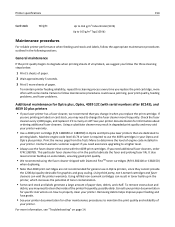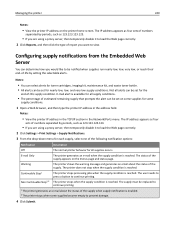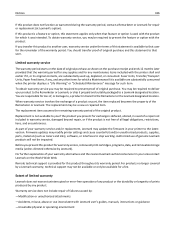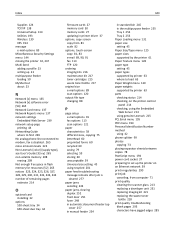Lexmark CX510 Support Question
Find answers below for this question about Lexmark CX510.Need a Lexmark CX510 manual? We have 17 online manuals for this item!
Question posted by nigel99431 on August 11th, 2016
How Do I Install A Maintenance Kit 40x7616
I have started to get Maintenance Kit Very Low messages from my CX510DE printer serial number Serial Number: which has printed 55800 pages. I cannot find instructions for installing the kit. Is this a user function, and if so where are the instructions. I do not want to order this expensive item and then find I need an engineer to install it. I might as well buy a new printer.
Current Answers
Related Lexmark CX510 Manual Pages
Similar Questions
Am I Able To Install A New Roller Kit To My Lexmark X792de.
Would I be able to install a new roller kit to my laxmarl x792de or where can I find a repir manual ...
Would I be able to install a new roller kit to my laxmarl x792de or where can I find a repir manual ...
(Posted by plsprinters 10 years ago)
Printer Fail To Print On Pages
will not print on pages, only pushes page thru printer
will not print on pages, only pushes page thru printer
(Posted by dpharrell 11 years ago)
Can The Printer Print Several Pages At Same Time?
I have 20 pages that I need 3 pages each. Do I need to switch the originals each time?
I have 20 pages that I need 3 pages each. Do I need to switch the originals each time?
(Posted by mombemiller 11 years ago)
Error Message On Printer E5c, What Should I Do?
an error messageis flashing on the printer., it contains the following E 5 C.
an error messageis flashing on the printer., it contains the following E 5 C.
(Posted by pastorjafetpat 12 years ago)
Printer Stops At 7 % , Does Not Print
Test Page Prints Fine
(Posted by raquelbauman 12 years ago)