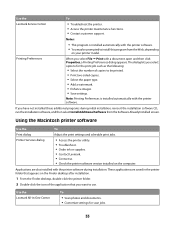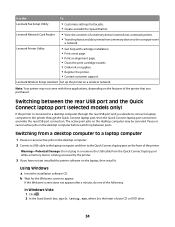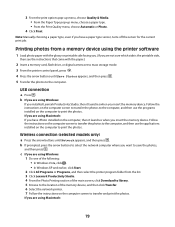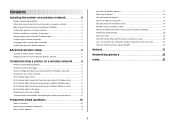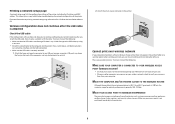Lexmark X4650 Support Question
Find answers below for this question about Lexmark X4650 - Wireless Printer.Need a Lexmark X4650 manual? We have 2 online manuals for this item!
Question posted by raquelbauman on July 12th, 2011
Printer Stops At 7 % , Does Not Print Test Page Prints Fine
The person who posted this question about this Lexmark product did not include a detailed explanation. Please use the "Request More Information" button to the right if more details would help you to answer this question.
Current Answers
Related Lexmark X4650 Manual Pages
Similar Questions
Lexmark X364dn Stop Prompting When Printing Envelopes
(Posted by wond57brav 9 years ago)
Light Is Green On My Lexmark Printer But Stalls When Printing
(Posted by Mazrva 9 years ago)
How To Print From Ipad 4 To Lexmark X4650
(Posted by Ams7pr 10 years ago)
Stop Lexmark C510 Printing Help Guide Automatically
Everytime the C510 prints it spews out a one page copy of the Help Guide automatically. As you can i...
Everytime the C510 prints it spews out a one page copy of the Help Guide automatically. As you can i...
(Posted by jandrew3124 11 years ago)
I Can Not Get The Printer To Print I Have An X4650. It Was Working And Now Is N
I use it wireless
I use it wireless
(Posted by izzy812 12 years ago)