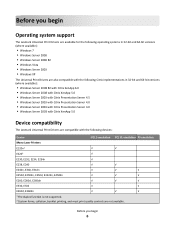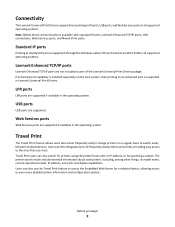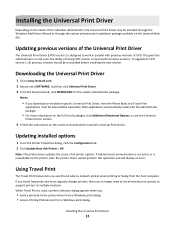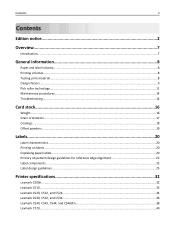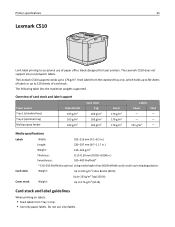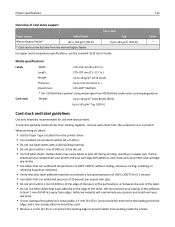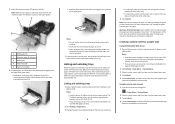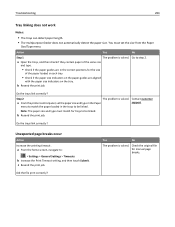Lexmark CX510 Support Question
Find answers below for this question about Lexmark CX510.Need a Lexmark CX510 manual? We have 17 online manuals for this item!
Question posted by jandrew3124 on January 8th, 2013
Stop Lexmark C510 Printing Help Guide Automatically
Everytime the C510 prints it spews out a one page copy of the Help Guide automatically. As you can imagine that is rather wasteful on paper & toner
Current Answers
Answer #1: Posted by LexmarkListens on January 8th, 2013 8:20 PM
Please contact our technical support team so they can walk through the process on how to disable that feature: 1 800-539-6275
Lexmark Listens
Phone:
USA: 1-800-539-6275
Canada: (877) 856-5540
UK: 0800 121 4726
South Africa: 0800 981 435
Related Lexmark CX510 Manual Pages
Similar Questions
How Do I Install A Maintenance Kit 40x7616
I have started to get Maintenance Kit Very Low messages from my CX510DE printer serial number Serial...
I have started to get Maintenance Kit Very Low messages from my CX510DE printer serial number Serial...
(Posted by nigel99431 7 years ago)
Lexmark X543 - 'yellowed' Printed And Copied Pages On Right Hand Side.
My Lexmark X543 is having an issue with printing and copying. It is producing "yellowed" pages, prim...
My Lexmark X543 is having an issue with printing and copying. It is producing "yellowed" pages, prim...
(Posted by kgrandstaff 9 years ago)
Lexmark X792 How To Stop Color Printing Security Setup
(Posted by adobemsgtp 10 years ago)
Printing A Letter
When I print a letter straight from my computer, sometimes I seem to get a shadow of some of the wor...
When I print a letter straight from my computer, sometimes I seem to get a shadow of some of the wor...
(Posted by debbie24446 10 years ago)
Scanning, Using Feeder Or Flatbed, Result Crooked. Print And Copy Have No Issue.
We have a Lexmark X363dn got in late 2009. When scanning, using feeder or flatbed, results are crook...
We have a Lexmark X363dn got in late 2009. When scanning, using feeder or flatbed, results are crook...
(Posted by stevepi5 12 years ago)