Lexmark X792 Support Question
Find answers below for this question about Lexmark X792.Need a Lexmark X792 manual? We have 33 online manuals for this item!
Question posted by adobemsgtp on April 3rd, 2014
Lexmark X792 How To Stop Color Printing Security Setup
The person who posted this question about this Lexmark product did not include a detailed explanation. Please use the "Request More Information" button to the right if more details would help you to answer this question.
Current Answers
There are currently no answers that have been posted for this question.
Be the first to post an answer! Remember that you can earn up to 1,100 points for every answer you submit. The better the quality of your answer, the better chance it has to be accepted.
Be the first to post an answer! Remember that you can earn up to 1,100 points for every answer you submit. The better the quality of your answer, the better chance it has to be accepted.
Related Lexmark X792 Manual Pages
Common Criteria Installation Supplement and Administrator Guide - Page 5


... device features, see "Appendix A: Using the touch screen" on the following the instructions in the Setup Guide that came with the scanner before following models:
• Lexmark X548 • Lexmark XS548 • Lexmark X792 • Lexmark XS796 • Lexmark X925 • Lexmark XS925 • Lexmark X950 • Lexmark X952 • Lexmark X954 • Lexmark XS955 • Lexmark...
Common Criteria Installation Supplement and Administrator Guide - Page 26


...Web Server, click Settings > Security > Security Setup. 26
Example: Employees in the warehouse will be given access to black‑and‑white printing only, administrative office staff will be applied to
basic_user
color_user fax_user
• Warehouse • Office • Marketing
Marketing
• Office • Marketing
Copy Function
Copy Color Printing Fax Function
When creating...
Common Criteria Installation Supplement and Administrator Guide - Page 28


... name for the print servers.
Using the touch screen
1 From the home screen, touch > Security > Edit Security Setups > Edit Building Blocks > LDAP+GSSAPI. 2 Touch Add Entry. 3 Type a setup name, and then touch Done.
Search specific object classes (optional)
• person-Click to select or clear. LDAP Group Names Administrators can provide Active Directory device credentials in...
Common Criteria Installation Supplement and Administrator Guide - Page 32


... is assigned to each device function to control which users are permitted to retain previously configured
values. At a minimum, you configure PKI Authentication, the PKI
Authentication building block would be used only when modifying other security templates to use a descriptive
name, such as "Administrator_Only" or "Authenticated_Users."
5 From the Authentication Setup list, select a method...
Common Criteria Installation Supplement and Administrator Guide - Page 48


...through a secured communication channel (such as MarkVisionTM. Cancel Jobs at the Device
This ...new bookmarks from the Bookmark Setup section of the Settings menu ...device settings changes requested by a properly configured installation of the device.
Copy Color Printing
This controls the ability to create new bookmarks from the Embedded Web Server. Create Bookmarks at the device...
Information Guide - Page 1


...Setup sheet
The setup sheet packaged with the printer includes a User's Guide. Menu item Print All Guides Copy Guide Fax Guide
E-mail Guide
FTP Guide
Print Defects Guide Information Guide Supplies Guide
Description
Prints...support
The User's Guide, Quick Reference, and Networking Guide are available in the multifunction printer (MFP) as PDF files. Information guide
Page 1 of 1
Information guide...
IPDS Emulation User's Guide - Page 7


... receive IPDS jobs, refer to the IPDS Printer and Host Setup Guide. 1 Introduction
1.1 About This Guide
Thank you in ...printing AFP or IPDS documents from an AS/400, iSeries, System/370, System/390, zSeries, or InfoPrint Manager. Refer to the following Multifunction Products (MFPs): • Lexmark X792 • Lexmark X925 • Lexmark X548 • Lexmark X950, X952, X954 • Lexmark...
IPDS Emulation User's Guide - Page 116


... and saving IPDS resources Duplex and saving IPDS resources DBCS, TrueType, Complex Jobs CMOCA Jobs
512MB 512MB 512MB 1GB 1GB
Lexmark X792 (standard 1 GB):
IPDS print resolution 4800 Color Quality 4800 Color Quality 4800 Color Quality 4800 Color Quality
Job attributes Simplex/Duplex Simplex and saving IPDS resources Duplex and saving IPDS resources DBCS, TrueType, Complex Jobs...
IPDS Printer and Host Setup Guide - Page 4


... and printer to print IPDS jobs. To install the printer, determine the host, host software, and type of the following printers and Multifunction Products (MFPs). • Lexmark C734, C736 • Lexmark C792 • Lexmark C925 • Lexmark E460dn, E460dw, E462dtn • Lexmark T650, T652 • Lexmark T654 • Lexmark T656dne • Lexmark W850 • Lexmark X463de, X464de...
Lexmark Document Distributor - Page 14
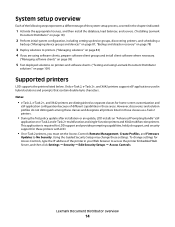
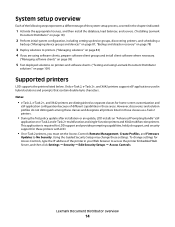
... and devices" on page 87, "Backup and disaster recovery" on page 109)
Supported printers
LDD supports the printers listed below. Only e-Task 2, e-Task 2+, and X642 printers support eSF applications used in your Web browser to access the printer Embedded Web Server, and then click Settings Security Edit Security Setups Access Controls. Lexmark...
Lexmark Document Distributor - Page 13
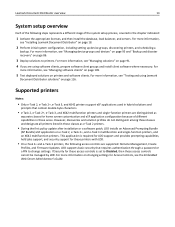
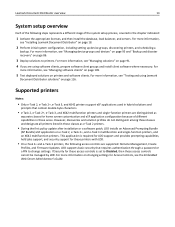
... solutions to change settings. Lexmark Document Distributor overview
13
System setup overview
Each of the following access controls are supported: Remote Management, Create
Profiles, and Firmware Updates. LDD supports basic security that contain double‑byte characters.
• e‑Task 2, e‑Task 2+, e‑Task 3, and X642 multifunction printers and single‑function...
Lexmark Document Distributor - Page 42


... file for any device group that uses ...Security Building Block" section, click Kerberos 5. Installing Lexmark Document Distributor
42
Using Kerberos authentication
If a user logs on at a printer using Kerberos, the credentials can :
• View the information on the printer control panel home screen, or in the TCP/IP section under the
Networks/Ports menu.
• Print a network setup...
Lexmark Document Distributor - Page 129


... components. c Locate and select the file ap.fls in the folder \Lexmark\Solutions\apps\wf-ldss\firmware\ where an LDD
server is installed, and ...Security > Security Setup > Access Controls > Management. For more information, see "Updating policies for device groups" on the printer control panel home screen, or in the TCP/IP section under the
Networks/Ports menu.
• Print a network setup...
Lexmark Document Distributor - Page 131


... the
Networks/Ports menu.
• Print a network setup page or menu settings page and locate...security template with the solution itself.
For more information, contact Lexmark Professional
Services.
Policy updates failed for a printer
If access controls on page 67. b Click Settings > Security > Security Setup > Access Controls. For information, see "Configuring device security...
Lexmark Document Distributor - Page 132


..., see "Updating policies for device groups" on some printers, then the solution may stop responding.
1 Make sure the...Print a network setup page or menu settings page and locate the information in the address field of the network. b Click Settings > Embedded Solutions > Install > Browse. c Locate and select the file ap.fls in the TCP/IP section. b Click Settings > Security > Security Setup...
PRESCRIBE Emulation Technical Reference Guide - Page 3


... the flash memory or the printer hard disk. Supported devices
• Lexmark C792 • Lexmark C925 • Lexmark C950 • Lexmark X548 • Lexmark X792 • Lexmark X925 • Lexmark X950, X952, X954 • Lexmark 6500e
Installing the PRESCRIBE emulation option
Note: Installing the option may not require further setup. Flash memory and hard disk support
PRESCRIBE downloaded...
Scan to Network and Scan to Network Premium Administrator's Guide - Page 17


... Configuring LDAP
If your Lexmark representative. Notes:
• If your printer. Configuring the application
17
Print Confirmation Page Select whether to print a confirmation page, or ...Book Setup
1 From the Embedded Web Server, click Settings Security Edit Security Setups. 2 Under Edit Building Blocks, select LDAP. 3 Under Settings, select Address Book Setup. Email...
Scan to Network and Scan to Network Premium Administrator's Guide - Page 18


...-The mail attribute of the print server(s). • MFP's Password- The search base used to configure that application on the LDAP server. • Search Timeout- Device Credentials
1 From the Embedded Web Server, click Settings Security Edit Security Setups. 2 Under Edit Building Blocks... be imported and used on one or more information on your Lexmark representative.
User's Guide - Page 340


...ring service, fax connecting to 125 documents, printing from Macintosh 93 from Windows 93 duplexing 105
E
Eco‑Mode setting 69 Edit Security Setups menu 174 Embedded Web Server
accessing 254 administrator ... 127 creating shortcuts using the touch screen 116
F
factory defaults restoring 256
FAQ about color printing 315 fax and e‑mail functions
setting up 294 fax and e‑mail functions...
User's Guide - Page 342


... printing 96 light colored line, white line, or incorrectly colored line appears on prints 305...print faxes 275 menu settings page printing 55 menus Active NIC 161
AppleTalk 166 Bin Setup 159 Confidential Print 176 Configure MP 151 Copy Settings 188 Custom Bin Names 158 Custom Names 157 Custom Scan Sizes 158 Custom Types 157 Default Source 148 diagram of 145 Disk Wiping 176 Edit Security Setups...
Similar Questions
How Do You Turn Off Double-sided Print Default?
My question today is how do you turn off the double-sided print default permanently. We see that we ...
My question today is how do you turn off the double-sided print default permanently. We see that we ...
(Posted by FranciscaLaguna 11 years ago)
The Button To Choose Black/color Printing Is On Color And It Only Prints Black
the button to choose black/color printing is on color and it only prints documents that have color i...
the button to choose black/color printing is on color and it only prints documents that have color i...
(Posted by patriciadaugherty03 11 years ago)
Where Is The Switch To Change It To Color Prints
switch for color and black & white
switch for color and black & white
(Posted by gaythahicks 12 years ago)

