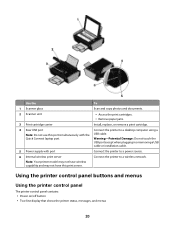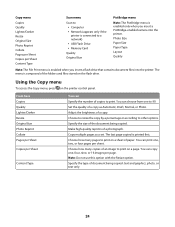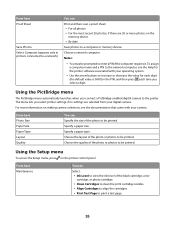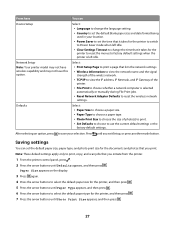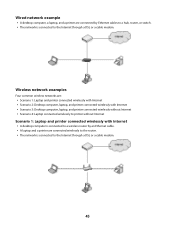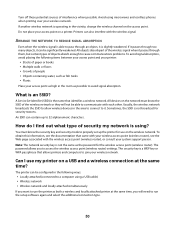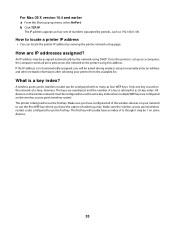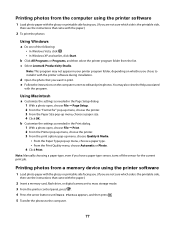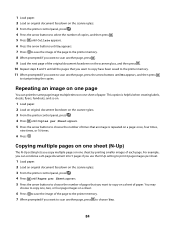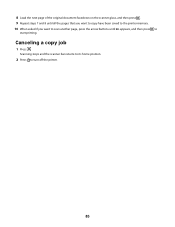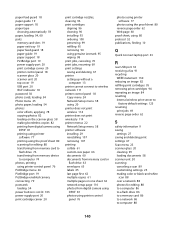Lexmark X3650 Support Question
Find answers below for this question about Lexmark X3650 - All-in-One Printer.Need a Lexmark X3650 manual? We have 1 online manual for this item!
Question posted by mombemiller on July 2nd, 2012
Can The Printer Print Several Pages At Same Time?
I have 20 pages that I need 3 pages each. Do I need to switch the originals each time?
Current Answers
Related Lexmark X3650 Manual Pages
Similar Questions
Yellow On Edges Of Printed Pages
approximately 500 pages were printed with yellow on the right edges, today there is also yellow on t...
approximately 500 pages were printed with yellow on the right edges, today there is also yellow on t...
(Posted by gbharcey 8 years ago)
Printing Double Sided On A Lexmark X3650
hi there, i was wondering how i would print double sided on a lexmark x3650 printer as it won't all...
hi there, i was wondering how i would print double sided on a lexmark x3650 printer as it won't all...
(Posted by grovesamy 10 years ago)
Printer Printing All Docs Twice
My printer started printing every job twice even though all the settings are set for 1. Can you ple...
My printer started printing every job twice even though all the settings are set for 1. Can you ple...
(Posted by gonzasus 11 years ago)
Alignment Problem
how do i fix an allignment problem and whot should the printed page look like?
how do i fix an allignment problem and whot should the printed page look like?
(Posted by findlayed 11 years ago)
Lexmark X3650 Printer
I have borrowed this printer, before I try to install it I need to know if I have all the parts.
I have borrowed this printer, before I try to install it I need to know if I have all the parts.
(Posted by stansell1965 12 years ago)