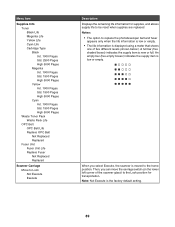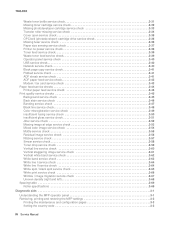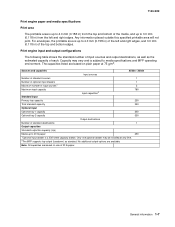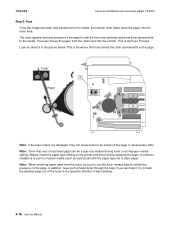Lexmark X500n Support Question
Find answers below for this question about Lexmark X500n.Need a Lexmark X500n manual? We have 5 online manuals for this item!
Question posted by gbharcey on October 6th, 2015
Yellow On Edges Of Printed Pages
approximately 500 pages were printed with yellow on the right edges, today there is also yellow on the left egdes
Current Answers
Answer #1: Posted by TechSupport101 on October 6th, 2015 9:13 AM
Follow the steps on page 127 of the User's Guide here https://www.helpowl.com/manuals/Lexmark/X500n/107317 to correct the described print quality issues.
Related Lexmark X500n Manual Pages
Similar Questions
When Alinging My Lexmark Printer Its Not Printing The Right Colors On X5650
(Posted by Bomaxm 10 years ago)
Lexmark X500n
makes a grinding noise when we print and the paper feeds
makes a grinding noise when we print and the paper feeds
(Posted by Raymon 11 years ago)
Our Lexmark Is Printing Yellow Lines On Pages.
Our lexmark is printing yellow lines on pages. When I opened the front door, the bottom rollers have...
Our lexmark is printing yellow lines on pages. When I opened the front door, the bottom rollers have...
(Posted by lydiak 11 years ago)
I Have An Intuition S508 Printer. No Longer Prints Colour! How Can I Fix It?
Recently moved house and Broadband supplier. Printer now refuses to print any colour other than Blac...
Recently moved house and Broadband supplier. Printer now refuses to print any colour other than Blac...
(Posted by paulmdean 12 years ago)