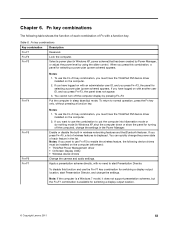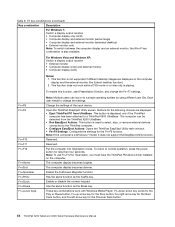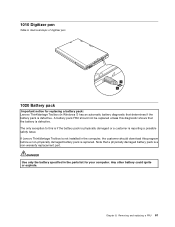Lenovo 42963L5 Support and Manuals
Get Help and Manuals for this Lenovo item

View All Support Options Below
Free Lenovo 42963L5 manuals!
Problems with Lenovo 42963L5?
Ask a Question
Free Lenovo 42963L5 manuals!
Problems with Lenovo 42963L5?
Ask a Question
Most Recent Lenovo 42963L5 Questions
Thinkpad Tablet Wont Turn On Boot
(Posted by yatr 9 years ago)
My Lenova Tablet Want Cut On My Nephew Had It I Dont Know What He Did To It
(Posted by lashandaburris 11 years ago)
My Lenova Tablet Won't Go Past The Lenova Screen.
When I turn on my tablet it won't go past the Lenova screen.
When I turn on my tablet it won't go past the Lenova screen.
(Posted by mkstiney 11 years ago)
My Lenovo Tablet Wont Turn On At All
(Posted by lolylemus2312 11 years ago)
My Lenovo K1 Tablet Wont Turn On?
(Posted by quevopayasa 12 years ago)
Popular Lenovo 42963L5 Manual Pages
Lenovo 42963L5 Reviews
We have not received any reviews for Lenovo yet.