Lenovo 42963L5 Support Question
Find answers below for this question about Lenovo 42963L5.Need a Lenovo 42963L5 manual? We have 2 online manuals for this item!
Question posted by yatr on August 20th, 2014
Thinkpad Tablet Wont Turn On Boot
The person who posted this question about this Lenovo product did not include a detailed explanation. Please use the "Request More Information" button to the right if more details would help you to answer this question.
Current Answers
There are currently no answers that have been posted for this question.
Be the first to post an answer! Remember that you can earn up to 1,100 points for every answer you submit. The better the quality of your answer, the better chance it has to be accepted.
Be the first to post an answer! Remember that you can earn up to 1,100 points for every answer you submit. The better the quality of your answer, the better chance it has to be accepted.
Related Lenovo 42963L5 Manual Pages
User Manual - Page 3


... 31 PC-Doctor for Windows 31 PC-Doctor for Rescue and Recovery . . . . 31 FRU tests 31 Power system checkout 33 Checking the ac power adapter 33 Checking operational charging 33 Checking the battery pack 34 Checking the backup battery 34
Chapter 4. Removing and replacing a FRU 59
Before servicing ThinkPad X220 Tablet and X220i Tablet models...
User Manual - Page 34


...only ThinkPad products.... discoloration of non-ThinkPad products, prototype cards...ThinkPad X220 Tablet and X220i Tablet Hardware Maintenance Manual
For some possible configurations of the computer, PC...of a PC Card or...PC-Doctor diagnostic CD, follow the instructions on the computer. 2. Note: PC-Doctor for DOS (hereafter called PC...PC-Doctor for DOS
The ThinkPad Notebook has a test program called PC...
User Manual - Page 35


... that the internal optical drive that is attached to enter the Boot Menu. 5. Turn on the screen. 8. When the ThinkPad logo comes up, immediately press F12 to the computer. 3. Follow the .... All Rights Reserved. The utility is available on the following Web site: http://www.lenovo.com/support
PC-Doctor cannot be powered on, go to "Symptom-to select ATAPI CDx (x: 0, 1, ...) and then...
User Manual - Page 36
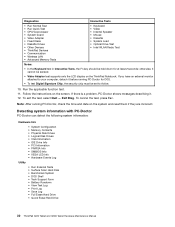
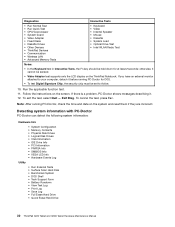
... Log • Print Log • Save Log • Full Erase Hard Drive • Quick Erase Hard Drive
30 ThinkPad X220 Tablet and X220i Tablet Hardware Maintenance Manual To exit the test, select Quit - Note: After running PC-Doctor for at least 2 seconds; otherwise, it cannot be set to your computer, detach it . 12. If...
User Manual - Page 38
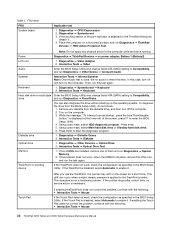
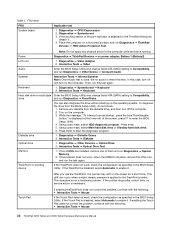
...Automatic to enable it. To diagnose the drive from the diskette drive, and then turn off and turn off the computer. 2. Diagnostics ➙ Diskette Drives 2. If the problem does not... continue with the following : • Interactive Tests ➙ Mouse
32 ThinkPad X220 Tablet and X220i Tablet Hardware Maintenance Manual Diagnostics ➙ CPU/Coprocessor 2. If the docking station or...
User Manual - Page 40


... having a shortened life. Note: Recharging will take at room temperature for a moment (but do the following figure.
34 ThinkPad X220 Tablet and X220i Tablet Hardware Maintenance Manual The resistance must be able to 30 K Ω. Turn the computer upside down , reinstall and recharge it may not be 4 to charge. Perform operational charging. If the...
User Manual - Page 44


... Press and hold down the F1 key, and then turn on the screen for several hours.
Insert the Operating System... To restore the computer to complete the Windows setup.
38 ThinkPad X220 Tablet and X220i Tablet Hardware Maintenance Manual
Read the license. Click Yes in the... prompted and then click OK to select Startup ➙ Boot. For information on which discs to keep onto removable media...
User Manual - Page 46


...and the master HDP are known, do as follows: 1. Remove the backup battery. When the ThinkPad logo comes up, immediately press F1 to recover data from the hard disk drive. Type the ..., power scheme) appears.
40 ThinkPad X220 Tablet and X220i Tablet Hardware Maintenance Manual Screen blank mode
If the time set and is the letter of the hard disk drive. Turn on page 72.
4.
Press ...
User Manual - Page 48


... Pressing Fn+F4 keys. The hibernation file in the boot record on , the computer returns from the hard disk.... - This index can be replaced next.
When the power is turned on the hard disk drive is read, and system status is not... connector, or the diskette drive within that device.
42 ThinkPad X220 Tablet and X220i Tablet Hardware Maintenance Manual
• Press the Fn+F12 keys....
User Manual - Page 52


...-ROM boot in Startup in RECOVER TO FACTORY CONTENTS.
Do not apply any physical shock to load Access Predesktop Area.
System board.
46 ThinkPad X220 Tablet and X220i Tablet Hardware ...Access Predesktop Area. Run RECOVER TO FACTORY CONTENTS in this system. Run Diagnostics ➙ ThinkPad Devices ➙ HDD Active Protection Test.
2010 Warning: Your internal hard disk drive (...
User Manual - Page 54


.... 2.
Beep symptoms
Symptom or error
FRU or action, in boot
order.
If a mini-PCI Ethernet card is installed, confirm that the operating system has no failure and is disabled. Two short beeps and a blank screen.
1. System board. 2. System board
48 ThinkPad X220 Tablet and X220i Tablet Hardware Maintenance Manual No valid operating system. 1. Beep...
User Manual - Page 56


...exist. Verify that no defects). Turn off the computer. 2. Devices ...PC Cards 4. 2. DIMM h. If the problem does not recur, reconnect the removed devices one at the time of the following FRUs one at a time until you find the failing FRU. 7. Visually check each FRU for damage. Rerun the test to the docking station or the port replicator c. LCD assembly
50 ThinkPad X220 Tablet...
User Manual - Page 58
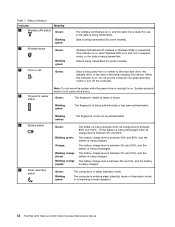
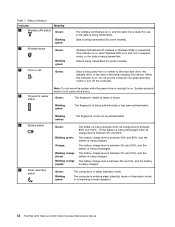
...Data is between 5% and 20%, and the battery is resuming normal operation.
52 ThinkPad X220 Tablet and X220i Tablet Hardware Maintenance Manual
Green:
Blinking green:
Orange:
Blinking orange (slow): Blinking orange ...data is on , do not put the computer into sleep (standby) mode or turn off the computer. Blinking green:
The fingerprint is operational.
Data is being authenticated...
User Manual - Page 60
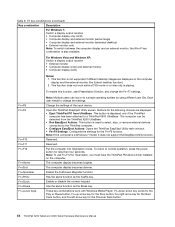
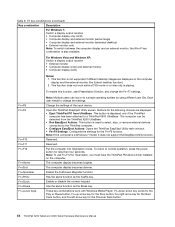
.... This function is not supported if different desktop images are displayed: • Eject ThinkPad PC from the ThinkPad X200 UltraBase. • Run EasyEject Actions: This button is used to select, stop...+F9 Settings: Configures the settings for the Previous Track button.
54 ThinkPad X220 Tablet and X220i Tablet Hardware Maintenance Manual Enable or disable the numeric keypad. For Windows Vista...
User Manual - Page 78


... 67 • "1070 Palm rest" on page 70
72 ThinkPad X220 Tablet and X220i Tablet Hardware Maintenance Manual And then fasten the five screws to the ...system board. 2. Any other battery could ignite or explode. Removal steps of the palm rest to fit it clicks into place. 3. Close the LCD cover and turn...
User Manual - Page 96
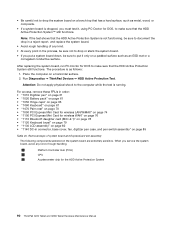
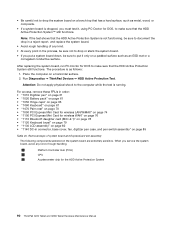
... system board and ExpressCard slot assembly
The following components soldered on a horizontal surface. 2. After replacing the system board, run PC-Doctor for the HDD Active Protection System
90 ThinkPad X220 Tablet and X220i Tablet Hardware Maintenance Manual The procedure is running. Note: If the test shows that the HDD Active Protection System™ still...
User Manual - Page 98
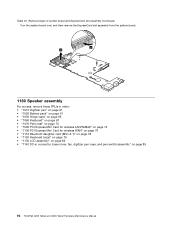
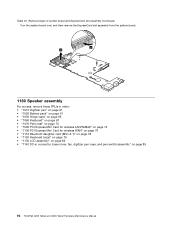
Removal steps of system board and ExpressCard slot assembly (continued) Turn the system board over, and then remove the ExpressCard slot assembly from the system board.
2 3
1160 Speaker assembly
For access, ...page 82 • "1140 DC-in connector, base cover, fan, digitizer pen case, and pen switch assembly" on page 85
92 ThinkPad X220 Tablet and X220i Tablet Hardware Maintenance Manual Table 23.
Brochure - Page 1
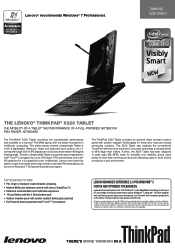
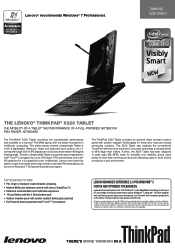
... second generation Intel® Core™ i7 processors
LENOVO ENHANCED EXPERIENCE 2.0 FOR WINDOWS® 7.
THINKPAD X220 TABLET
THE LENOVO® THINKPAD® X220 TABLET
THE MOBILITY OF A TABLET THE PERFORMANCE OF A FULL-POWERED NOTEBOOK PEN. Data from competitor and Lenovo PCs were averaged and compared to pass eight MIL-SPEC tests for durability and reliability, giving...
Brochure - Page 2


...f or hardware and software issues.
• ThinkPlus Warranty Onsite NBD Upgrades Maximizes PC uptime and productivity by providing convenient and fast repair services at less than 4lbs • ...voice calls • HD Camera, HD Microphones & HD Displays
OUTSTANDING BATTERY BACKUP
The ThinkPad X220 Tablet delivers exceptional battery life, for productivity on-the-go. • Up to 16 hours...
Similar Questions
How To Adjust Sensitivity On Lenovo Tab 2 A7-30hc
(Posted by Anonymous-152470 8 years ago)
Device Not Booting
I do have a Lenevo Tab A7-50. I got it just yesterday. what happened is that while I was capturing a...
I do have a Lenevo Tab A7-50. I got it just yesterday. what happened is that while I was capturing a...
(Posted by firozknizar 9 years ago)
My Lenova Tablet Won't Go Past The Lenova Screen.
When I turn on my tablet it won't go past the Lenova screen.
When I turn on my tablet it won't go past the Lenova screen.
(Posted by mkstiney 11 years ago)


