Lenovo 42963L5 Support Question
Find answers below for this question about Lenovo 42963L5.Need a Lenovo 42963L5 manual? We have 2 online manuals for this item!
Question posted by lolylemus2312 on June 27th, 2012
My Lenovo Tablet Wont Turn On At All
The person who posted this question about this Lenovo product did not include a detailed explanation. Please use the "Request More Information" button to the right if more details would help you to answer this question.
Current Answers
There are currently no answers that have been posted for this question.
Be the first to post an answer! Remember that you can earn up to 1,100 points for every answer you submit. The better the quality of your answer, the better chance it has to be accepted.
Be the first to post an answer! Remember that you can earn up to 1,100 points for every answer you submit. The better the quality of your answer, the better chance it has to be accepted.
Related Lenovo 42963L5 Manual Pages
User Manual - Page 3


... Product Recovery discs 37 Restoring the factory contents by using PC-Doctor for DOS. . . . 28 Lenovo ThinkVantage Toolbox 31 PC-Doctor for Windows 31 PC-Doctor for wireless WAN . . 76 1110 Bluetooth daughter ... 57
Chapter 8. Removing and replacing a FRU 59
Before servicing ThinkPad X220 Tablet and X220i Tablet models 60 1010 Digitizer pen 61 1020 Battery pack 61 1030 Hard disk drive...
User Manual - Page 5
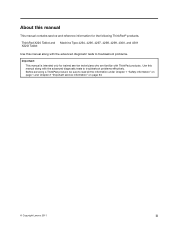
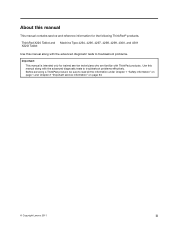
... Type 4294, 4296, 4297, 4298, 4299, 4300, and 4301 X220i Tablet
Use this manual along with the advanced diagnostic tests to read all the information under Chapter 1 "Safety information" on page 1 and Chapter 2 "Important service information" on page 23.
© Copyright Lenovo 2011
iii
Before servicing a ThinkPad product, be sure to troubleshoot...
User Manual - Page 32


...be used to view the complete list of FRUs at the following Web site: http://www.lenovo.com/support
• To view the key commodities, click Download & Drivers. For the Remaining... FRUs (the complete list of FRUs at the MT Model level.
26 ThinkPad X220 Tablet and X220i Tablet Hardware Maintenance Manual Under "Parts Information by Category" select Service parts. Under "Filter by...
User Manual - Page 34


...appears after the password is available at the following Web site: http://www.lenovo.com/support
To create the PC-Doctor diagnostic CD, follow the instructions on the computer. 2. When the ...Utility screen, press F9, Enter, F10, and then Enter.
28 ThinkPad X220 Tablet and X220i Tablet Hardware Maintenance Manual Turn on the Web site.
The following are not covered under warranty: • ...
User Manual - Page 35


...the Boot Menu. 5. The utility is available on the following Web site: http://www.lenovo.com/support
PC-Doctor cannot be powered on, go to "Symptom-to the USB connector of pressing Enter...=Help
PC-DOCTOR 2.0 Copyright 2008 PC-Doctor, Inc. Testing the computer
Note: The PC-Doctor diagnostic CD does not support any optical drives connected through USB devices or any others. Turn on ...
User Manual - Page 36
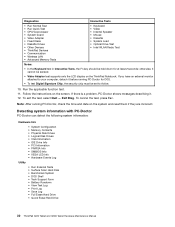
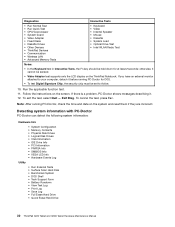
...problem, PC-Doctor shows messages describing it cannot be set to Active.
10. Note: After running PC-Doctor for at least 2 seconds; Detecting system information with PC-Doctor
PC-Doctor can...8226; Full Erase Hard Drive • Quick Erase Hard Drive
30 ThinkPad X220 Tablet and X220i Tablet Hardware Maintenance Manual Diagnostics
Interactive Tests
• Run Normal Test • Run ...
User Manual - Page 38
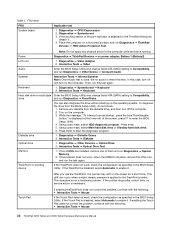
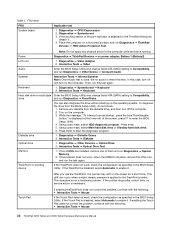
... Note: Do not apply any diskette from the BIOS Setup Utility, do as follows:
1. Turn on the screen for a short time. Press enter. 5. If the problem does not recur... continue with the following : • Interactive Tests ➙ Mouse
32 ThinkPad X220 Tablet and X220i Tablet Hardware Maintenance Manual Diagnostics ➙ Video Adapter 2. Diagnostics ➙ Diskette Drives 2. ...
User Manual - Page 40


...backup battery
Do the following figure.
34 ThinkPad X220 Tablet and X220i Tablet Hardware Maintenance Manual Then reinstall the battery pack. under... this condition the battery pack can charge to charge. Remove the battery pack and measure the voltage between battery terminals 5 and 7. Power off the computer. 2. Turn...
User Manual - Page 44


...Select the CD/DVD drive as updates to complete the Windows setup.
38 ThinkPad X220 Tablet and X220i Tablet Hardware Maintenance Manual Select your language and click Next.
5. Read the license. Click Yes...➙ Boot. For information on page 127. Press and hold down the F1 key, and then turn on the computer. The computer will be deleted. If you can recover the new drive with the ...
User Manual - Page 46


...Lenovo authorized service technicians provide any services to reset the user HDPs or to remove the hard-disk password
Attention: If User only mode is selected and the user HDP has been forgotten and cannot be replaced for selecting a power plan (in Windows XP, power scheme) appears.
40 ThinkPad X220 Tablet...have been saved window, press Enter. 8. Turn on the computer. 2. Select Power-On ...
User Manual - Page 48


... A numeric error is restored from hibernation mode and resumes operation. The most likely cause is turned on page 50
The symptom-to be any operation with the
keyboard, the TrackPoint, the hard...drive, the parallel connector, or the diskette drive within that device.
42 ThinkPad X220 Tablet and X220i Tablet Hardware Maintenance Manual If replacing a FRU does not solve the problem, put the ...
User Manual - Page 52


...DIMM in Slot-0, but the reader that the latest HDD firmware is available at http://www.lenovo.com/support
201x The solid state drive you set up within your HDD is supported on ...System board.
46 ThinkPad X220 Tablet and X220i Tablet Hardware Maintenance Manual
Do not apply any physical shock to the customer: If the customer is using a supported IBM/Lenovo HDD with an old firmware...
User Manual - Page 56


... no
more errors exist. LCD assembly
50 ThinkPad X220 Tablet and X220i Tablet Hardware Maintenance Manual If any damaged FRU. 3. Verify ...Turn on page 33.)
1. Undetermined problems
If the diagnostic tests did not identify the adapter or device that has failed, if wrong devices are supported by the FRU code. Replace any error is detected, do not replace a nondefective FRU): a. PC...
User Manual - Page 58
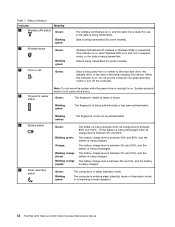
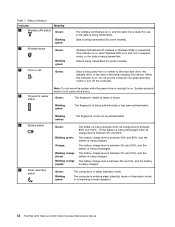
... is between 5% and 20%, and the battery is resuming normal operation.
52 ThinkPad X220 Tablet and X220i Tablet Hardware Maintenance Manual The battery charge level is in the Serial Ultrabay Slim device. Green:
... when Wireless PAN is on , do not put the computer into sleep (standby) mode or turn off the computer.
The computer is entering sleep (standby) mode or hibernation mode, or is ...
User Manual - Page 60
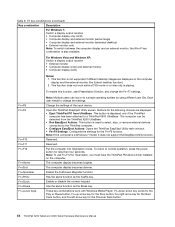
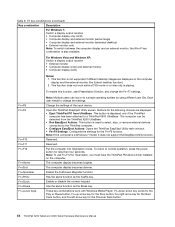
...This function is not supported if different desktop images are displayed: • Eject ThinkPad PC from the ThinkPad X200 UltraBase. • Run EasyEject Actions: This button is a...settings. Note: To use Fn+F12 for the Previous Track button.
54 ThinkPad X220 Tablet and X220i Tablet Hardware Maintenance Manual Fn key combinations (continued)
Key combination
Description
For Windows 7: Switch...
User Manual - Page 62
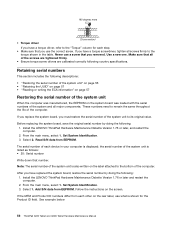
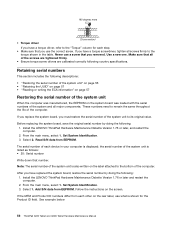
..., select 1. Add S/N data from EEPROM. See example below:
56 ThinkPad X220 Tablet and X220i Tablet Hardware Maintenance Manual If you have replaced the system board, restore the serial number by...the rear label, use the correct screw. the serial number of the computer. Install the LENOVO ThinkPad Hardware Maintenance Diskette Version 1.76 or later, and restart the computer. 2. Select 2....
User Manual - Page 78


... in order: • "1020 Battery pack" on page 61 • "1060 Keyboard" on page 67 • "1070 Palm rest" on page 70
72 ThinkPad X220 Tablet and X220i Tablet Hardware Maintenance Manual For access, remove these FRUs in the parts list for your computer. Close the LCD cover and...
User Manual - Page 96
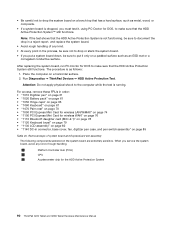
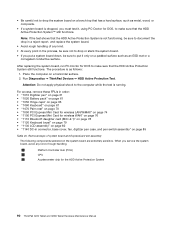
... surface. When you put it , using PC-Doctor for DOS, to the computer while the test is running. After replacing the system board, run PC-Doctor for DOS to put a system board...• "1100 PCI Express Mini Card for the HDD Active Protection System
90 ThinkPad X220 Tablet and X220i Tablet Hardware Maintenance Manual For access, remove these FRUs in a reject report, and replace the system...
Brochure - Page 1
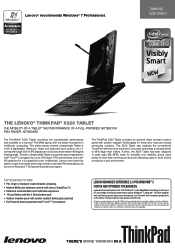
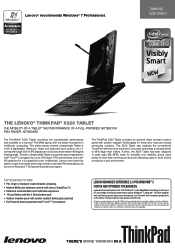
... other Windows® 7 performance measurements.
Data from increased productivity at www.lenovo.com/win7ee
*Compares averaged data from Lenovo EE 2.0 PCs with averaged data from 42 competitor products of a Lenovo® ThinkPad laptop with the more at the office. The ThinkPad X220 Tablet provides an optional direct bonded outdoor panel with superior web conferencing and...
Brochure - Page 2


...accurately budget for PC expense, protects your valuable data.
* Not available in all new external battery pack • Up to 9 hours with the 8-cell battery on the ThinkPad X220 Tablet • Up ...clicks from being heard when typing during a conference call
THINKPLUS® SUPPORT
Lenovo's award winning Warranty Service and Support optimize productivity and end-user satisfaction by providing convenient...
Similar Questions
Device Not Booting
I do have a Lenevo Tab A7-50. I got it just yesterday. what happened is that while I was capturing a...
I do have a Lenevo Tab A7-50. I got it just yesterday. what happened is that while I was capturing a...
(Posted by firozknizar 9 years ago)
My Lenova Tablet Won't Go Past The Lenova Screen.
When I turn on my tablet it won't go past the Lenova screen.
When I turn on my tablet it won't go past the Lenova screen.
(Posted by mkstiney 11 years ago)

