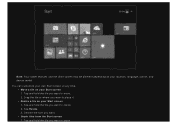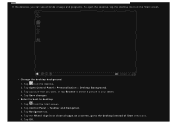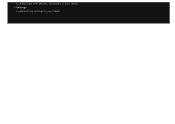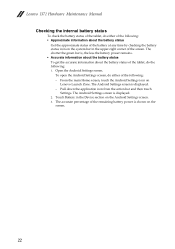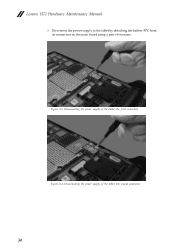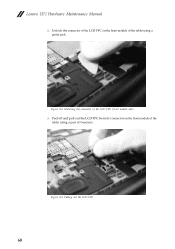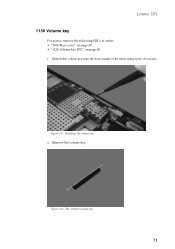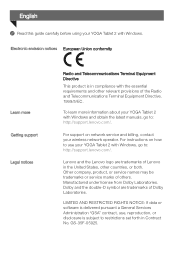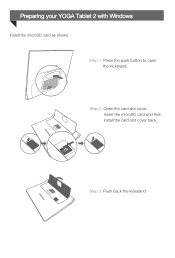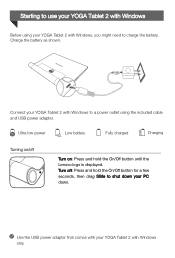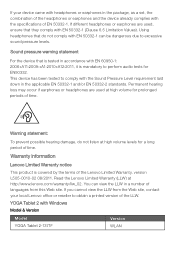Lenovo Yoga 2-1371 Support Question
Find answers below for this question about Lenovo Yoga 2-1371.Need a Lenovo Yoga 2-1371 manual? We have 3 online manuals for this item!
Question posted by barbaraeidemueller on April 16th, 2015
Tablet Will Not Turn On
Current Answers
Answer #2: Posted by jtecking24 on January 10th, 2016 12:40 AM
On a phone or tablet with a removable battery, you can remove the battery, wait about ten seconds, and then plug the battery back in and boot it up.
The Cannon
Answer #3: Posted by TommyKervz on April 17th, 2015 7:30 AM
1. Using a charger from another source, such as a cell phone charger, may cause the tablet to charge slowly, or it may not charge at all. Charge the tablet using the AC adapter that came with your tablet.
2. Verify that the AC adapter is not damaged, and that it is connected correctly to a working wall outlet plug. Examine the AC adapter, wiring, and mini-USB connection for damage.
3. Plug the adapter into a different power outlet and try to turn on the tablet.
4. If you have access to a different AC adapter that is designed for the tablet , connect the adapter for 5 min and try to start the tablet
Related Lenovo Yoga 2-1371 Manual Pages
Similar Questions
how do I download wifi to my tablet
I am trying to get a Screen Protector made for my Lenovo Yoga Tablet 2-1371 (13.3") Windows 8.1 tabl...