Lenovo 18665GU - ThinkPad X41 Tablet 1866 Support and Manuals
Get Help and Manuals for this Lenovo item
This item is in your list!

View All Support Options Below
Free Lenovo 18665GU manuals!
Problems with Lenovo 18665GU?
Ask a Question
Free Lenovo 18665GU manuals!
Problems with Lenovo 18665GU?
Ask a Question
Most Recent Lenovo 18665GU Questions
Lenovo Yoga
how to solve this messege.0190:critical low-beterry error in lenovo yoga
how to solve this messege.0190:critical low-beterry error in lenovo yoga
(Posted by kareemfrancis783 1 year ago)
Popular Lenovo 18665GU Manual Pages
Hardware Maintenance Manual - Page 3


... original contents . . . 34 Passwords 37 Power management 39 Checkout guide 42 Testing the computer 42 Detecting system information with PC-Doctor. . . 45 Power system checkout 45
ThinkPad X41 49 Product overview 51
Specifications 51 Status indicators for X41 53 FRU tests 55 Fn key combinations 57 Symptom-to-FRU index 59 Numeric error codes 59 Error messages 67 Beep symptoms...
Hardware Maintenance Manual - Page 5


...computers. Use this manual along with the advanced diagnostic tests to troubleshoot problems.
The manual is intended for ThinkPad® X41 (MT 1864/1865/2525/2526/2527/2528) product.
Before servicing a ThinkPad product, be sure to troubleshoot problems effectively. v The product-specific section includes service, reference, and product-specific parts information. Portions © IBM...
Hardware Maintenance Manual - Page 7


... device drivers are posted on the computer you are customer-installable.
Use the following strategy to prevent unnecessary expense for replacing FRUs
Before replacing parts Make sure that all diskette fixes are instructed to replace either the processor board or the system board, and replacing one of them does not correct the problem, reinstall that those settings remain in this manual.
Hardware Maintenance Manual - Page 33


... to your particular computer. v Replace FRUs only for the correct model.
Consider replacing a FRU only when a problem recurs. Portions © IBM Corp. 2005.
29
Read this section. Date of servicer __ 2. If you replace a FRU, make sure the model of a single, unreproducible failure.
v A FRU should service the computer.
What to the FRU parts list. v Use new...
Hardware Maintenance Manual - Page 37


... Product Recovery program? (Y/N) [ ]". The service partition is created and loaded with the pre-installed operating system, drivers, and software. The system automatically reboots during this message; v The recovery process copies some files to install, select the proper operating system and press Enter. 9. v When the process is displayed: "Your computer
originally included a Product Recovery...
Hardware Maintenance Manual - Page 38
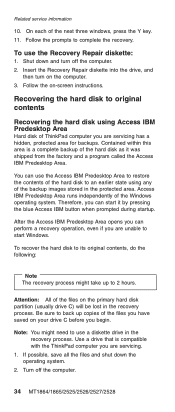
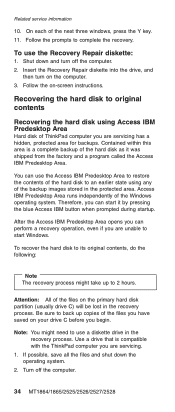
... instructions. Insert the Recovery Repair diskette into the drive, and
then turn off the computer.
34 MT1864/1865/2525/2526/2527/2528
Attention: All of the backup images stored in the recovery process.
Shut down the operating system.
2. On each of ThinkPad computer you are servicing.
1. Recovering the hard disk to an earlier state using Access IBM...
Hardware Maintenance Manual - Page 39


... OS tools, it can recover the new hard disk drive with the pre-installed operating system, drivers, and software. Please confirm that you choose Disabled, the following message is not visible. When the recovery process finishes, the computer will make the Service Partition area available to completely wipe the drive. If you must use...
Hardware Maintenance Manual - Page 41


... to the BIOS Setup Utility and make changes to reset the password. If any services to reset either the user or the master HDP, or to the system user. The computer does not start until the password is no master HDP is available, neither Lenovo nor Lenovo authorized servicers provide any of these passwords has been set .
The SVP must...
Hardware Maintenance Manual - Page 42


... IBM button. 2. Remove the backup battery. For how to remove the backup battery, see "1010 Battery pack" on page 91. 4. Turn on the computer and wait until the POST ends. Enter the SVP. then, in the Setup confirmation window, select Yes .
Select Power-On Password. 6. The hard disk drive can be made available to the servicer, neither Lenovo nor Lenovo...
Hardware Maintenance Manual - Page 53


ThinkPad X41
Product overview 51 Specifications 51 Status indicators for X41 53 FRU tests 55 Fn key combinations 57
Symptom-to-FRU index 59 Numeric error codes 59 Error messages 67 Beep symptoms 69 No-beep symptoms 69 LCD-related symptoms 70 Intermittent problems 71 Undetermined problems 71
FRU replacement notices 72 Screw notices 72 Retaining serial numbers 73 Restoring the...
Hardware Maintenance Manual - Page 59


...ThinkPad computer, undock it .
Diagnostics --> Systemboard --> PCMCIA 2. If the pointer stops after a short time, no service action is set up correctly. 2.
Conexant Smart Modem Dialtone
1. Diagnostics --> Systemboard 3. Replace...TrackPoint does not correct the problem, continue with the following: v Interactive Tests --> Mouse
(continued)
ThinkPad X41 55 Power LCD unit ...
Hardware Maintenance Manual - Page 63


... EEPROM is displayed for that device. FRU or action, in sequence." Run BIOS Setup Utility, and then save current setting by diagnostic codes in the ThinkPad notebook computers, see the manual for each error detected in POST or system operation. Note: Do the FRU replacement or other actions in the sequence shown in the column headed "FRU or...
Hardware Maintenance Manual - Page 73


..., and one short beep. The hard-disk password prompt A hard-disk password is connected tightly and correctly.
2. DIMM. Two short beeps with error codes.
No beep, power-on indicator on password prompt appears. See "Numeric error codes" on , LCD blank, and no POST.
1. DIMM. 2. Make sure that every connector is set.
ThinkPad X41 69 LCD assembly. 3. System board
No-beep...
Hardware Maintenance Manual - Page 75


... checkout" on the computer. 5. Printer, mouse, and other external devices d. FRU replacement should be due to a variety of the failure is not operating, follow these procedures to isolate the failing FRU (do not replace any
damaged FRU. 3.
Replace any FRUs. 3. Battery pack e. PC Cards 4. Determine whether the problem has been solved. 6. LCD assembly
ThinkPad X41 71 Run the...
Hardware Maintenance Manual - Page 81


..., seperate main unit from docking first.
3
1 2
Release the lock knob, shown as 1 , and latche knob, shown as 2 , to remove the battery pack.
2
2 3 1
1
ThinkPad X41 77 1010 Battery pack
DANGER
Removing and replacing a FRU
Use only the battery specified in ignition or explosion of the battery. The use of an incorrect battery can result in the parts list for your computer.
Lenovo 18665GU Reviews
Do you have an experience with the Lenovo 18665GU that you would like to share?
Earn 750 points for your review!
We have not received any reviews for Lenovo yet.
Earn 750 points for your review!
