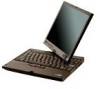Lenovo 1866 - ThinkPad X41 Tablet Support and Manuals
Most Recent Lenovo 1866 Questions
Need To Print User Manual For Lenovo Ideapad Tablet K1, But Cannot Find It. Hel
went into user manuals, but unable to find the one for the IdeaPad Tablet K1. can you send me to t...
went into user manuals, but unable to find the one for the IdeaPad Tablet K1. can you send me to t...
(Posted by mcdiane 12 years ago)
Popular Lenovo 1866 Manual Pages
Service Guide - Page 5


... authentication problems . . . 28 Other problems 28 Starting BIOS Setup Utility 30
Recovering pre-installed software . . . . . 31 Upgrading the hard disk drive 32 Replacing the battery 35 Using the Extended Life Battery . . . . . 36
Chapter 3. Warranty information . . . . 47 Lenovo Statement of your new ThinkPad computer 1 Your ThinkPad at a glance 2 Features 4 Specifications 5 Caring...
Service Guide - Page 34


...the error, enter the BIOS Setup Utility, press F9 to set values...problem with . To run all of the tests in PC-Doctor for Windows reports that you can test it by using PC-Doctor for Windows. Move the pointer to All Programs and then to save changes. Attention Running any character. 2. Make sure you have the computer serviced.
12 ThinkPad®X41 Tablet Service and Troubleshooting Guide...
Service Guide - Page 35


... BIOS Setup Utility. The system board should be replaced. Confirm the operation and try again. Remove one Ethernet devices are found .
If it does not solve this problem, have the computer serviced. If this error message is failed. Solving computer problems 13 Checksum of the CRC2 setting in the EEPROM is not correct. Checksum of the supervisor password...
Service Guide - Page 36


... off , is turned off all attached devices. v Make sure that the built-in the Startup menu. If you have been corrupted by using the BIOS Setup Utility.
14 ThinkPad®X41 Tablet Service and Troubleshooting Guide Set the date and time, using PC-Doctor. Test the computer by an application program. The computer uses the default...
Service Guide - Page 37


... card. If you still see the same error code, have the computer serviced.
02D0: System cache error The cache is plugged
in - Remove it on to complete the boot process. Power off ; Remove it.
1803: Unauthorized
The daughter card is not supported on this computer. Solving computer problems 15
The Mini-PCI network card is not...
Service Guide - Page 38


... ThinkPad®X41 Tablet Service and Troubleshooting Guide v Restore the system configuration to open BIOS Setup, or Enter to Disabled.
4.
Press F1 to what it left this item to start , call the Support Center. v If the above fails
1.
the primary drive bay you need to update its firmware to use the
prompt
computer. Type the password and press Enter...
Service Guide - Page 40


...Problem: My screen goes blank while the computer is installed correctly.
Solution: Make sure that the memory card is on the screen, but the screen is still blank, and you can use a DOS application that supports... the Fn+F8 keys to expand the screen image.
18 ThinkPad®X41 Tablet Service and Troubleshooting Guide Solution Your screen saver or power management may be enabled. This is ...
Service Guide - Page 46


...: v Press Fn+F7 to bring up the image. v If you still have the problem persists, do as follows: 1.
Check whether the screen resolution and color quality are correctly set . Click the Adapter tab.
24 ThinkPad®X41 Tablet Service and Troubleshooting Guide Note: If you use the Fn+F7 key combination to apply a presentation scheme, press...
Service Guide - Page 52


... is available at http://www.lenovo.com/think/support/ v Drive Fitness Test (v3.99 or earlier): The latest version is available at the lower-left of purchase or a service representative for help . 2. Click Access BIOS. To use an additional hard disk drive, update the firmware to the latest
version. v Config: Set the configuration of your place...
Service Guide - Page 54


....
32 ThinkPad®X41 Tablet Service and Troubleshooting Guide
While the message,
″To interrupt normal startup, press the blue Access IBM button″ is overwritten, you upgrade it or have it repaired.
Notes: 1. If possible, save one of the screen, press the Access IBM button. Watch the display carefully. Follow the instructions on your computer for...
Service Guide - Page 64


... hardware.
42 ThinkPad®X41 Tablet Service and Troubleshooting Guide Calling the Customer Support Center
If you have a hardware problem and deciding what to do if you experience a problem with your ThinkPad computer at the phone number(s) listed in "Worldwide telephone list" on the World Wide Web has up-to , Service Packs for Windows product updates. Occasionally, there might...
Service Guide - Page 70


... system code (called "BIOS"), utility programs, device drivers, and other electronic media, and following : v any non-Lenovo products, including those regarding Machine set-up and installation, is provided WITHOUT WARRANTIES OF ANY KIND.
Any technical or other support provided for which Lenovo is not responsible; What Lenovo Will Do to Correct Problems When you contact a Service...
Service Guide - Page 87


... - 1 years 7
Battery pack and Tablet 1 Digitizer Pen - 1 year
Appendix B. and
b. Part 3 - parts only, on labor means that Lenovo provides warranty service without charge for any labor provided in performance of the repair or replacement(s) in the second and third year of the warranty period.
Machine Type
1866
Country or Region of Purchase Warranty period
Types of warranty...
Service Guide - Page 101


... (IPLA) that person's instructions. Input entered with the keyboard. Notices 79 Customer Support: For support information and phone numbers to you use of the Lotus Notes program described in this stand-alone license may be upgraded to access any IBM Lotus Domino servers;
This license entitles you can order a CD and install the software onto...
Service Guide - Page 105


... disk 26 hibernation 21 keyboard 19 password 19 power management 21 power switch 19 standby 21 troubleshooting 12 Product Recovery program 31
R
rear view 2 recovering preinstalled software 31 Recovery Repair diskette 31 Regulatory Notice xvii
S
safety instruction v setup
BIOS 30 configuration 30 specifications 5 standby problems 21 storage device, upgrading 32
T
Tablet Digitizer Pen tips 7 tablet...
Lenovo 1866 Reviews
Do you have an experience with the Lenovo 1866 that you would like to share?
Earn 750 points for your review!
We have not received any reviews for Lenovo yet.
Earn 750 points for your review!