Lenovo 63664DU - ThinkPad X60 Tablet 6366 Support and Manuals
Get Help and Manuals for this Lenovo item
This item is in your list!

View All Support Options Below
Free Lenovo 63664DU manuals!
Problems with Lenovo 63664DU?
Ask a Question
Free Lenovo 63664DU manuals!
Problems with Lenovo 63664DU?
Ask a Question
Most Recent Lenovo 63664DU Questions
About Levono Tablet K1
The back camera is flashing green on the screen, the front camera works fine. What is going on?
The back camera is flashing green on the screen, the front camera works fine. What is going on?
(Posted by allymad 12 years ago)
Popular Lenovo 63664DU Manual Pages
Service Guide - Page 12
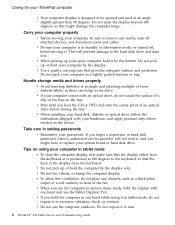
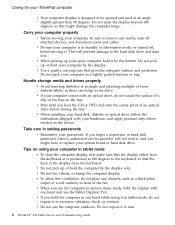
...data loss. This will not reset it . If you forget a supervisor or hard disk password, Lenovo authorized service provider will prevent damage to rain.
4 ThinkPad® X60 Tablet Service and Troubleshooting Guide Carry your system board or hard disk drive. v Be sure your computer is in tablet mode
v To close the computer display, first make sure that provides adequate cushion and protection...
Service Guide - Page 18


... the location of the alternative recovery methods offered by Lenovo, see "This guide and other publications" on the keyboard
What are the recovery CDs? What safety precautions should I need to replace one of the following sections of this Guide.
10 ThinkPad® X60 Tablet Service and Troubleshooting Guide
For an explanation of the instructions for removing or replacing components.
Service Guide - Page 22
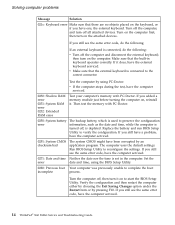
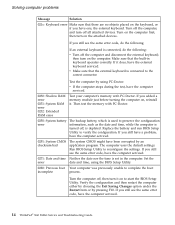
...have the computer serviced.
14 ThinkPad® X60 Tablet Service and Troubleshooting Guide Replace the battery and run BIOS Setup Utility to reconfigure the settings. Run BIOS Setup Utility to verify the configuration.
Test the computer by pressing F10. If you still see the same error code, do the following :
If an external keyboard is set in keyboard operates correctly. If...
Service Guide - Page 26


... resume from standby or hibernation.
18 ThinkPad® X60 Tablet Service and Troubleshooting Guide When I turn off the computer by pressing the Fn+Home. If it on and listen again. Have the computer serviced. My screen goes blank while the computer is plugged into a working electrical outlet.
If you still see "Computer screen problems" on page 21. Note: If...
Service Guide - Page 32


... it is short. This moves the entry to them.
24 ThinkPad® X60 Tablet Service and Troubleshooting Guide v Enroll and use a different finger for one from boot order" list, the hard disk drive is included in Access Help. The battery does not charge. The operating time for it in the battery might be active.
To improve the situation, try the...
Service Guide - Page 40
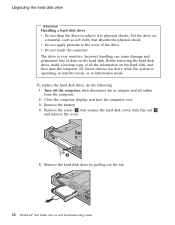
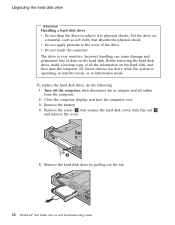
....
32 ThinkPad® X60 Tablet Service and Troubleshooting Guide Never remove the drive while the system is very sensitive. Put the drive on
a material, such as soft cloth, that secures the hard disk cover; Before removing the hard disk drive, make a backup copy of the drive. then disconnect the ac adapter and all the information on the hard disk. Upgrading the hard disk drive...
Service Guide - Page 42
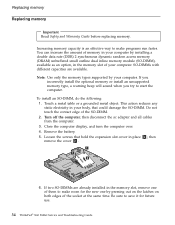
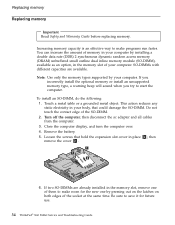
... Use only the memory types supported by your computer by pressing ...future use.
34 ThinkPad® X60 Tablet Service and Troubleshooting Guide To install an SO-DIMM, ...installed in the memory slot of the SO-DIMM. 2. then disconnect the ac adapter and all cables from the computer. 3. Remove the battery. 5. Replacing memory
Replacing memory
Important Read Safety and Warranty Guide before replacing...
Service Guide - Page 46


... numbers for or by Lenovo or
nonwarranted parts
Note: All warranted parts contain a 7-character identification in the Worldwide telephone list section of
38 ThinkPad® X60 Tablet Service and Troubleshooting Guide For the latest list of Customer Support Center telephone numbers and hours of this guide.
The following information available: v Machine Type and Model v Serial numbers of...
Service Guide - Page 50
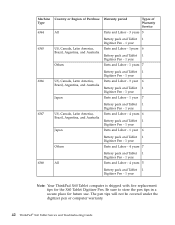
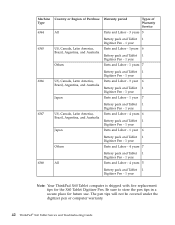
...
42 ThinkPad® X60 Tablet Service and Troubleshooting Guide Machine Type
6364
Country or Region of Purchase All
Warranty period
Types of Warranty Service
Parts and Labor - 3 years 5
6365
US, Canada, Latin America, Brazil, Argentina, and Australia
Others
Battery pack and Tablet 1 Digitizer Pen - 1 year Parts and Labor - 1years 6
Battery pack and Tablet 1 Digitizer Pen - 1 year Parts and...
Service Guide - Page 52


...210-9800 (French) Warranty service and support: 02-225-3611 (Dutch, French)
0800-0189 (Spanish)
44 ThinkPad® X60 Tablet Service and Troubleshooting Guide
In other countries, see above ). 7.
When a 5, 6 or 7 type of warranty service is listed, your Service Provider specifies otherwise. be returned to you at Lenovo's expense, unless your Service Provider will determine which type...
Service Guide - Page 60


to 10.5 in.), depending on some models)
Digital media reader v Secure Digital (SD) card slot
Specifications Size v Width: 274 mm (10.8 in.) v Depth: 241.3 mm to ...When you charge the battery pack, its temperature must be at 50 to 2438 m (8000 ft)
- At altitudes above 2438 m (8000 ft) - At altitudes up to 60 Hz
52 ThinkPad® X60 Tablet Service and Troubleshooting Guide
Non-operating: 5% ...
Service Guide - Page 61
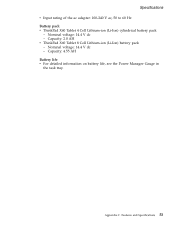
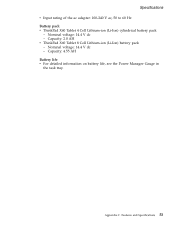
Capacity: 2.0 AH v ThinkPad X60 Tablet 8 Cell Lithium-ion (Li-Ion) battery pack - Nominal voltage: 14.4 V dc - Capacity: 4.55 AH Battery life v For detailed information on battery life, see the Power Manager Gauge in the task tray. Nominal voltage: 14.4 V dc - Specifications v Input rating of the ac adapter: 100-240 V ac, 50 to 60 Hz Battery pack v ThinkPad X60 Tablet 4 Cell Lithium-ion...
Service Guide - Page 64


... and on development-level systems and there is no guarantee that to non-Lenovo Web sites are provided for help.
56 ThinkPad® X60 Tablet Service and Troubleshooting Guide indemnity under the intellectual property rights of this document should verify the applicable data for their specific environment. Some measurements may have been made on , the user is at...
Service Guide - Page 66


...you do not
already have .
58 ThinkPad® X60 Tablet Service and Troubleshooting Guide EU WEEE Statements
The Waste Electrical and Electronic Equipment (WEEE) mark applies only to : http://www.lenovo.com/lenovo/environment. Perchlocrate Material - IBM Lotus Software Offer
About the offer: As a qualifying ThinkPad computer customer, you to install and use the collection framework available to...
Service Guide - Page 67
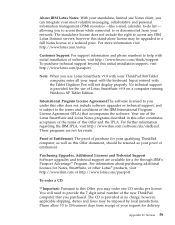
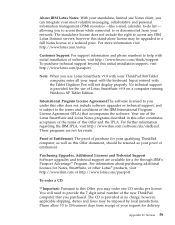
....8 with your ThinkPad X60 Tablet computer, enter all your most valuable messaging, collaborative and personal information management (PIM) resources -like e-mail, calendar, to the terms and conditions of this initial installation support, visit http://www.lotus.com/passport. International Program License Agreement:The software licensed to you under this stand-alone license may be upgraded to...
Lenovo 63664DU Reviews
Do you have an experience with the Lenovo 63664DU that you would like to share?
Earn 750 points for your review!
We have not received any reviews for Lenovo yet.
Earn 750 points for your review!
