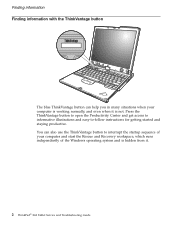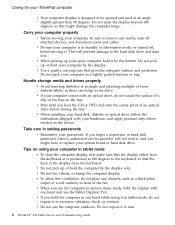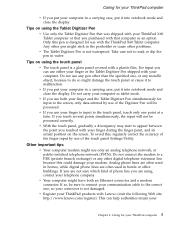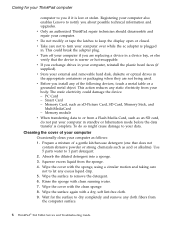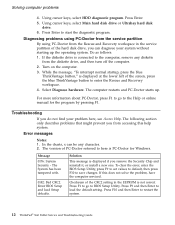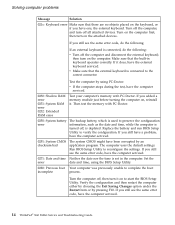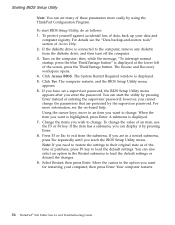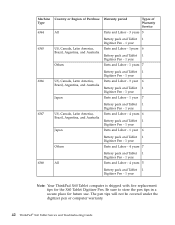Lenovo 63664DU Support Question
Find answers below for this question about Lenovo 63664DU - ThinkPad X60 Tablet 6366.Need a Lenovo 63664DU manual? We have 1 online manual for this item!
Question posted by allymad on January 8th, 2012
About Levono Tablet K1
The back camera is flashing green on the screen, the front camera works fine. What is going on?
Current Answers
Related Lenovo 63664DU Manual Pages
Similar Questions
Fru For My Lcd Screen?
What is the FRU for my LCD screen? Lenovo Tablet YOGA 2-1050L? It has a diagonal crack (top left to ...
What is the FRU for my LCD screen? Lenovo Tablet YOGA 2-1050L? It has a diagonal crack (top left to ...
(Posted by fkaramagi 8 years ago)
How To Adjust Sensitivity On Lenovo Tab 2 A7-30hc
(Posted by Anonymous-152470 8 years ago)
Need To Print User Manual For Lenovo Ideapad Tablet K1, But Cannot Find It. Hel
went into user manuals, but unable to find the one for the IdeaPad Tablet K1. can you send me to t...
went into user manuals, but unable to find the one for the IdeaPad Tablet K1. can you send me to t...
(Posted by mcdiane 12 years ago)