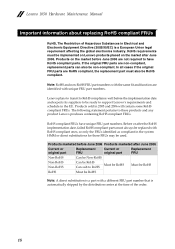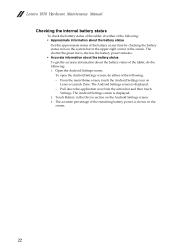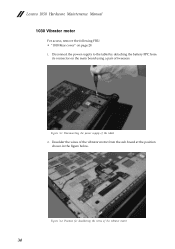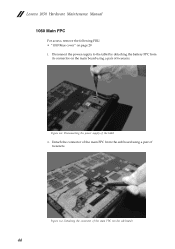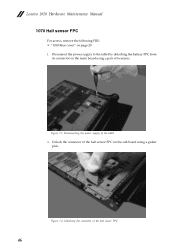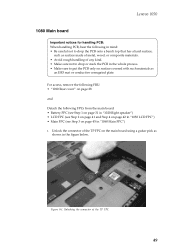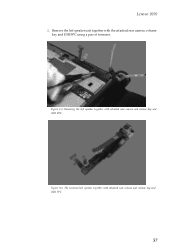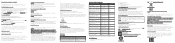Lenovo Yoga 2-1050 Support Question
Find answers below for this question about Lenovo Yoga 2-1050.Need a Lenovo Yoga 2-1050 manual? We have 4 online manuals for this item!
Question posted by fkaramagi on July 6th, 2015
Fru For My Lcd Screen?
Current Answers
Answer #1: Posted by BusterDoogen on July 6th, 2015 8:49 AM
I hope this is helpful to you!
Please respond to my effort to provide you with the best possible solution by using the "Acceptable Solution" and/or the "Helpful" buttons when the answer has proven to be helpful. Please feel free to submit further info for your question, if a solution was not provided. I appreciate the opportunity to serve you!
Related Lenovo Yoga 2-1050 Manual Pages
Similar Questions
I have Miix 3-830, it's fine using in first year but this device now appear black shadow color at al...
I mistakenly deleted some videos from my Lenovo Yoga 2 - 1050 tablet. Is it possible to recover them...
I am trying to get a Screen Protector made for my Lenovo Yoga Tablet 2-1371 (13.3") Windows 8.1 tabl...
When I turn on my tablet it won't go past the Lenova screen.
The back camera is flashing green on the screen, the front camera works fine. What is going on?