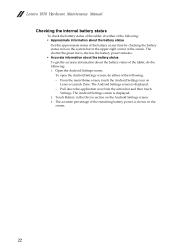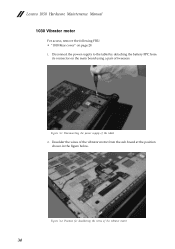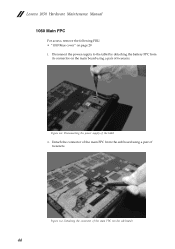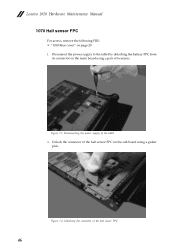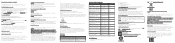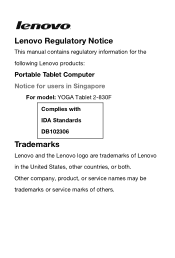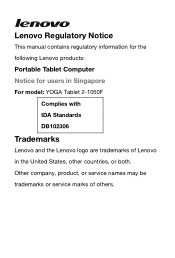Lenovo Yoga 2-1050 Support Question
Find answers below for this question about Lenovo Yoga 2-1050.Need a Lenovo Yoga 2-1050 manual? We have 4 online manuals for this item!
Question posted by abidada on May 1st, 2016
Deleted Videos
I mistakenly deleted some videos from my Lenovo Yoga 2 - 1050 tablet. Is it possible to recover them?Thanks.
Current Answers
Related Lenovo Yoga 2-1050 Manual Pages
Similar Questions
Lenovo Yoga
how to solve this messege.0190:critical low-beterry error in lenovo yoga
how to solve this messege.0190:critical low-beterry error in lenovo yoga
(Posted by kareemfrancis783 1 year ago)
How Do I Download Wifi To My Tablet
how do I download wifi to my tablet
how do I download wifi to my tablet
(Posted by Boydhouse 8 years ago)
Fru For My Lcd Screen?
What is the FRU for my LCD screen? Lenovo Tablet YOGA 2-1050L? It has a diagonal crack (top left to ...
What is the FRU for my LCD screen? Lenovo Tablet YOGA 2-1050L? It has a diagonal crack (top left to ...
(Posted by fkaramagi 8 years ago)
Can I Use The External Microphone 3.5' Jack With The Tablet Lenovo S5000?
If I have the tablet Lenovo S5000 and a standard external microphone 3.5" jack, can I record sound? ...
If I have the tablet Lenovo S5000 and a standard external microphone 3.5" jack, can I record sound? ...
(Posted by akassian 9 years ago)