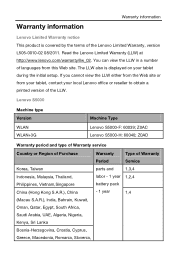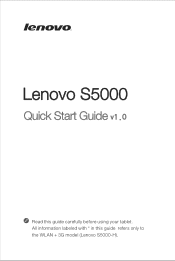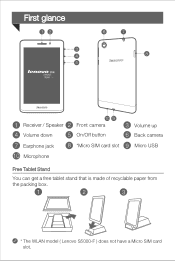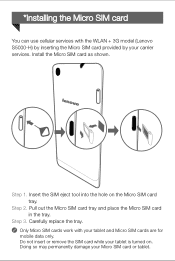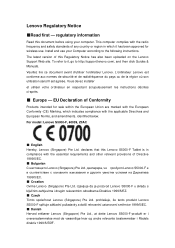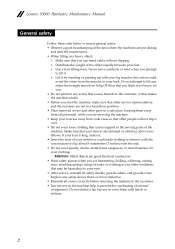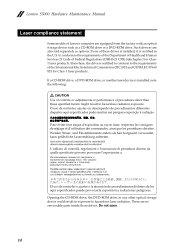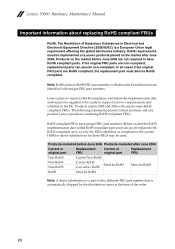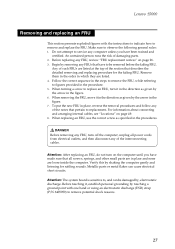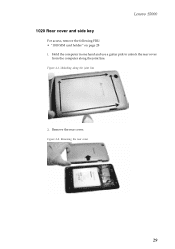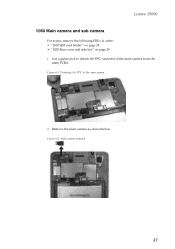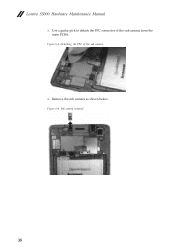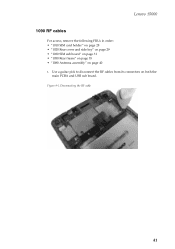Lenovo S5000 Support Question
Find answers below for this question about Lenovo S5000.Need a Lenovo S5000 manual? We have 5 online manuals for this item!
Question posted by akassian on November 11th, 2014
Can I Use The External Microphone 3.5' Jack With The Tablet Lenovo S5000?
If I have the tablet Lenovo S5000 and a standard external microphone 3.5" jack, can I record sound? Thank you.
Requests for more information
Request from akassian on November 11th, 2014 7:33 AM
Thank you, but I mean microphone for (high-quality) audio-recording. Not trivial headphone.
Thank you, but I mean microphone for (high-quality) audio-recording. Not trivial headphone.
Current Answers
Related Lenovo S5000 Manual Pages
Similar Questions
Lenovo Tablet S5000h
I have lenovo tablet S5000 H, how do I set everything in English and not Chinese. Some of the softwa...
I have lenovo tablet S5000 H, how do I set everything in English and not Chinese. Some of the softwa...
(Posted by Uwaezuokeonyii 8 years ago)
Hi I Purchased The Lenovo A10 Tablet. There Were No Instructions How To Use It
Hi I Purchased The Lenovo A10 Tablet It Came With No Instructions How O Use It Can You Help Me
Hi I Purchased The Lenovo A10 Tablet It Came With No Instructions How O Use It Can You Help Me
(Posted by Teresaelliott229 8 years ago)
How Do I Get My S5000 Tablet Out Of Factory Test Mode
(Posted by Anonymous-149038 9 years ago)
Pcmia Card With 2 2.0 Usb Ports
I'm trying to find a PCMIA card with two 2.0 usb ports that I can use with my x200-7450-9GU tablet. ...
I'm trying to find a PCMIA card with two 2.0 usb ports that I can use with my x200-7450-9GU tablet. ...
(Posted by azell 11 years ago)