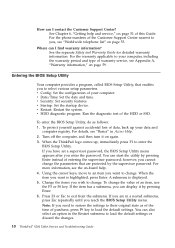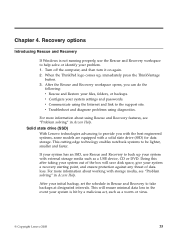Lenovo X200 - ThinkPad Tablet 7453 Support and Manuals
Get Help and Manuals for this Lenovo item

Most Recent Lenovo X200 Questions
Pcmia Card With 2 2.0 Usb Ports
I'm trying to find a PCMIA card with two 2.0 usb ports that I can use with my x200-7450-9GU tablet. ...
I'm trying to find a PCMIA card with two 2.0 usb ports that I can use with my x200-7450-9GU tablet. ...
(Posted by azell 11 years ago)
Lenovo X200 Videos
Popular Lenovo X200 Manual Pages
Lenovo X200 Reviews
We have not received any reviews for Lenovo yet.